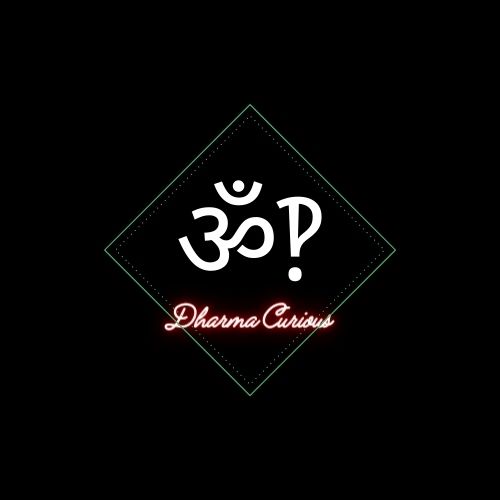I just bought a new PC, based on Lenovo Legion gaming desktop. It comes with 2 USB port in the front, 4 regular USB port in the back + 1 USB-C port. That’s a total of 7 USB slots.
It’s been like 2 decades that every possible hardware device comes with an USB interface. Keyboard, mouse, joystick, hard-drive, memory stick, headset, webcam, spot/photo camera, and many others.
Of course it’s my fault, I should have thought about USB connectors when shopping for a new PC and check before buying. but seriously, 7 USB slots is so few compared to all the device I have using USB
You bought a prebuilt system, which in general tend to not be very expandable and cut corners in various ways because they target the average customer, and not the enthusiast.
On a similar note, my pet peeve is the limited number of pcie slots in modern motherboards (and to a lesser extent, pcie lanes), but this is also understandable given the trend away from using those ports (except for GPUs).
You can get an USB hub to expand that number as needed. With USB 3.2 ports you can connect all of the things you listed over a single port without any performance issues.
You could literally connect hundreds of devices to those ports, if needed.
Sure, but just like the PCIe USB port option, it’s quite frustrating to add another device to a new PC.
You’re the one with exorbitant usb needs. That means you’ll be the one who expansions are made for. I don’t have the stats in front of me, but I’d wager the vast vast majority of pc users don’t use beyond 4.
What? It’s easy as hell, man. Shut off pc, take off side and plug in the pcie hub, one screw, put the side on, and turn on PC again. Usually don’t even need to install the driver yourself. I don’t even think you listed more than like 7 things to plug in, anyhow.
I guess I’ve been using laptops for so long, the concept of not having a USB hub seems alien to me. But they are really cheap and you just need to plug them in (so much easier than installing a PCIe card).
Also some peripharals come with addition USB ports. My monitors provide 3 USB-A ports each when connected over USB-C. They are only USB 2.0 ports but that’s perfect for plugging in the mouse and keyboard.
Most people will only need 3-4 usb ports…. Ever.
1-2 for the KBM, another for a printer (which are increasingly WiFi enabled,) and another for a sub stick.
Hubs aren’t that difficult and a single cable will look neater to your desk anyhow. Run your KbM/joysticks to the hub instead. (And you can get some 3m VHB tape, or far less permanently, the 3m command adhesive that’s double sided, to mount it somewhere like the back of the KB tray.)
I’ve got 7 USB ports on my PC and every single one of them is used. I don’t need anymore at the moment but I mean this adds up fast.
- Webcam
- Speakers
- Mouse
- Keyboard
- SSD
- HDD
- 4-Slot USB Hub
- Memory Card Reader
- Gaming Controller
- Wireless Headset Dongle
- Studio Microphone
Then I’ve got my HOTAS. I just unplug my controller and plug that in to use instead.
HOTAS, pedals, VR headset, earcans, KBM, webcam. Laser printer/scanner
A pi pico W that serves as control node for the adhoc pico network I’ve cobbled into a home control network. (Maybe I have a problem,)
A couple desktop 3d printers, plus their webcams.
A TX adapter for an R/C simulator.
And of course the hubs to manage all that.
We’re not normal, though.
A pi pico W that serves as control node for the adhoc pico network I’ve cobbled into a home control network. (Maybe I have a problem,)
Looks a pretty cool toy, don’t worry you’re normal it’s the other which aren’t.
But first I thought you were talking about the Pico USB oscilloscope (For this one, I dream of an Ethernet version as the standard, it’s easier to debut electronic from an office chair near the PC controlling it)
This seems like a lot, though. Like, they are all reasonable items! But it seems more like a niche/enthusiasts situation, which would require a niche/enthusiasm solution.
Not saying it wouldn’t be nice to have more usb as standard, but most decent motherboards I’ve checked out have around 4 2.0 slots, 2-4 3.0 slots, and 0-2 C slots. Just for back panel I/O
6-ish slots seems fine for most uses
You obviously need a USB cooling beer glass stand, and a USB keyboard fan, and a USB lamp to spot on the game keys.
You are not utilizing the full potential of USB versatility! 😋Speakers > Why USB instead of optical/aux?
SSD, HDD, Memory card reader > Do you use all of them every day?
Headset + microphone > Why not combine/do you use both every day?
And I mean, you already have a hub, worst case if it’s full just get a second one or one with more slots…
Speakers - It’s both. They’re RGB.
Storage - Yep. Everyday. HDD is media, SSD is games, memory card reader for my microSD for lemmy posts.
Headset + microphone - Yes I do use them everyday and no they cannot be combined. The microphone is studio quality. The headset has good audio but no headset on this earth has microphone quality comparable to a stand alone recording microphone.
…you keep your games on an external drive?
Yes. And like I’ve said elsewhere, there is literally no problem with it.
Modmic + headphones plugged in a USB soundcard (sound blaster g3 in this case) is my go to, but I’m no singer so I don’t see the use for a studio quality microphone in my case…
As for the rest, if I was to use an SSD for games I would want it connected to the motherboard directly instead of through USB 🤔
Anyway, you do you 🤷
I’m no singer so I don’t see the use for a studio quality microphone in my case…
Nor am I
As for the rest, if I was to use an SSD for games I would want it connected to the motherboard directly instead of through USB
It’s an expansion for the games. I’ve also had zero problems with it being through USB.
You have games on an external SSD? That seems odd to me.
I don’t know why. Works perfectly fine
7 USB ports seems like a decent amount, to me.
Usb PCIe cards are a thing.
Hubs
As well as USB hubs. It’s generally true that the rear USBs are hard to reach anyhow, amd hubs on the desk are more convenient and offer better cable management than a tower case offers anyhow.
I don’t know if this is a gaming PC or high end etc, but for me 7 USB slots is a lot. I usually need 2, in most extreme situations I would need 4 I think. So maybe the PC is just designed for an average person who is not too tech savvy? I have to think really hard about what I would do with 7 slots.
I have to think really hard about what I would do with 7 slots.
This is roughly what is plugged to my PC
-
Keyboard,
-
Mouse
-
Headset
-
Joystick
-
Rudder pedals for flight sim (OK that one is a bit specific)
-
Audio interface (OK another one a bit specific)
-
Webcam (which isn’t even always on)
-
USB 2 wire to load/connect some devices
-
USB C loose wire to load/connect some device
-
USB stick/hard drive on a case by case basis
Why would you need usb headset when you have audio interface?
Why use an audio interface when he can just use USB? Some people don’t give a fuck. Stop being such a snob ffs
Audio interface is great to plug the guitar to the PC, and is used when I put sound the speaker. Headset (which is actually a wireless USB, It would make sense to update to Bluetooth) is used when doing voice call/chat(A decade back, I was living abroad, and playing TTRPG through voice chat, got the habit to use a wireless USB headset at this time, but indeed, it’s something I could rationalize considering that I don’t use it much anymore)
-
Sorry @Ziggurat but you might be the one behind the times; keyboard/mouse/headset - Bluetooth, External Hard drive/ memory stick - cloud/ WiFi, camera - WiFi/Bluetooth, Webcam is still USB.
The true connector crime here is that single USB-C, any new PC should have more than that.
Worst part is, you can’t even really find a USB c hub that’s just USB c. Bunch of other shit you don’t need because everything uses A or C. I just want like 5 USB c ports and I’ll be happy. I updated everything I own to USB C, and I never have enough ports.
5 full speed USB-C?
I have genuinely no idea how any of that works. I’m a monkey with a smart phone. I just want to be able to connect all my shit. Lol. I have a mouse, keyboard, external drive, et cetera. I ended up getting Bluetooth mouse and keyboard, but I prefer my USB keyboard much more.
They make PCI Express expansion cards with four USBC ports on them.
I built a midrange PC last year. Non of the motherboards in my budget had USB-C.
When I built my mid-range PC about 4 years ago, my specifically made sure it had connections for USB C.
Bluetooth keyboard and mice add latency which isn’t great for gaming. Bluetooth headsets aren’t great either since audio quality drops when you use the mic on it. Plus there’s latency too.
In my experience the latency on Bluetooth mice and keyboards is so low that it doesn’t matter. Most people who aren’t playing in like the top 1% of their game should be fine.
Bluetooth is pretty much useless for peripherals and I’d never trust it.
Cloud storage is slow, expensive and small. External drives are still significantly cheaper per GB than cloud storage.
The true connector crime here is that single USB-C, any new PC should have more than that.
Yeah… even the expensive motherboards Ive bought have like two max, it sucks
You can buy pcie usb controllers to give you more ports.
Unless it’s like the stupid HP Omens where the motherboard has only one slot and that’s for the graphics card.
I don’t know why there are only two USB ports on the front. I also don’t know why you only get four ports at the back. My PC had four USB ports on the front, six in the back, and a USB C port, and it’s old enough to have been dropped by Windows 11.
If you’d have built your own PC, or bought one from another company, you could’ve had more ports. The ROG Strix B650E-F has at least ten ports at the back, and connectors for Thunderbolt, USB 3.2, and two USB 2 headers for your front panel connector. That’s just the first motherboard I found. You can buy PCs with a ton of USB ports.
The number 7 makes a little sense: Intel 13th gen processors, for instance, only support up to four Thunderbolt+USB 4 ports, and up to four additional USB 3.2 ports. The rest would’ve been USB 2.0 or sucked up precious PCIe lanes, which Intel doesn’t provide you many of in the first place. If all they want to provide are fast ports, you’ll probably end up with a number like that.
On a normal PC, you can plug in a $50 PCIe card that’ll give you ten or twenty USB ports. I’m not sure what’s in the Legion computers (branded prebuilts sometimes have proprietary form factors or limited extensibility despite the high price) but you can look into adding more USB ports if you’re coming up short and don’t want to deal with dongles.
The real question isn’t “why do desktop PCs have so few USB ports”, it’s “why does the Lenovo Legion model I picked have so few USB ports”, and only Lenovo van answer that one.
My x570 motherboard has like 10 usb ports lol. And then my case has 2 more on the front. I think Lenovo just sucks lol. They are the OEM for their desktop motherboards right? Like Dell?
I mean… That one’s on you, you should have looked at the specs to make sure the PC fit your needs and could have built one yourself (especially if you’re into flight sims, why waste money for sub par tech?)…
My motherboard has more ports than your whole PC plus I’ve got two ports at the front…
Those modern high speed USB controllers are not free. They used up available PCIe lanes. The more you add the less PCIe lanes available in the motherboard.
If you have a lot of low speed USB peripherals, just buy some large USB 2.0 hubs so you can reserve the high speed ports for high speed applications such as external disks.
Build your own PC bro. Its dead simple. And you can choose a mobo with lots of usb ports. You fucked up buying a prebuilt
Get a dongle or docking station. A laptop is supposed to be movable, so it makes very little sense to unplug and plug 7 cables every time you move it.
Also, if you’re running Windows it will also make for a cleaner setup if the things are in a dongle and you always use the same port for the dongle. This is an issue for people using several midi controllers.
They mention it’s a desktop PC, not a laptop
Well things like motherboards can only be so large. It needs to be a certain form factor to fit in a standard case. And that motherboard needs to offer all the standard physical connections as well. So basically, there’s a finite space where everything needs to fit.
Adding ports to the case is quite nice. And technically there’s no reason why OEM’s couldn’t just add a ton more ports.
But I guess the average user doesn’t really complain about it. And us powerusers simply buy hubs.
Personally, I’d need about a dozen ports to connect everything.
Answer: the vast majority of people don’t use 7 USB devices at a time. You are an outlier and should have purchased accordingly
I mostly use 3, sometimes 4 or 5 at most.
I have 4 things plugged in permanently (mouse, keyboard, audio interface, wireless headset receiver). It used to be 5 but I haven’t used my wireless controller since I built this PC.
I have a midi keyboard I plug into the front when I’m going to use it. And a USB cable in the drawer if I ever need to plug my phone in (which otherwise sits on a wireless charger plugged into AC)
My bedroom media pc (old-ass enterprise tower) has 8 on the back and 5 on the front. So 13 usb ports. It doesn’t have any wireless anything, physical ports only, and there’s no room to add internal cards for it, but plenty of usb ports for dongles!
I use 3 of those ports at most (I use Ethernet, since it’s my acquisition machine, or it’d be 4), and 2 are for keyboards and mice (one handheld with touchpad, the other a normal set).
I’m struggling to even come up with 7 things that would all need to be plugged in together… I guess webcam, mouse and keyboard if they can’t run off a single port, and headset maybe if you got one that bypasses the audio jacks for whatever reason… but that’s still only 4.
There’s plenty of legitimate reasons to need a ton of USB ports but it’s not on the PC manufacturer to appease the edge cases like OP.
It’s like getting confused why your house doesn’t have a 20amp outlet to the dining room for your 48U server rack.
Chipsets have tons of connectivity available, there’s more than enough physical space in the back panel and it’s not expensive to add. So yeah, your analogy doesn’t make much sense.
?
??
Also, it’s generally cheap and easy to install a PC IE board for the back of your pc, if you really need it, and you’ll have another 6 or 7.
Thank you. I was getting very confused.
7 ports seems like heaps. How could anyone use that many at once.
Keyboard, mouse, usb extension to have a port on my desk, wireless charger, dac, xbox wireless controller dongle and a usb microphone. That’s 7 and I’d use an 8th port to charge my vr headset. So yeah, it’s not that hard to use 7 ports at once.
Now imagine charging your phone or watch, or using a thumb drive
My VR headset needs two more ports for the cameras as well.
I ended up with a 4 port switch on my desk and a PCI-E card for more ports.
Does your PC do full power to those chargers? Eg. full wattage from USB-C is 240W. Times 8 that would be 2000W.
Huh? Why would it? This is about having enough ports for your stuff. How much power they consume is completely irrelevant.
It’s not irrelevant. Why would you connect more things than your PSU can support?
Why would you charge things from your PC?
Yes, it is. Are you familiar with any usb spec? The ports in your pc simply cannot even deliver 240W. Also, rying to use pretty much any cable to deliver that kind of power would melt it.
To add to that, there’s a data throughput limit (important for a VR headset, external drives, etc) . There’s also the latency aspect. I would not like to connect my controller dongle, dac, mouse or kb to a hub for example because that adds unnecesary latency. There are several reasons for using a dedicated port for each device and power has nothing to do with it.
Why would you charge things from your PC?
Are you really this dense? Why would I not? It’s not only convenient but it’s also because I don’t have that many outlets available after plugging in 2 studio monitors, 2 displays, a laptop for work and my personal PC.
Really, it’s pretty unvelivable that you’d defend putting in the minimum amount of ports possible considering current chipset capabilities and the sheer size of the required ATX rear panel size. In case you’re unfamiliar, here’s the ATX spec. Not to mention that motherboards are getting more and more expensive and there’s no excuse for increasing cost and reducing functionality.
Lemmy is pretty caustic platform if someone doesn’t agree with you.
You could save some ports by using Bluetooth keyboard, mouse and controller, maybe even a wireless microphone. Cables are whil
Bluetooth for comms not controls
Even that sucks. Random interference, low battery, etc.
Bluetooth audio is great when you’re driving in the car, or like at the gym.
Bluetooth latency makes that extremely unattractive
That way instead of having cables for data and power you can have cables for just power and pay more for the device.
I don’t understand the appeal of Bluetooth mice and keyboards while at a desk.
Some people like them for the aesthetics. In my case, I have a custom made desk with a tray for the keyboard and mice so the cables are not even visible. Longevity wise they’re obviously inferior and have an expiration date basically. The performance is also worse unless you’re using a wireless dongle instead of bluetooth.
I just see three cables on my desk for keyboard, mouse, and headphones and I prefer it like that.
Aesthetics are illogical and often times social conformity rather than personal desire. Like those stupid coiled USB C cables for keyboards that do nothing.
My keyboard has a 2.4ghz dongle, bluetooth and wired connectivity. I choose to use it wired because it has lower latency and I don’t have to worry about the battery dying. The mouse is wired and I chose the wired version because it costs half as much (razer deathadder v3) and I don’t really have any benefits if’d bought the wireless version (which also uses a dongle). A bluetooth mouse would have much higher latency and a lower polling rate. Same thing with the controller. Bluetooth is slower and not as reliable. Regarding the mic, yeah, no. It’s the mic I use for my camera as well and I’m not buying a dedicated wireless mic that would be more expensive and have a lower audio quality. Also, and this goes for everything, batteries can flat out die and they’re usually not user replaceable. Not to mention that you have to charge all of these battery powered things and that’s a pain in the butt.