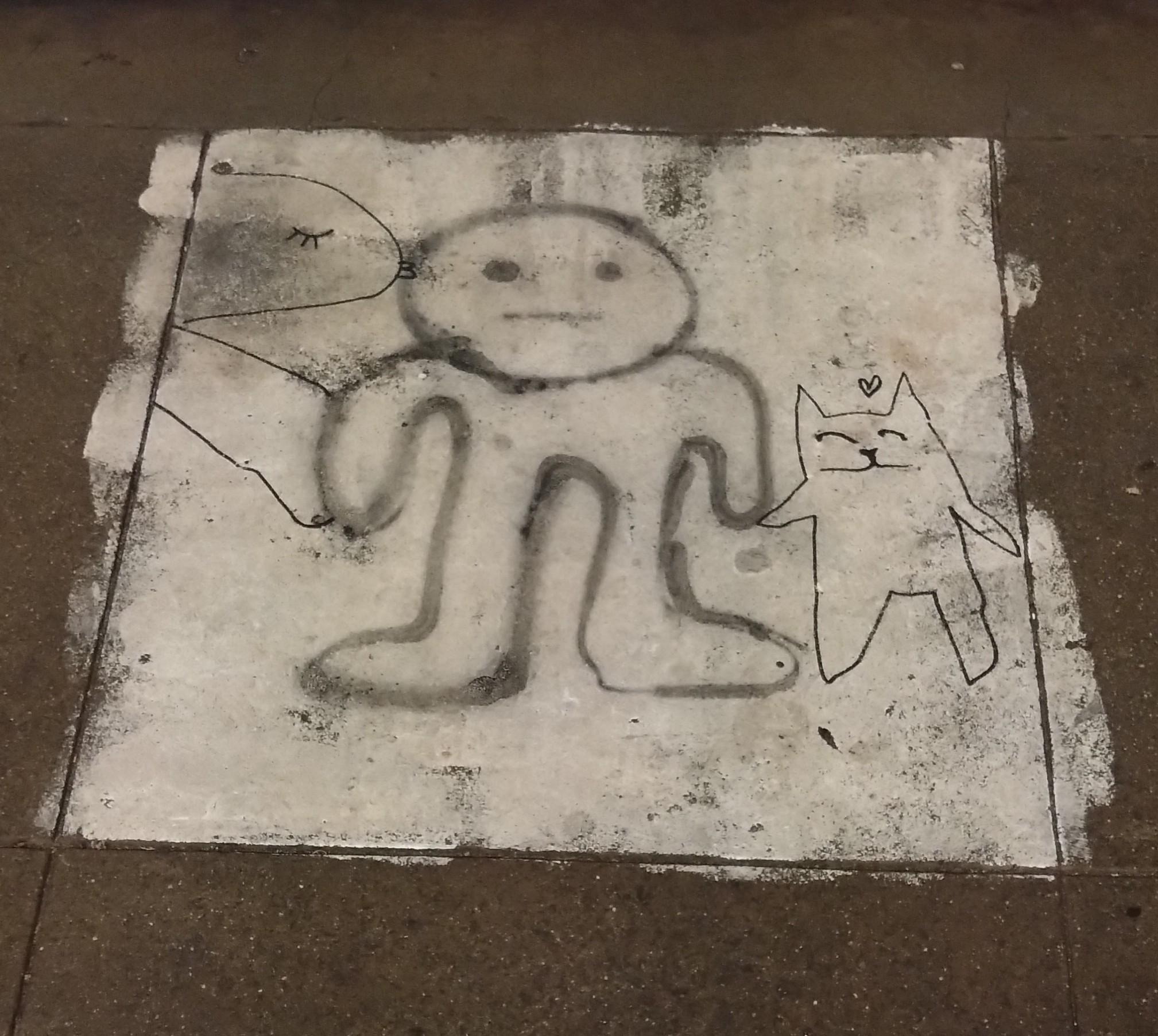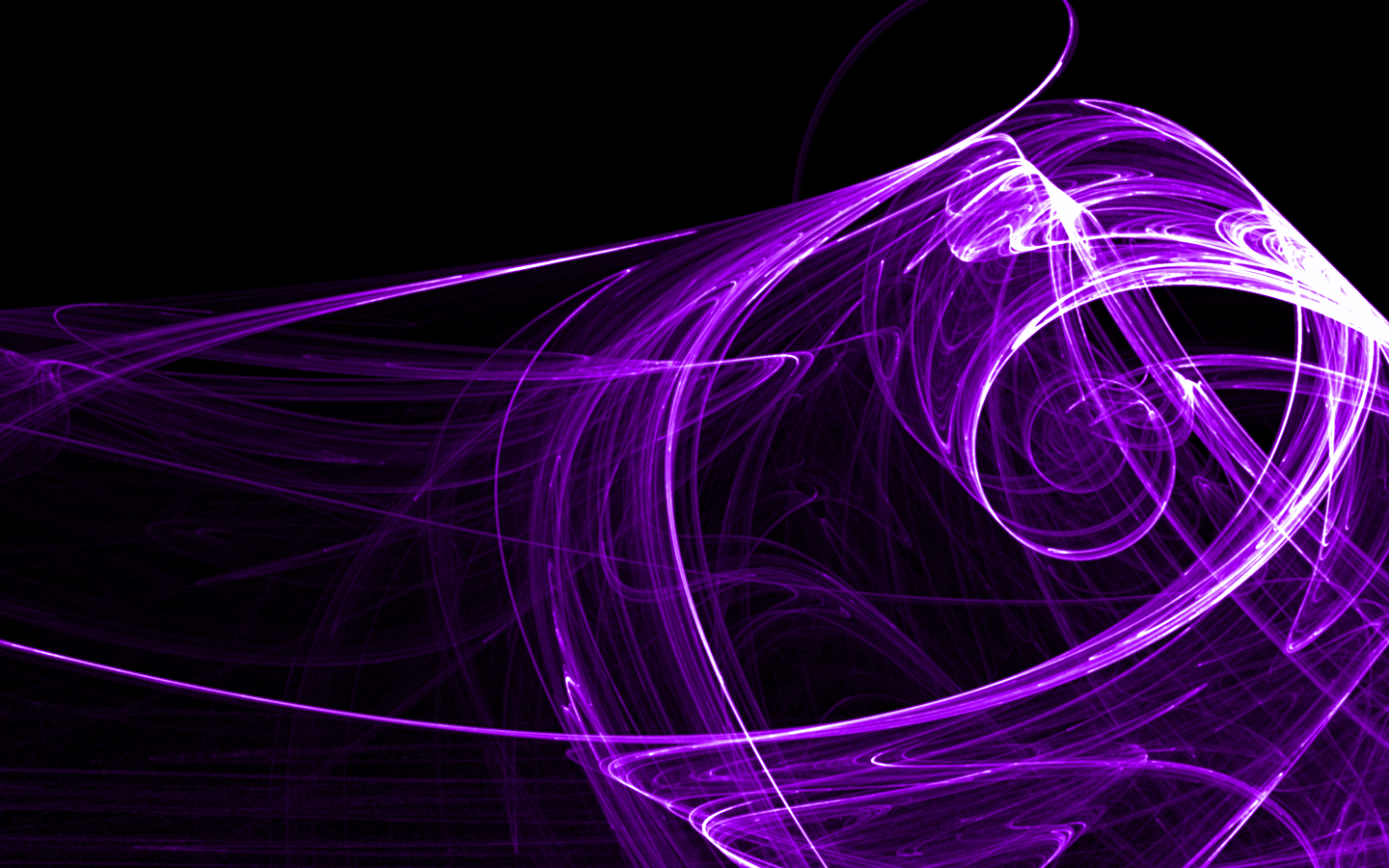A proper file picker for Linux.
Just curious, what are your issues with the current available options?
Can’t preview files before choosing them. Only thing is that tiny little “preview” thing for pictures and videos. Have to squint to even see the little tiny preview. No right click to open in file picker. I could go on.
I’m not the person you replied to, but the one and only thing I miss about Windows is being able to paste a web address directly into the file picker.
Say I find an image here on Lemmy that I want to share with a friend on FB Messenger. On Windows, I could just copy the URL of the image, go to FB, “upload image” and paste the URL into the file picker dialog.
On Linux, I have to save it to my disk first.
I never knew you could do that. Maybe I’ll try my hands at implementing that on the kde file picker.
If you ever get around to it, let me know. I’d buy you a drink!
Holy shit what?? I’ve been using Windows since 95 and didn’t have the slightest idea you could do that.
It’s not really advertised or intuitive in any way, so that doesn’t surprise me. In fact, I have no recollection of how I came upon this feature. Maybe I discovered it in a fever dream, maybe it was on a lifehacker.com listicle. I’m not even sure it’s supposed to be a feature, for all we know it could be an odd quirk, some legacy code in explorer.exe. The inner machinations of Windows are an enigma.
Say I find an image here on Lemmy that I want to share with a friend on FB Messenger. On Windows, I could just copy the URL of the image, go to FB, “upload image” and paste the URL into the file picker dialog.
so do the same and paste the link on facebook. I thought facebook shows image links on chats.
No offense but what the heck do you mean by that? Every linux file Explorer I’ve used has been really good. WAY BETTER than Windows Explorer at the very least. Personally my favorite is Thunar
A FOSS digital audio workstation that’s on par with Ableton
What are your thoughts on Ardour ? I don’t think it’s geared towards live performance though
I like that it exists, but haven’t gotten any good results with it personally. I could see it being useful if your needs are simple though, e.g., just setting up mics with instruments, and getting a decently-mixed multitrack recording together.
That said, I fully acknowledge that building something with the capabilities and sophistication of Ableton, or Logic, etc, is a gigantic undertaking, requiring huge amounts of work from a well-organized team. But an ‘all-in-one’ DAW solution might not even the right approach to take here, tbh. Maybe the FOSS model would work better for building a bunch of small modules that can be brought together somehow
You know the CEO of Ableton encourages pirating Ableton right?
Not FOSS, but Renoise is phenomenal and works on Linux, at least. Made by a very small company. Difficult to get used to if you’re not familiar with trackers, but not that difficult. It’s not Ableton Live, but it’s way up there in terms of professionalism and flexibility. And it’s very cheap, too.
Renoise is very fun to use, and sounds great too. My imaginary DAW would definitely come with a ‘tracker mode’ inspired by that
A cross-platform status monitor for gamers to be able to tell what games their friends on other platforms are playing. PlayStation, XBox, PC, etc.
I looked into it and decided that it probably isnt really feasible because each vendor intentionally blocks this kind of thing. It would also be a nightmare to maintain, I am sure.
Discord already does this somewhat as long as you’re logged in to it on the console
Bloodborne on PC
There aren’t a lot of software I wish existed, but there is one I’m helping to work on. Having a similar concept to the Hypothesis toolbar, it’s a fanmade combination of Pokémon Go and a toolbar. Imagine, instead of travelling the world and seeing Pokémon superimposed on the world, you’re travelling the internet and see Pokémon superimposed on random webpages.
I want an app that makes people pass a sobriety test before calling/sms certain phone numbers.
I call it “don’t message them”
Or whenever using your credit card online. The pro version would be that it turns off functions successively depending on your BAC. At some point the only unblocked function would be to call a cab to go home.
Something that can utilize a Shazam API or something similar and go through my entire music library (which is full of hundreds of tracks named “Track 1”, “Track 2”, etc.) and title them appropriately, ideally with correct metadata and album art. I would pay a lot for this.
MusicBrainz Picard is what you should try out.
Also, a song recognition feature was built into MusicBee for updating tags, but it never works as well as it could be.
Musicbrainz Picard has been amazing getting Plex straight for me. <3
The user scripts to import meta data from other sites rocks my socks. These are user created so search the internet for them.
Be sure to enable the extra cover art plugins in Picard.
A viable alternative to the Blink and WebKit dominance to allow something other than every browser being Chromium.
Firefox’s Gecko engine is rather tied into the browser meaning nearly all Gecko based browsers are just Firefox with pre-config and extensions.
I’m keeping an eye on Servo and Vox as what seem to be the most viable alternatives currently in development.
FreeCAD alternative so we can have another FOSS CAD drawing software :(
No, I’m actually cool with FreeCAD but an alternative is welcome one especially one that can work on linux.
You are probably already aware but there is OpenSCAD which allows you to model via programming rather than by UI. Not really an apples to apples equivalent but I find it decently interesting. I do wish there was something a little more more overtly friendly to beginners like Fusion360 though.
To be honest, it is first time I discover OpenSCAD, probably due to its nature modeling by programming rather than visually.
Logically you do want to model by visually especially when it’s more complex geometry and perhaps that’s reason why you may seeing them less getting recommended in general when something like BricsCAD (Education license), OnShape exists.
I agree Fusion 360 (on Windows) with Free Hobbyist/Personal license is good start to learn CAD modelling for free though as year went by the Hobbyist license becoming stricter and limited in term of policy which raising red flag for hobbyist, not to mention Autodesk also converting users lifetime license into subscription without any notice is enough reason to stay away unless your job provides you those CAD program licenses.
It would be really nice to have a parametric 3D modeling software solution that was on the same level as Blender or KiCAD. Every time I try FreeCAD I end up moping out pretty quickly.
FreeCAD in its vanilla state (without tweaks) is pain in the butt in term of usability, it’s still bit “hard” to recommend for casual user when they are coming from commercial like Autodesk Inventor, Solidworks and such.
Recently Ondsel Team created sort of modules for FreeCAD which also marketed as standalone product that lets you to make it functions like Fusion 360 in term of cloud connectivity, their free tier also good even better than Fusion 360 Hobbyist License. They also contribute toward FreeCAD upstream for some general improvement though some of them are exclusive on their own implementation.
The day FreeCAD 1.0 dropped, I definitely going to try it out because I’m stuck on Fusion (needed for collaboratory work) ever since graduated from college.
Mapping software that can give directions the way human navigator would.
When I’m driving in my own city, my mapping software should be intelligent enough to know that I am aware of most of the roads; it can track me.
I don’t need to hear
“Keep straight on Highway 101 West signs for Highway 101 West for 300m, then take exit 104 South signs for Highway 104 South, take exit 104A South signs for 104 South, merge onto Highway 104 South signs for 104 South. Go straight on Highway 104 South for 400m then take the left lane and turn left on route 40 Eastbound signs for route 40. Turn left onto route 40 Eastbound signs for route 40.”
… When what is needed in a realistic sense is the following:
“In 300m take the exit to 104 Southbound then after 400 m, turn left at the first set of lights onto route 40”
That’s kind of what the old Google Maps did 20 years ago. Now Google Maps will yell you to exit a highway in order to stay on that highway.
I didn’t make that up for hyperbole - I’m paraphrasing the instructions I received 2 days ago on Google maps, no exaggeration.
There was this small project long ago where you could organize all your desktop data in mindmap like 3d galaxies. It was really beautiful, but I can’t remember it’s name, nor have I found something similar again for modern operating systems.
A website like PC part picker where I can type in a product search and it gives me results from many different websites like Amazon and newegg but also local stores within a certain range from me such as Walmart, target, etc so that I can compare prices and options before I leave the house. I already have an auto hotkey script that opens up separate tabs for each website that I want to check, but a website would be nice. It also helps me consider places that I wouldn’t have thought carried the item I was looking for. Filtering by category would be useful, such as auto parts so that one could quickly compare prices and options instead of going to each retailers website one at a time.
I’ve actually started working on something like this for grocery shopping recently for personal use. Right now it primarily takes your location, a list of items, shows the unit price comparisons, and then compiles them into a shopping stop list. Once I get it better fleshed out and working semi-properly, I might ake the repo public and invite additional features like the ones you mentioned through the community
So google shopping
It doesn’t show a lot of stores in my area or many other online market places such as Newegg Menards, Target, Meijer, Tractor supply, or Farm and Fleet. I also don’t trust Google search results as it’s likely a pay to win scenario.
Something that would let me remotely blow up the computers of people running cheats.
An automated 3d modeling software with Ai implementation for dnd miniatures. Sort of hero forge combined with stable diffusion.
Accurate progress bars and “remaining time” displays (yes, I know that this isn’t technically possible, but we’re wishing here).
I don’t want to see my computer/phone grind away for a few minutes yet still be at “0%”, then jump to “76%”, chug away some more, then abruptly finish a task. When something is going to take time, I wanna know if we’re talking “stare at the screen for a minute” kind of time or “find something else to do for a while” kind of time.
I just want to do a humble brag here and say that there are some programmers that care.
30 years ago when I used to make multimedia training software, I would run an installer with another script running that would time stamp completion of the different install steps.
I would average them out and using the equivalent of a player piano, “playback” the progress bar on the end-user install.
So instead of reporting that a certain percentage was done which didn’t actually represent the time, you got an extremely accurate progress bar that on almost every computer, went up at a very predictable rate.
It’s a grotesquely easy thing to do and I don’t know why it hasn’t become common practice.
Like you said, as developers, there’s often nothing we can do about this. The state prior to something taking forever can be exactly the same as the state prior to it finishing quickly, so there’s no way for us to predict it.
The best we can do is give you a throbber.
That’s better than nothing! At least I know my computer isn’t frozen.