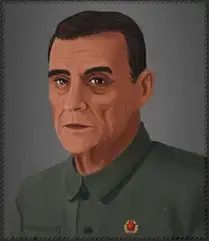Title pretty much says it all. I’ve been using ubuntu as my daily driver for the last 5 years or so and honestly, I’ve had a wonderful experience with it.
That said, with the way things are going, I feel like its only a matter of time before Canonical pulls the rug out so I’d like to at least get my feet wet with something other than Ubuntu and Debian seems like the logical choice.
I mainly use my machines for gaming, self hosting, programming, and weird networking projects/automation testing.
I’ve heard gaming on debian isnt as ‘out of the box’ as it is with Ubuntu. So I’m hoping somone with more experience can share some tips on what I should be looking out for or point me to some good guides. Thanks yall.
I’ve been daily driving Debian and gaming on it for a while now on Steam, GOG, itch, and a few other game sources, it’s been really nice and smooth. You can use the Steam flatpak if you want to get a more up to date mesa package if you use an AMD gpu, but using the default steam from the non-free repos has been fine for me on one.
As of Debian 12, non-free-firmware is enabled by default, so you no longer have to search for any specific iso to make sure all of your hardware works, it should enable the Nvidia driver on boot now if you use an nvidia gpu, and if it doesn’t it should at least be easier now. It’s much more out of the box than it was before ever since 12 released.
To enable the non-free repo to install Steam from it if you don’t want to use flatpak, edit your /etc/apt/sources.list file to add the contrib and non-free repos. It should look like this when you’re done.
deb https://deb.debian.org/debian/ bookworm main non-free-firmware contrib non-free deb-src https://deb.debian.org/debian/ bookworm main non-free-firmware contrib non-free deb https://security.debian.org/debian-security/ bookworm-security main non-free-firmware contrib non-free deb-src https://security.debian.org/debian-security/ bookworm-security main non-free-firmware contrib non-freeEdit: If you ever want a newer kernel in the stable version without moving to testing or unstable, they occasionally backport newer kernel versions intended for stable. Just follow this guide, (running the commands with sudo), and change the word buster to bookworm (or whatever the name is for any future debian releases).
There are no backported kernels available for Debian 12 at the time of writing this.deleted by creator
But you can do this.
There are no backported kernels available for Debian 12 at the time of writing this
Where are you looking? I see one here
How did you get gog games to play? I tried game hub but it fails to install stuff.
deleted by creator
Thanks. So you pronounce your name ni-a or njaaaaaaaa!?
deleted by creator
Same. I like it. Does Epic Games too.
Lutris can let you log into your GOG account and install games no issue.
I dont know how it handles updates, but thats only an issue if you’re playing a new game, if you’re just playing old games like Arcanum, its no issue.
Mesa is half the story, the kernel is outdated too.
deleted by creator
deleted by creator
Use the net installer. Leave the root password empty if you want sudo installed. There is probably no need for you to read the official installation manual, but maybe do so if you run into any trouble.
There are wiki pages for the most common things you might want to setup, like how to install steam, nvidia driver, enable backports (good way to get (some) newer packages without breakage), and enable flatpak. Just google “debian wiki nvidia” etc.
Holy shit I never knew you could have sudo installed like that. Always done it post-install lmao
Yeah it actually says that in the text on that root password screen. But nobody ever reads that, me included. Literally everybody I have told this to was surprised when they hear about it. It’s a total UI failure.
It says it? TIL
I knew about that (kinda intuitively, openSUSE installer behaves the same way and I just assumed that Debian would be the same)
Same lol, I was confused at why some of my selfhosting boxes had sudo and some didn’t, despite being installed fresh from the same ISO
Why not use doas instead of sudo?
@finickydesert @gnuhaut The installer installs sudo.
Also, what are the advantages of doas compared to sudo?
afaik, doas is a bit more minimal than sudo, so less bloatware. Sudo has a lot of CVE’s every year and because doas is way smaller, it has a lot less security issues.
Protip: for anyone in the fence, you can install doas then simply alias sudo for doas. Nothing changes in how you use your shell but it’s now more secure
Maybe a bit naive, but what is the way that things that are going? What would Canonical pulling the rug out look like?
If you’re already into self hosting, programming, networking and automation then I don’t think you’ll have any trouble.
With that background you should be able to google the solutions.Debian offers you 3 variants of Debian:
Debian stable (what you get by default from their homepage). https://wiki.debian.org/DebianStable
Debian testing (has newer packages than stable and breaks less often than Debian unstable). https://wiki.debian.org/DebianTesting
Debian unstable (has the most recent packages and is considered the most fragile of all). https://wiki.debian.org/DebianUnstable+1 for using debian with the testing repo, never had issues with it and it’s more up to date than debian stable.
Use configuration as code. Ansible, puppet, salt, nix or something else. Debian is nice but its a diy ubuntu. You appreciate the effort cononical puts in to take away the rough edges on places. Using debian allows you to craft the OS you want from scratch, which is great! Just make sure you don’t have to redo work if your system dies at some point.
It’s funny, I installed Debian not knowing this, and I had very few rough edges to work out. One setting in Firefox to fix video playback, and I was up and running on my home theater PC.
deleted by creator
I always get screwed pretty hard with Debian drivers. Just the other day I updated my Debian server to Debian 12 and then it refused to allow my atheros 9k PCI wifi card to work unless I rebooted after a cold boot. After an entire afternoon, I got to where it wouldn’t work after a cold boot or after a reboot. I literally had to choose between buying a new wifi card or reinstalling Debian/a different distro.
I used to only use Debian for non-laptops but from now on I don’t think I’ll install any new Debian installations on anything.
I just switched from Linux Mint to Linux Mint Debian Edition (LMDE). I was feeling like you; wanting to get away from Ubuntu dependency. I tried out Debian, but it just didn’t feel as comfy out of the box. LMDE is working great. I even enabled backports and updated the Kernel.
No tips needed; everything will work rock-solid and you’ll never return to Ubuntu
You may want to try pop_os if one of your main uses is gaming. But debian is very straight forward after you enable the non-free repos.
I’m consistently amazed how intuitive and responsive the pop os interface is even on low end hardware. It is so polished and adds so much utility to using a GUI, or even using multiple terminals.
I’m glad someone already suggested this. I was going to do the same.
Just Mint it dude
If you install Steam/Lutris/Bottles as a Flatpak it will use an updated Mesa stack when you run games through them. If you need a newer Linux kernel you can use the official backported version or something like Xanmod’s MAIN branch/Liquorix.
That’s pretty much it, and you may not even need those changes depending on your hardware. I recently wrote a comment on how I use Debian Stable if you want some extra opinions on how to make Debian Stable a little more livable.
I’ve heard gaming on debian isnt as ‘out of the box’ as it is with Ubuntu.
Depends on what your hardware is. Debian typically runs some older versions of pretty much everything. If you have newish hardware, you might need to run a newer kernel than Debian ships by default for full support. When that happens to me, I usually run the Liquorix kernel packages, which has been around for more than a decade and has never caused me problems on Debian.
For some graphics drivers, you might need a newer Mesa, which is typically available from Debians’ own backports.
Don’t do either unless you know you need to, because both lead to a somewhat higher risk for an unstable system.
You can just install Steam using Flatpak, and it works just fine.
On server I found it to be basically the same except for some installed programs. Dunno about gaming doe.
Why not try Mint? Also Debian based
Standard Mint is based on Ubuntu, but they modify it to remove things they don’t like, and can hold back cutting edge changes that might break things. They also give you the option to not use the Snap Store.
There’s a Mint Debian Edition that is forked directly from Debian. This might be better for OP, as it’s not going to get anything that Ubuntu has added. However, Ubuntu and Mint add their own fixes, so it might be missing those, depending on whether Debian decided to implement them.
*Ubuntu based
Still shares the same debian root but doesn’t solve the not-wanting-to-use-ubuntu issue
No idea if Ubuntu does some things better for gaming, but I just use the Steam Flatpak (+ the “steam-devices” package for much better controller support) and the Heroic Game Launcher Flatpak. Everything works fine on my end. I’m currently using an AMD card, but will probably switch to an Intel Arc in the near future (since they have better performance for 3d rendering in Blender, and I’m fed up with Nvidia’s prices).
I doubt you would need any tips, also right now Bookworm is closer to upstream than Ubuntu, so it’s better fit for gaming sans some niche missing package scenarios that won’t matter if you heavily rely on flatpaks.
The only major thing Ubuntu has over Debian is the normie friendly graphical , but it’s not great so /shrug .
Also Canonical is not going to pull the plug, that’s one thing you don’t really have to worry about, unless they sell the company.