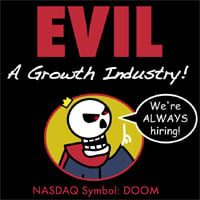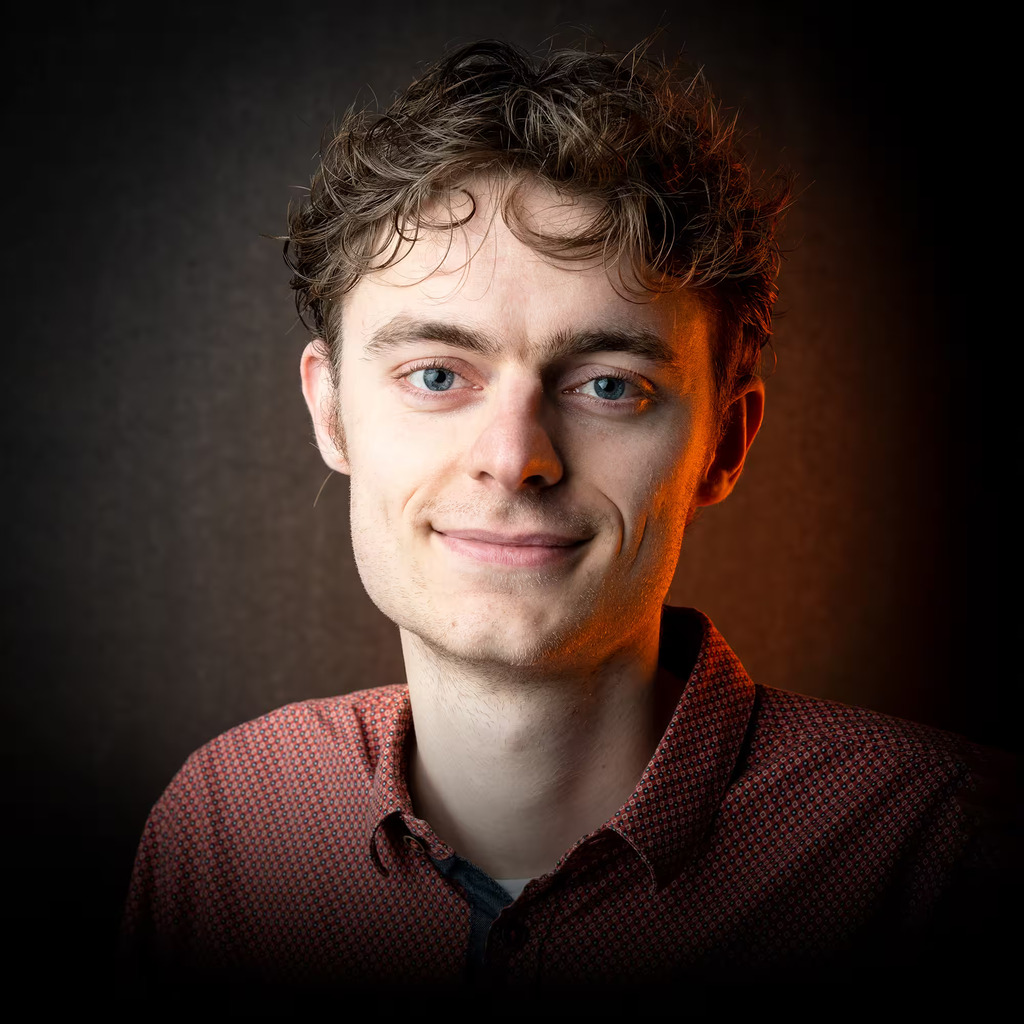I’m sorry but your wife won’t be impressed by basic vim motions. You need to learn some more advanced motions to get her wet.
Maybe she’s into VSCode guys. So try VSCode with vim plugin.
Divorce.
He tried, but he doesn’t know how to exit.
To divorce their imaginary wife, they would need to go to a mental health clinic, which means going outside; and might EVEN, dare I say, TOUCH GRASS!
Redditors don’t do that.
$ touch grass $Now what?
Redditors something something
I think you might be lost.
Vidorce.
:q!
Still some paperwork in a divorce so you’d probably want :wq!
Just edit the divorce documents in vim and you’ll be fine
Hmm. Attorney charges by the hour and at least 3 discovery hours will be attributed to the time spent learning to exit vim let alone exit with preserving changes.
But once the attorney learns vim, he will be able to edit divorce papers in 10x speed!
Vimorce
“See if you just learn these 87 simple keyboard shortcuts, you won’t need to simply drag with the mouse and cut and paste at all!”
Deep down, every Vim user just wants one person to tell them that the countless hours they spent leaning to use it weren’t a total waste of time.
DIVORCE
spoiler
/s
dVIorce
tfw you can’t get a divorce because you can’t exit vim
ive heard women are into emacs these days
We are, but, like… Just preferring something else doesn’t make vim unimpressive. Silver medal’s still pretty fucking prestigious, you know?
It’s not like ed had any chance of being anything other than last, anyway
Have you tried rebooting her?

Look, some of us old farts started on Linux back before nano was included by default, and your options for text editing on the command line were either:
- vi/vim, a perfectly competent text editor with arcane and unintuitive key combos for commands
- emacs, a ludicrously overcomplicated kitchen-sink program that had reasonable text-editing functionality wedged in between the universal woodchuck remote control and the birdcall translation system
Given those options, most of us chose to learn how to key-chord our way around vim, and old habits die hard.
There is simply no plugin to replace that functionality. Emacs users would tell you otherwise, but you have to remember that it’s all about the curves for those Lisp folks. I think this is probably a new software worth learning even if it lacks interoperability with some of your existing toolkit.
:q!
Emacs can do that obviously. And everything else.
Relevant xkcd

C-dto initiate a divorce. So convenient.However with Vim she won’t know how to quit.
Do you really want to be with someone who cant quit vim?
As someone who’s been a software developer for over a decade and in IT even longer, I still don’t use vi/vim for anything other than when crontabs have it set as the editor.
alias vi=nano
You can set your default editor (maybe in .bashrc or .bash_profile? I forget), but I’m far too lazy.
export EDITOR=nano.But (neo)vim is amazing so there is no need to do that.
Based nano user
From my .zshrc (typing this on mobile so cope if it’s wrong)
case "$OSTYPE" in linux*) export EDITOR=nano ;; freebsd*) export EDITOR=ee ;;I guess shell languages can’t do this:
export EDITOR=case "$OSTYPE" in linux*) nano ;; freebsd*) ee ;;Put backticks around the entire case statement, and you can.
That would be too smart. Smells like kotlin’s when
I transfer all my files over to a Windows machine and edit them in Notepad
Honestly if you don’t use vim motions in your ide of choice, you’re missing out big time. Being able to do things like “Delete everything inside these parentheses”.
di(or “wrap this line and the two lines below r in a pair of {}”ys2j{, or “swap this parameter with the next one”cxia]a.with a single shortcut is game changing.Even just being able to repeat an action a number of times is ridiculously useful. I use relative line numbers, so I can see how many lines away a target is and just go “I need to move down 17 lines” and hit
17j.Absolutely insane how much quicker it is too do stuff with vim motions than ctrl-shift-arrows and the like
Absolutely insane how much quicker it is too do stuff with vim motions than ctrl-shift-arrows and the like
Those tasks are a very small part of work time, so most people don’t feel the need to optimize it.
As a software dev, they’re significant parts of what I do
Are you one of those rare developers who spend most of their day actually coding?
Yes, absolutely. And I refuse to let my day be anything else! :-)
That’s really neat, but I don’t think I do that often enough to really make the performance hit of learning a whole new thing and memorizing keyboard shortcuts and commands worth it. I don’t find myself refactoring code a ton, especially after moving to a more TDD-like model.
It’s less about refactoring and more about navigation of your code while editing. Ever wanted to delete a single word?
dawdeletes the word your cursor is currently in. How about "copy everything up to (but not including) the nearest “D” on the current line?yfD.The whole point is that editing code in the middle of writing it, not just refactoring it, is immensely faster.
Hey at least you showed her your vim and not your nano or micro
You might’ve moved around too quickly. Stick to motion in the home row to start - hjkl. There are several ways to enter insert mode but DO NOT attempt it before she’s familiar with the basic motions.