@selfhosted@lemmy.world
Mid 2022, a friend of mine helped me set up a selfhosted Vaultwarden instance. Since then, my “infrastructure” has not stopped growing, and I’ve been learning each and every day about how services work, how they communicate and how I can move data from one place to another. It’s truly incredible, and my favorite hobby by a long shot.
Here’s a map of what I’ve built so far. Right now, I’m mostly done, but surely time will bring more ideas. I’ve also left out a bunch of “technically revelant” connections like DNS resolution through the AdGuard instance, firewalls and CrowdSec on the main VPS.
Looking at the setups that others have posted, I don’t think this is super incredible - but if you have input or questions about the setup, I’ll do my best to explain it all. None of my peers really understand what it takes to construct something like this, so I am in need of people who understand my excitement and proudness :)
How do you like crowdsec? I’ve used it on a tiny VPS (2 vcpu / 1 GB RAM) and it hogs my poor machine. I also found it to have a bit of learning curve, compared to fail2ban (which is much simpler, but dosen’t play well with Caddy by default).
Would be happy to see your Caddy / Crowdsec configuration.
Somehow I only had issues with CrowdSec. I used it with Traefik but it would ban me and my family every time they used my selhosted matrix instance. I could not figure out why and it even did that when I tried it on OPNSense without the Traefik bouncer…
The crowdsec agent running on my homelab (8 Cores, 16GB RAM) is currently sitting idle at 96.86MiB RAM and between 0.4 and 1.5% CPU usage. I have a separate crowdsec agent running on the Main VPS, which is a 2 vCPU 4GB RAM machine. There, it’s using 1.3% CPU and around 2.5% RAM. All in all, very manageable.
There is definitely a learning curve to it. When I first dove into the docs, I was overwhelmed by all the new terminology, and wrapping my head around it was not super straightforward. Now that I’ve had some time with it though, it’s become more and more clear. I’ve even written my own simple parsers for apps that aren’t on the hub!
What I find especially helpful are features like
explain, which allow me to pass in logs and simulate which step of the process picks that up and how the logs are processed, which is great when trying to diagnose why something is or isn’t happening.The crowdsec agent running on my homelab is running from the docker container, and uses pretty much exactly the stock configuration. This is how the docker container is launched:
crowdsec: image: crowdsecurity/crowdsec container_name: crowdsec restart: always networks: socket-proxy: ports: - "8080:8080" environment: DOCKER_HOST: tcp://socketproxy:2375 COLLECTIONS: "schiz0phr3ne/radarr schiz0phr3ne/sonarr" BOUNCER_KEY_caddy: as8d0h109das9d0 USE_WAL: true volumes: - /mnt/user/appdata/crowdsec/db:/var/lib/crowdsec/data - /mnt/user/appdata/crowdsec/acquis:/etc/crowdsec/acquis.d - /mnt/user/appdata/crowdsec/config:/etc/crowdsecThen there’s the Caddyfile on the LabProxy, which is where I handle banned IPs so that their traffic doesn’t even hit my homelab. This is the file:
{ crowdsec { api_url http://homelab:8080 api_key as8d0h109das9d0 ticker_interval 10s } } *.mydomain.com { tls { dns cloudflare skPTIe-qA_9H2_QnpFYaashud0as8d012qdißRwCq } encode gzip route { crowdsec reverse_proxy homelab:8443 } }Keep in mind that the two machines are connected via tailscale, which is why I can pass in the crowdsec agent with its local hostname. If the two machines were physically separated, you’d need to expose the REST API of the agent over the web.
I hope this helps clear up some of your confusion! Let me know if you need any further help with understanding it. It only gets easier the more you interact with it!
don’t worry, all credentials in the two files are randomized, never the actual tokens
Thanks for the offer! I might take you up on that :-) If you have a Matrix handle and hang out in certain rooms, please DM me and I’ll
harassreach out to you there.
This seems like work but from/for home.
You should see some of the literal data centers folks have in their houses. It’s nuts.
Very nice setup imho. Quite a bit more complicated than mine - mine is basically just the left box without being behind a VPS or anything. I’m also running fail2ban in front of my services, so that if it gets hit with too many 404s because someone is poking around, they get IP banned for 30d
I’m still on the fence if I want to expose Jellyfin publicly or not. On the one hand, I never really want to stream movies or shows from abroad, so there’s no real need. And in desperate times I can always connect to Tailscale and watch that way. But on the other, it’s really cool to simply have a web accessible Netflix. Idk.
Honestly, I installed Ombi, so friends can request movies - and gave them all jellyfin logins as well. I’m not running any kind of pay-for service, I’m just giving them access to my library. Additionally, my kids will sometimes spend the night at friends, etc - and their friend won’t have an anime, or a crunchyroll subscription, so they’ll pull it up on jellyfin. It’s easy to remember for them because it’s just jellyfin.mydomain.com
They don’t know anything about how the backend gets the movies/tv shows, just that they go to ombi, and it shows up on jellyfin if they want something ;)
Architecture looks dope
Hope you’ve safeguarded your setup by writing a provisoning script in case anything goes south.
I had to reinstall my server from scratch twice and can’t fathom having to reconfigure everything manually anymore
Nope, don’t have that yet. But since all my compose and config files are neatly organized on the file system, by domain and then by service, I tar up that entire docker dir once a week and pull it to the homelab, just in case.
How have you setup your provisioning script? Any special services or just some clever batch scripting?
Old school ansible at first, then I ditched it for Cloudbox (an OSS provisioning script for media server)
Works wonders for me but I believe it’s currently stuck on a deprecated Ubuntu release
I’ve saved this. I set up unraid and docker, have the home media server going, but I’m absolutely overwhelmed trying to understand reverse proxy, Caddy, NGINX and the security framework. I guess that’s my next goal.
Caddy makes it so you don’t have to understand reverse proxies to use them, the config is literally just "reverse_proxy " and then gives it a let’s encrypt SSL certificate. It’s beautiful for self hosting.
Hey! I’m also running my homelab on unraid! :D
The reverse proxy basically allows you to open only one port on your machine for generic web traffic, instead of opening (and exposing) a port for each app individually. You then address each app by a certain hostname / Domain path, so either something like
movies.myhomelab.comormyhomelab.com/movies.The issue is that you’ll have to point your domain directly at your home IP. Which then means that whenever you share a link to an app on your homelab, you also indirectly leak your home location (to the degree that IP location allows). Which I simply do not feel comfortable with. The easy solution is running the traffic through Cloudflare (this can be set up in 15 minutes), but they impose traffic restrictions on free plans, so it’s out of the question for media or cloud apps.
That’s what my proxy VPS is for. Basically cloudflare tunnels rebuilt. An encrypted, direct tunnel between my homelab and a remote server in a datacenter, meaning I expose no port at home, and visitors connect to that datacenter IP instead of my home one. There is also no one in between my two servers, so I don’t give up any privacy. Comes with near zero bandwith loss in both directions too! And it requires near zero computational power, so it’s all running on a machine costing me 3,50 a month.
I appreciate this thoughtful reply. I read it a few times, I think I understand the goal. Basically you’re systematically closing off points that leak private information or constitute a security weakness. The IP address and the ports.
For the VPS, in order for that to have no bandwidth loss, does that mean it’s only used for domain resolution but clients actually connect directly to your own server? If not and if all data has to pass through a data center, I’d assume that makes service more unreliable?
Your first paragraph hits the nail on the head. From what I’ve read, bots all over the net will find any openly exposed ports in no time and start attacking it blindly, putting strain on your router and a general risk into your home network.
Regarding bandwith: 100% of the traffic via the domain name (not local network) runs through the proxy server. But these datacenters have 1 to 10 gigabit uplinks, so the slowest link in the chain is usually your home internet connection. Which, in my case, is 500mbit down and 50mbit up. And that’s easily saturated on both directions by the tunnel and VPS. plus, streaming a 4K BluRay remux usually only requires between 35 and 40 mbit of upload speed, so speed is rarely a worry.
bots all over the net will find any openly exposed ports in no time and start attacking it blindly,
True.
putting strain on your router
I guess? Not more than it can handle mind. But sure there will be a bit of traffic. But this is also kinda true whether you expose ports or not. The scanning is relentless.
and a general risk into your home network.
Well…If your proxy forwards traffic to your home network you’re still effectively exposing your home network to the internt. There’s just a hop in between. Scans that attack the web applications mostly don’t know or care about your proxy. If I hacked a service through the proxy I still gain access to your home network.
That said, having crowdstrike add a layer of protection here is a good thing to potentially catch something you didn’t know about (eg a forgotten default admin password). But having it on a different network over a vpn doesn’t seem to add any value here?
You make a good point. But I still find that directly exposing a port on my home network feels more dangerous than doing so on a remote server. I want to prevent attackers sidestepping the proxy and directly accessing the server itself, which feels more likely to allow circumventing the isolations provided by docker in case of a breach.
Judging from a couple articles I read online, if i wanted to publicly expose a port on my home network, I should also isolate the public server from the rest of the local LAN with a VLAN. For which I’d need to first replace my router, and learn a whole lot more about networking. Doing it this way, which is basically a homemade cloudflare tunnel, lets me rest easier at night.
You make a good point. But I still find that directly exposing a port on my home network feels more dangerous than doing so on a remote server.
You do what makes you feel comfortable, but understand that it’s not a lot safer. It’s not useless though so I wouldn’t say don’t do it. It just feels a bit too much effort for too little gain to me. And maybe isn’t providing the security you think it is.
It’s not “where the port is opened” that matters - it’s “what is exposed to the internet” that matter. When you direct traffic to your home network then your home network is exposed to the internet. Whether though VPN or not.
The proxy server is likely the least vulnerable part of your stack, though I don’t know if “caddy” has a good security reputation. I prefer to use Apache and nginx as they’re tried and true and used by large corporations in production environments for that reason. Your applications are the primary target. Default passwords, vulnerable plugins, known application server vulnerabilities, SQL injections, etc. are what bots are looking for. And your proxy will send those requests whether it’s in a different network or not. That’s where I do like that you have something that will block such “suspect” requests to slow such scanning down.
Your VPS only really makes any sense if you have a firewall in ‘homelab’ that restricts traffic to and from the VPN and specific servers on specific ports. I’m not sure if this is what is indicated by the arrows in and out of the “tailscale” box? Otherwise an attacker with local root on that box will just use your VPN like the proxy does.
So you’re already exposing your applications to the internet. If I compromise your Jellyfin server (through the VPS proxy and VPN) what good is your VPS doing? The first thing an attacker would want to do is setup a bot that reaches out to the internet establishing a back-channel communication direct to your server anyway.
Judging from a couple articles I read online, if i wanted to publicly expose a port on my home network, I should also isolate the public server from the rest of the local LAN with a VLAN.
It’s not “exposing a port that matters” - it’s “providing access to a server.” Which you’ve done. In this case you’re exposing servers on your home network - they’re the targets. So if you want to follow that advice then you should have your servers in a VLAN now.
The reason for separating servers on their own VLAN is to limit the reach an attacker would have should they compromise your server. e.g. so they can’t connect to your other home computers. You would create 2 different networks (e.g. 10.0.10.0/24 and 10.0.20.0/24) and route data between them with a firewall that restricts access. For example 10.0.20.0 can’t connect to 10.0.10.0 but you can connect the other way 'round. That firewall would then stop a compromised server from connecting to systems on the other network (like your laptop, your chromecast, etc.).
I don’t do that because it’s kinda a big bother. It’s certainly better that way, but I think acceptable not to. I wouldn’t die on that hill though.
I want to be careful to say that I’m not saying that anything you’re doing is necessarily wrong or bad. I just don’t want you to misunderstand your security posture.
it’s all running on a machine costing me 3,50 a month.
You could use a cheaper VPS (like a $15/year one) and it should be fine with this use case :)
Very true! For me, that specific server was a chance to try out arm based servers. Also, I initially wanted to spin up something billed on the hour for testing, and then it was so quick to work that I just left it running.
But I’ll keep my eye out for some low spec yearly billed servers, and move sooner or later.
One of my favourite hosts (GreenCloudVPS) has some cheap yearly deals: https://greencloudvps.com/billing/store/budget-kvm-sale. RackNerd have some too: https://racknerdtracker.com/ (third-party site that tracks their deals that are still active).
(I’m not affiliated with either company)
I have taken a picture and shall study it
Acronyms, initialisms, abbreviations, contractions, and other phrases which expand to something larger, that I’ve seen in this thread:
Fewer Letters More Letters IP Internet Protocol SSH Secure Shell for remote terminal access VPS Virtual Private Server (opposed to shared hosting)
[Thread #473 for this sub, first seen 2nd Feb 2024, 05:25] [FAQ] [Full list] [Contact] [Source code]
What is the proxy in front of crowdsec for?
If you’re referring to the “LabProxy VPS”: So that I don’t have to point a public domain that I (plan to) use more and more in online spaces to my personal IP address, allowing anyone and everyone to pinpoint my location. Also, I really don’t want to mess with the intricacies of DynDNS. This solution is safer and more reliable than DynDNS and open ports on my router thats not at all equipped to fend off cyberspace attacks.
If you’re referring to the caddy reverse proxy on the LabProxy VPS: I’m pointing domains that I want to funnel into my homelab at the external IP of the proxy VPS. The caddy server on that VPS reads these requests and reverse-proxies them onto the caddy-port from the homelab, using the hostname of my homelab inside my tailscale network. That’s how I make use of the tunnel. This also allows me to send the crowdsec ban decisions from the homelab to the Proxy VPS, which then denies all incoming requests from that source IP before they ever hit my homelab. Clean and Safe!
“pinpoint” is a bit hyperbolic. Country, state and maybe city can be pretty good, at least in the US.
It’s fine if that’s important to you to hide, but entirely unnecessary for most people.
Thanks, but I meant the HAProxy in your homelab.
Oh, that! That app proxies the docker socket connections over a TCP channel. Which provides a more granular control over what app gets what access to specific functionalities of the docker socket. Directly mounting the socket into an app technically grants full root access to the host system in case of a breach, so this is the advised way to do it.
What software did you use to make this image? Its very well done
Thank you! It’s done in excalidraw.com. Not the most straightforward for flowcharts, took me some time to figure out the best way to sort it all. But very powerful once you get into the flow.
If you’re feeling funny, you can download the original image from the catbox link and plug it right back into the site like a save file!
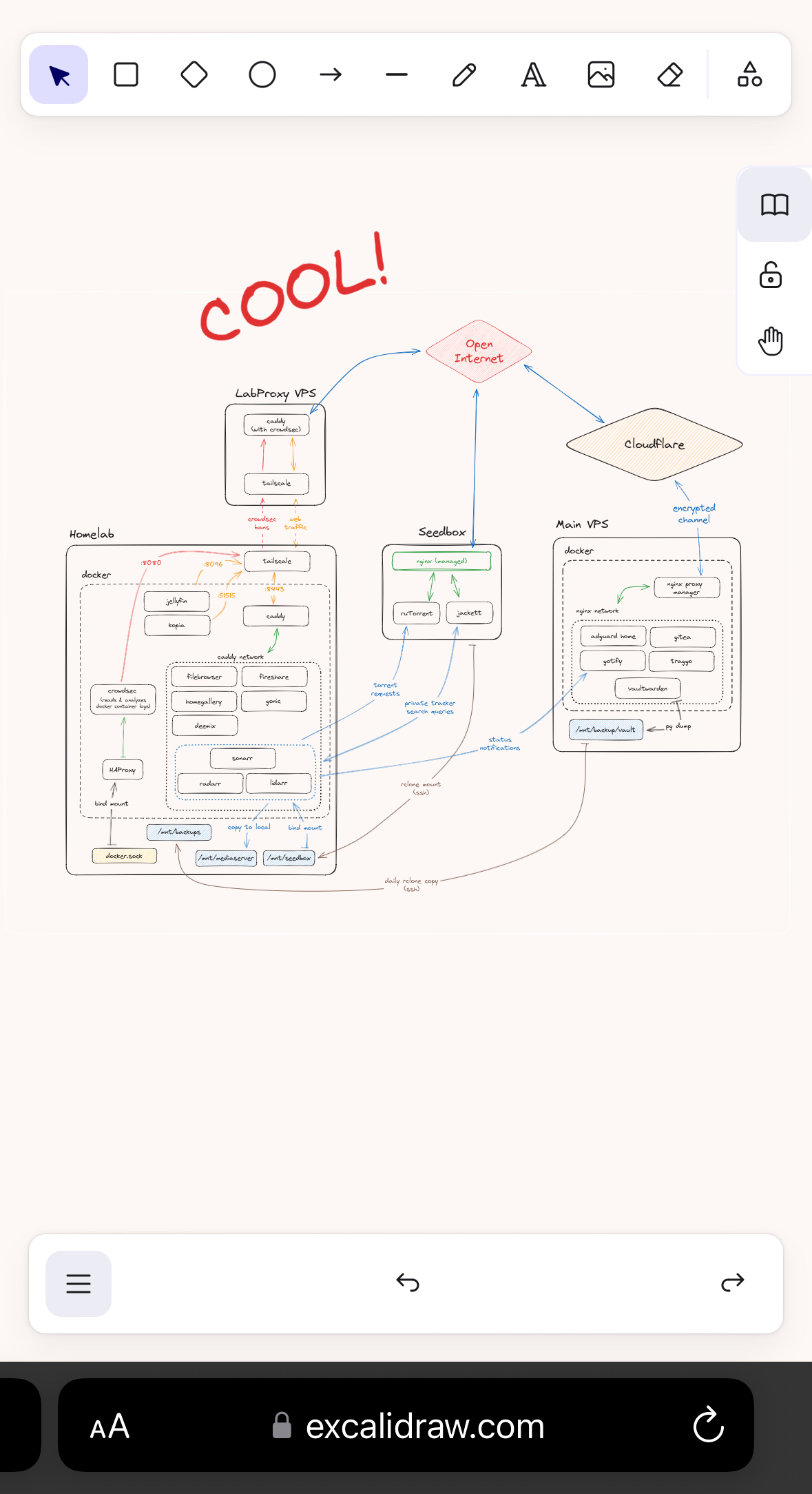
Now just gotta understand everything beyond… Jellyfin haha
Draw.io is also pretty good or lucidcharts
New Lemmy Post: After 1.5 years of learning selfhosting, this is where I’m at (https://lemmy.world/post/11462059)
Tagging: #SelfHosted(Replying in the OP of this thread (NOT THIS BOT!) will appear as a comment in the lemmy discussion.)
I am a FOSS bot. Check my README: https://github.com/db0/lemmy-tagginator/blob/main/README.md
Possible for a dark mode version XD? Normally excalidraw can do that.
Of course! here you go: https://files.catbox.moe/hy713z.png. The image has the raw excalidraw data embedded, so you can import it to the website like a save file and play around with the sorting if need be.
Thank you 🫶
Thanks for the dark mode link!!
I was also going to mention draw.io
me after 15 years of intermittent learning self hosting:
i have the one random office PC that runs minecraft
…yeah that’s it
With the enshittification of streaming platforms, a Kodi or Jellyfin server would be a great starting point. In my case, I have both, and the Kodi machine gets the files from the Jellyfin machine through NFS.
Or Home Assistant to help keep IOT devices to be more IoS. Or a Nextcloud server to try to degoogle at least a little bit.
Maybe a personal Friendica instance for your LAN so uour family can get their Facebook addiction withojt giving their data to Meta?
Additionally, using jottacloud with 2 VPS’s (one of them being built on epyc like from OVH cloud) can get you a really good download server and streaming server for about £30 a month, which is the same as having netflix and Disney plus, except now you can have anything you want.
I have a contabo 4core 8gb ram VPS that handles downloading content.
A OVH 4core 8gb VPS that handles emby (I keep trying to go back to jellyfin but it’s just slightly slower than emby at transcoding and I need to squeeze as much performance out of my VPS as possible so… Maybe one day jelly)
And I have a really good streaming experience with subtitles that don’t put big black boxes on the screen making 1/8th of the screen non viewable.
IoS? Internet of stuff?
IoS - internet of shit
Nice
Only host what you need.
I can’t say I’m in support of bring discussion of illegal content to Lemmy but you do you
Maybe he is just seeding Linux ISOs on the private trackers
Possibly but I doubt it
Not trying to make an argument for or against, but the 2nd largest lemmy community is !piracy@lemmy.dbzer0.com
What illegal content?
Happy to learn what illegal content is on display and discussed about here?
Torrents are assumed illegal and discussion of it likewise by confused parent comment.
I’m sure OP only torrents unlicenced media.
btw why did you choose tailscale over zerotier
I heard about tailscale first, and haven’t yet had enough trouble to attempt a switch.
huh i thought zerotier is more popular.
i love it but their android app sucks. hasn’t received a single large update since android 5 and constantly keeps disconnectingAre you talking about the Tailscale App or the ZeroTier app? Because the TS Android app is the one thing im somewhat unhappy about, since it does not play nice with the private DNS setting.
I’m talking about the zerotier’s app
Tail scale is stupid easy to set up and free for first ten devices.
zerotier is open source and free with up to 25 nodes per network, and supports custom ip assignments (in custom ranges, with option to have multiple subnets per network), custom dhcp, managed dns, and custom, multiple managed routes (with option to point to a custom gateway), and traffic flow rules.
for example here are the rules i have set up for my “gaming” network that i use to play LAN games with my friends (only allows ipv4, arp and ipv6 traffic and prevents clients from self-assigning ip addresses)
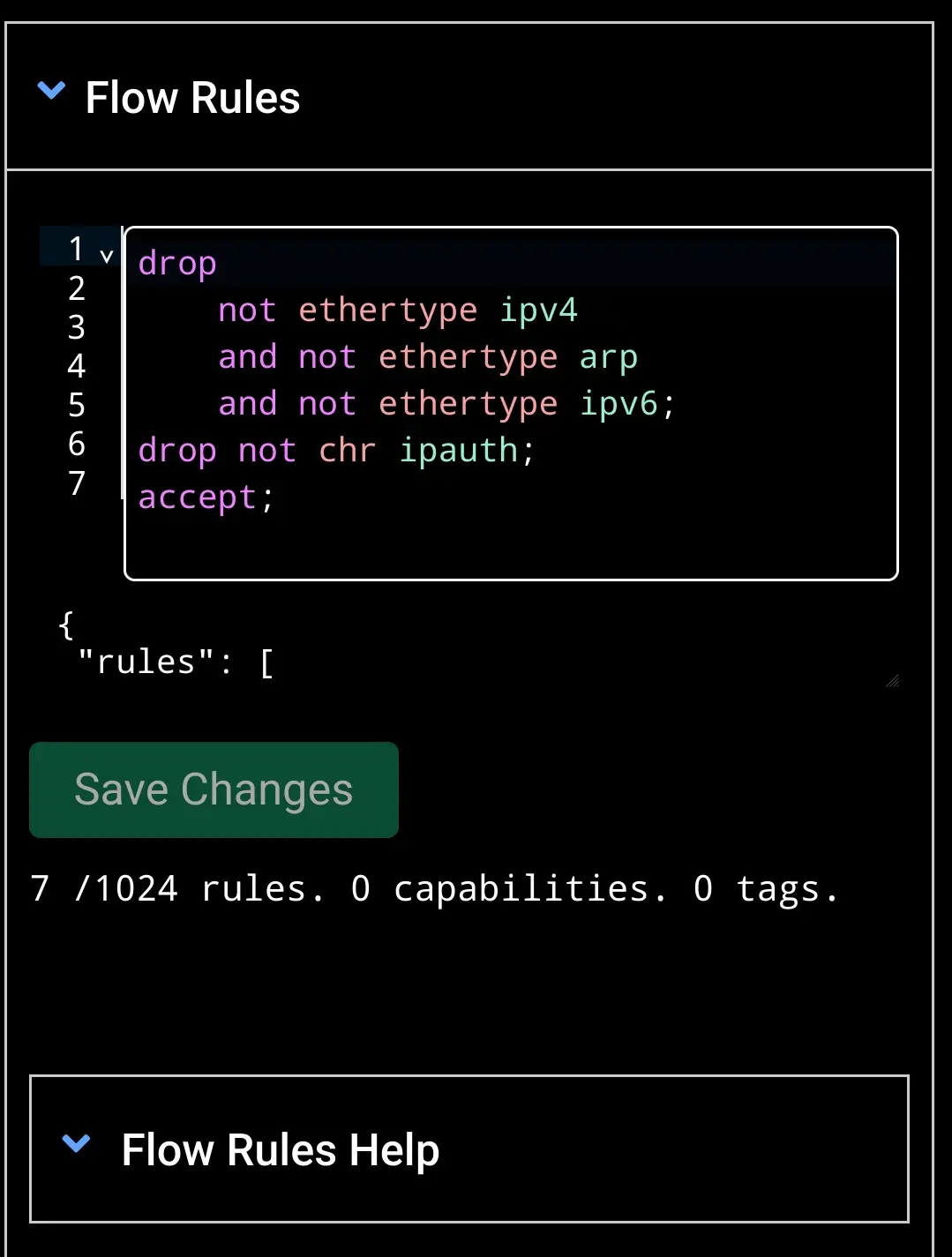
route settings page:
my “personal” network (which just links all of my personal devices together) exists in 172.16.0.0/24 and auto-assigns ipv4 addresses in 172.16.0.101-172.16.0.199 range using dhcp (but i have configured custom ip addresses for each device anyway), and ipv6 is auto-assigned using RFC4196.

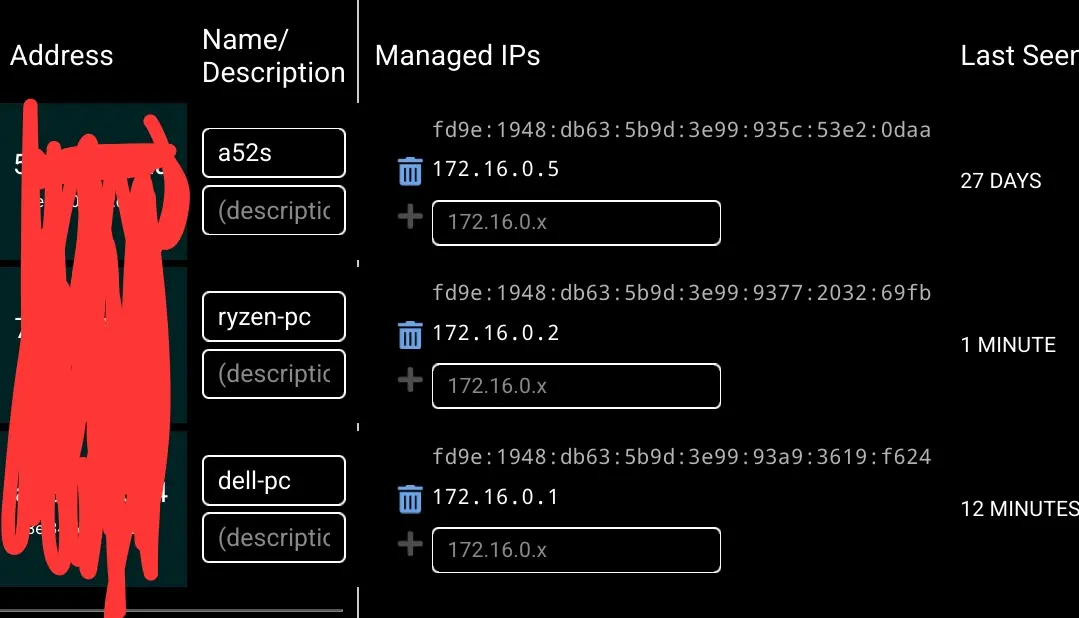
Tail scale can be self hosted also. But for example, it took me 5 clicks to set up a tail scale network with 3 devices.
Also it’s apparently been buffed to 100 devices for free and 3 custom domains.
This is oddly similar to some informal workups I’ve done for our work network.
Nice work 👍.














