- cross-posted to:
- android@lemmy.world
- cross-posted to:
- android@lemmy.world
Hey folks,
So, some of the instruction steps I am not expert already. Once I do this kind of thing once or twice I usually never need help again. However, this would be the first one I do in a few years.
Anyway… Moto X device, replace OS with Eclipse ROM. The instructions have a few steps.
So, first of all, I have already gone into developer mode. The OEM unlock that is often there is not, so I need to know how to do that via ADB. I could probably look that up. The next thing is it says I have to already be on 4.4.4 Android build, and I cannot find that level of specificity in the About. I will post the page.
I have downloaded the appropriate rom file. Then it says wipe data but don’t do a complete reset. Okay I will do that.
Install the ROM. Okay, how?
Reboot. I can handle that.
So, I guess I need to unlock bootloader via ADB, I need to determine and ensure the current KitKat is up to 4.4.4 Need to install the new ROM
If someone could help me with these, I would appreciate it greatly. Thanks!
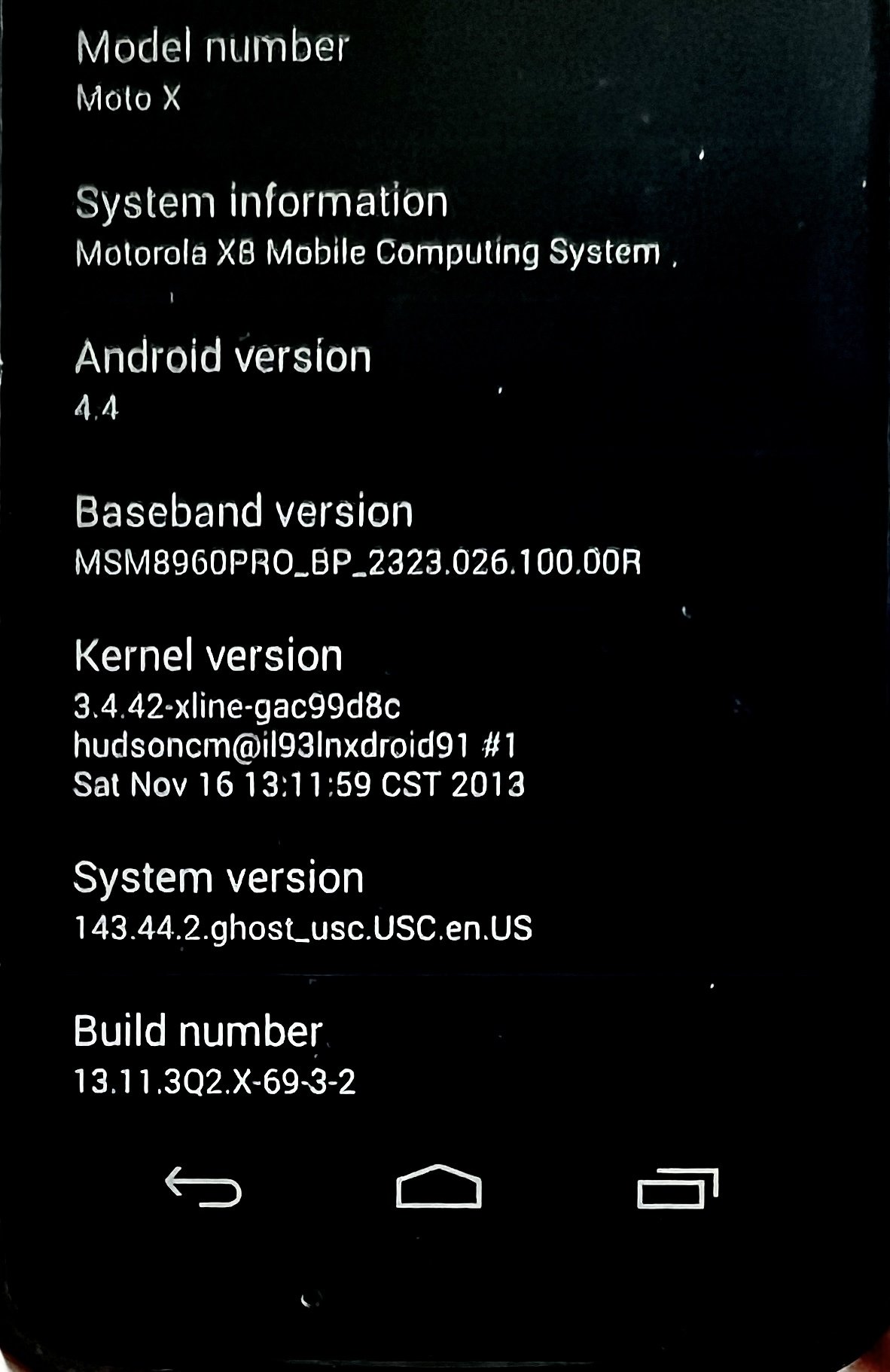
If OEM unlock isn’t in the settings, look online, there’s probably a program you need to run or a button combination to press.
As for installing the ROM, you will most likely need to flash a custom recovery partition (TWRP is a very common one). This is usually done through fastboot mode, by holding down a button combination (volume up plus power usually but it’s different for each model) and running
fastboot flash recovery your-recovery-image.imgon a computer with the phone hooked up.After that, reboot into recovery mode (power + volume down but again this is different for each phone), wipe the system partition and the cache, and probably the data too. Then install the ROM files and, if applicable, the Google app package of your choice. I don’t think Google Play works on anything older than Android 7 these days but I haven’t looked into it much. Better look into microG otherwise to get modern apps running on that ROM.
Be warned that some devices can end up wiping an important system partition containing your IMEI and DRM keys. You can’t get those back if you mess them up, leaving you with a phone that can’t call.
Assuming my quick Google brought me to the right page, this guide may be if use: https://wiki.lineageos.org/devices/victara/install/
Have you searched at all for how to unlock the bootloader on the moto x?
I just did a search and found a dozen pages where this has been documented.



