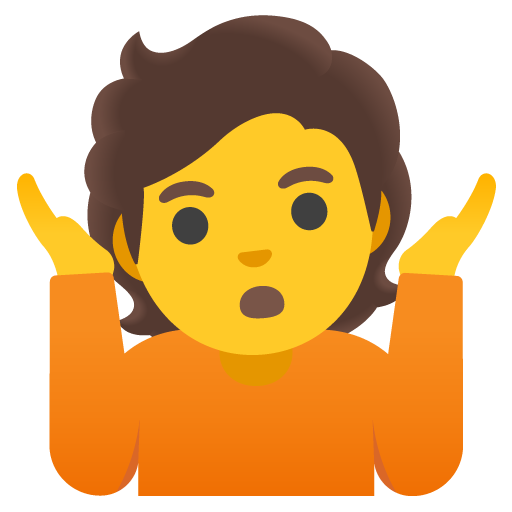Google is on a determined mission to make Gemini an indispensable part of our daily routines. With deeper integrations into popular apps like Spotify and the Pixel 9 series shipping with Gemini as the default assistant, it’s clear that Google has ambitious plans for its AI model.
The tech giant has been strategically enhancing Gemini’s functionality with new extensions. After adding extensions for Google apps like Keep, Tasks, and Calendar, along with YouTube and YouTube Music, recent findings suggest even more exciting additions are on the horizon.
An APK teardown helps predict features that may arrive on a service in the future based on work-in-progress code. However, it is possible that such predicted features may not make it to a public release.
In the Google app version 15.34.32.29.arm64 beta, we could enable the toggles for new Gemini extensions for WhatsApp, Google Messages, and Android system notifications. While they aren’t working just yet, their official descriptions provide a glimpse into what they might offer.
Like hell it will, not on my phone
Yeah, I don’t have it installed, and I actively block/quarantine anything vaguely Google-related. Screw 'em.
Didn’t they say that about Google assistant some time ago? And how many people just disable that on their devices?
Well, knowing what gemini is about I fully expect the assistant to enforce using custom pronouns and “inclusive” language or else you will be cut off the service.
You’re already cut off from your family, friends and society because you choose to die on this hill over and over, so what’s another service?
Sounds like you don’t know what Gemini is.
Sounds like you don’t know a lot of stuff.
You sound like a dumb fuck
Please stop
Rheeeee woke culture hurt America rheeee
Bruh… Nobody is making you do shot. Stop larping alt right shit
Ah yes. Google is at the forefront of progressiveness.
Dumbass… please go back to shitter.
“Shoehorning the culture war into random tech news” speed run any%: successful.
Congratulations!
Yes, because they totally are enforing that hare-brained move on the other platforms they own, like on Youtube and sites returned in the search 🙄.
They don’t give a singular shit about your politics, or about inclusivity. They care about money. They only care about avoiding bad PR if it gets bad enough to impact their money.
You all keep complaining about this shit, but the most I’ve seen any of these companies do is toss an incredibly lazy word filter up on posting stuff publicly, and on rare occasions taking manual action after enough reports or against celebrities.
I do not want this on my device at all. What are my options for my next phone that will replace my aging pixel 6 that won’t include Gemini?
You don’t need a different device, just root it and unlock the bootloader to disable the AI stuff..
Or install an alternative ROM that doesn’t ship with the AI stuff.
a newer Pixel phone with GrapheneOS or CalyxOS installed on it.
If I could keep the good camera with Graphene, I’d be set.
I use Google’s camera app on GrapheneOS. Have been for years. No problems at all, though I wish the camera app included with GrapheneOS wasn’t so annoying to use by comparison
You can still install the Google camera app alongside the GrapheneOS camera app. Double tapping power button still takes you to the built in camera (but you at least have the option of either app). https://play.google.com/store/apps/details?id=com.google.android.GoogleCamera
you should be able to change the camera app launched when double pressing the power button.
I agree that you should be able to change which app opens with double tap. But AFAICT you cannot on GrapheneOS build 2024082200. Someone please enlighten me, if you know a way.
I’m on the most recent GrapheneOS with both the Google Camera app and the Graphene camera app installed and enabled, and can confirm the double tap of the power button can be set to open the Google Camera app! Downside is I have no idea how I did it 😅
As another user mentioned, try disabling the default camera app and see if it defaults to the other one.
I’m unable to disable that app (app.grapheneos.camera). Its greyed out. I assume I did get a prompt initially asking me to “Complete action using Camera” and I hit “Always.” That was before I found and installed the Google camera (com.google.android.GoogleCamera). So I’m still stumped how to alter that double-tap “Open by default” to a different, non-built-in camera app (and I can’t seem to find anything in settings). Not a huge deal, but it would be nice to know. Thanks all!
this is what I get when I double press the power button
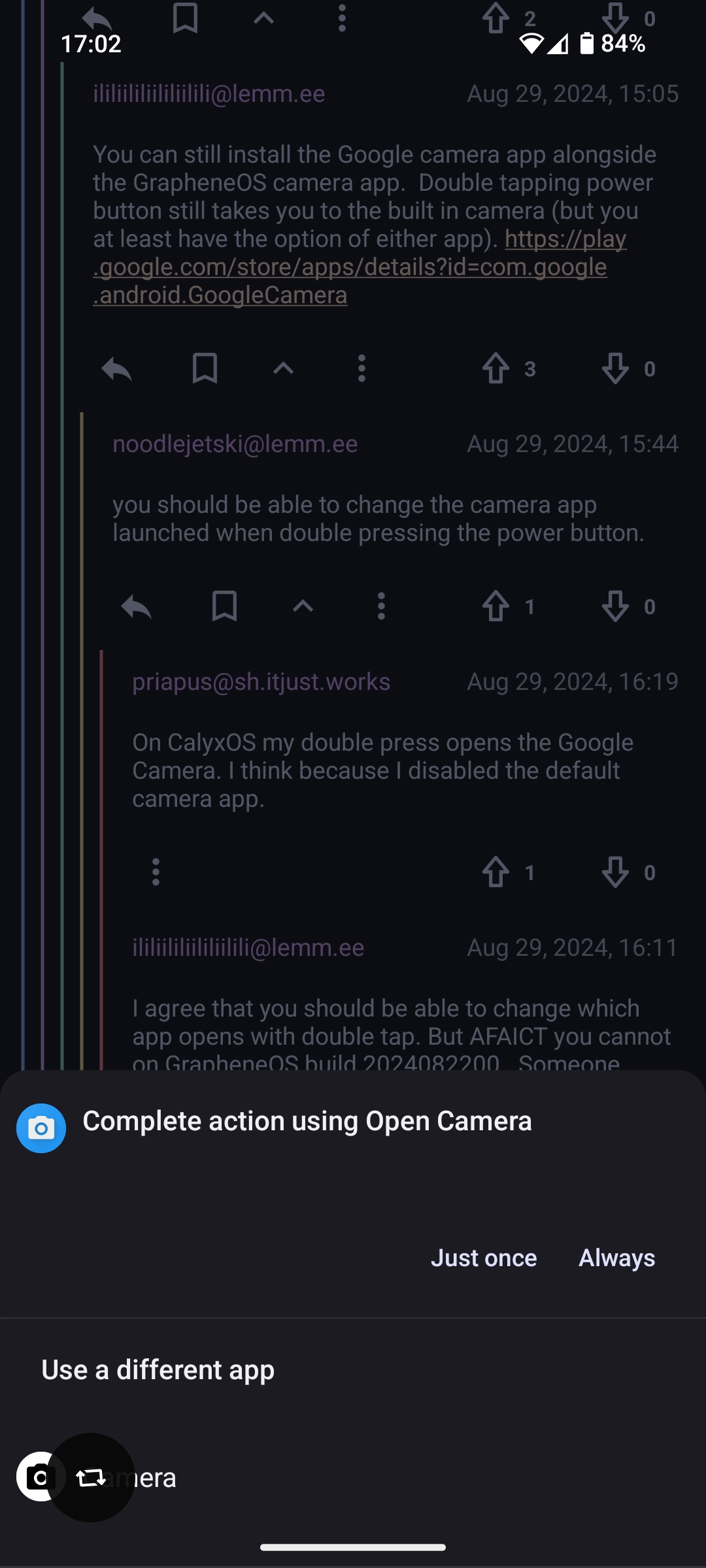
On CalyxOS my double press opens the Google Camera. I think because I disabled the default camera app.
The camera app is just called Google camera on the play store. It works on Calyx with no internet permission so I assume it works on graphene.
A Fairphone with /e/OS would do.
I don’t currently run /e/OS on mine - for now I’ve just disabled the Google app instead. But it’s a solid option, and last time I used it my banking apps and everything worked with no problem.
I switched back to assistant, because Gemini still can’t do everything I am using the assistant for
Plus no alternative voices…what the hell?
Knowing about prompt injections, I really don’t like the growing integration of LLM inside real applications
Unless it’s all local I’m staying out of this AI craze.
I agree. Though even if it’s running locally, if you ask it to browse the web for a specific answer it’s still vulnerable
Seems like a cool idea but, so far with Gemini on my Pixel, I hate that I can’t tell what’s on device and what’s in the cloud and I ended up uninstalling it. I’m not sure Google needs to know more about me than they already do.
Supposedly the phone can run local models but I’ve only seen it in the recorder app, which isn’t really that useful.
I’m not sure Google needs to know more about me than they already do.
But then why would they want to give you Gemini if not for your data
They sold me a device and want me to buy another.
I doubt they sell Pixel devices to profit from the hardware sale, they sell them to push the market in the direction they want, as well as to hoover up your data.
So instead of playing their game, I just installed GrapheneOS the day I got my Pixel, and it’s been fantastic.
I only recently learned of GrapheneOS and I’ve been tempted to install it on my 8 Pro, I may soon give it a shot. Do you find anything to be missing in terms of feature availability or in the Google play sandbox? There are a few games I don’t want to do without.
If you use the Google Play sandbox, you should be fine for most games, but there are a number of banking apps that don’t work. Here’s a site to check compatibility. I don’t know of a central place to check general app compatibility though.
Well, it’s expensive technology to develop, and there’s no other business model behind it than surveillance. So I think it’s fair to expect the surveillance part of it to be difficult to neutralise.
Part of what I’ve hoped about Gemini is that Google would actually take advantage of its Cloud infrastructure and build Gemini in a way that makes it truly cross-platform compared to the Google Assistant with a consistent set of features across the web, the speaker, and anywhere else they choose to cram Gemini into.
Instead they choose to channel everything through WhatsApps Android app.
One of the things I initially liked about Pixels was that I could uninstall/disable a lot of the proprietary garbage that would otherwise be mandatory on other phones. But now it looks like Google is abandoning that flexibility in favour of shoehorning Gemini into everything.
My only interaction with Gemini so far was telling it to kick rocks when it sent me an unsolicited text message. I also barely use Assistant to begin with. So once my current phone dies, I guess I’ll have to find something new.
Don’t worry in a year or two they’ll have a competing Ai assistant and break any functionality of Gemini and leave everything half baked on the new one
Did you at least get a dikpic?
Nah, just the sad message of “Pretty please love me (because we sunk a bunch of money into this).”
Well, one of the great things about Pixels is that you can install an alternative OS (I use GrapheneOS) that doesn’t come with that crap anyway. I use GrapheneOS, and it has none of Google’s crap. I made a separate profile for the handful of apps that require Google stuff (a couple work apps), and I only access it for less than a minute at a time, and those apps (Google Play Services) have no access to the device’s storage that they don’t strictly need (hooray storage scopes!).
The ironic thing is that I use Google’s phone specifically to avoid Google.
I did similar, I needed a new phone so I picked pixel so I could use GrapheneOS continue the process of degoogling my life.
Ew on both accounts
Ill stick to Signal thanks
They control the OS that’s storing your encryption key and decrypting your signal messages. You still have to trust one of the leaders in surveillance capitalism to not “accidentally” capture all the data they assure you they aren’t capturing.
Why? Alternative ROMs exist.
Who is “they”?
Lizid people
Check out GrapheneOS. Relevant to your concerns.
Oh yeah the same “ai” that can’t tell who factually won the 2020 election.
Nice try big data.