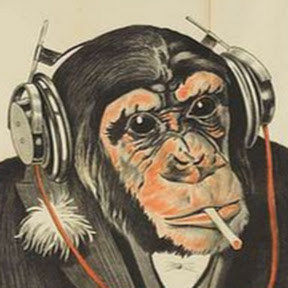Windows 8 came out in 2012. I switched to Linux shortly after.
If you’ve been suffering through this as a home user you have nobody but yourself to blame.
You’re not so busy you can’t learn a new OS in 12 years!
Plebs.
so who’s gonna build us a control panel widget. I can only code C
I’d be surprised if the windows control panel wasn’t written in C.
It looks like it was written in plain html.
I’d be surprised if it is in C, it’s probably in C++. That’s been the language of Windows since pretty much forever.
Well there’s already WinToys, which does a lot. It may be a new project for them to just add in a legacy Control Panel tab.
This doesn’t say they’re removing it, just deprecating it. I thought it had been deprecated for ages
I can’t imagine that they won’t be removing it eventually though.
Why would they? They still have dialogues from Windows 95, if not before. Microsoft pretty much never removes anything, they just hide it and add new stuff on top because they’re terrified of breaking backward compatibility.
That ODBC window has been there since about Win 3.1 I think. Watching those completely unresizeable forms pop up in the middle of my 1440p monitor is always amusing.
I can just see some guy coding that, thinking “why would it need to be bigger? It’s practically the full screen!”
I’m not sure if regedit has changed much either, certainly seems like it’s the same since using it in xp? Odbc windows are 100% 3.1 though.
Feel like task scheduler, event viewer and partitioning tools have been relatively static as well, but they’re not as old as the odbc window. Tbh I’m not surprised that administrative/dev tools haven’t had a ui change.
that’s fading though. it’s coming as they push towards the walled garden.
Sure, but they’ll still be available because Windows Server customers use them, and it’s easier to just leave it in for both than to remove it for the retail release. So they’ll probably hide it more, but I’m guessing it’ll still be accessible for power users.
Didn’t they learn that taking away what people grew up with for more than two decades already will result in outraged customers? (Windows 8 - start menu removed and replaced by start screen)
Not if they improve it. But I doubt they will.
We improved it by making it always available! Just sign into your Windows365 account in Edge and…
I’m NEVER moving away from Windows 7.
Please for the love of god move off windows 7 to a secure OS like Linux or BSD
we ride or die windows for workgroups in this house dawg
Windows 3.1 was what I cut my teeth on
I don’t understand linux. I have a raspberry pi that I haven’t used in 2 years because I did an update all, which caused the fan to stop working. Which in turn mezns I can’t use the thing, for fear it overheats. But I spent 20 days all day every day, just trying to figure out how to turn the fan on.
If I can’t turn the fan on, and reinstalled the fan countless times, pouring hundreds of hours into something so simple, I’m not going to understand the OS.
On the opposite end of that, no way in hell I’m upgrading to windows 10 or 11.
And I’m not rich enough for a mac.
So, Windows 7 forever!
Raspberry pi is not going to be representative of running something like Linux Mint on an x86 machine. Raspberry pi is a unique piece of hardware that not all OSes are going to test against. As the other poster said, there are things you can do to ease yourself into the transition. But I’m… Baffled by your lackadaisical attitude towards updates. Your browser not being updated since before covid makes me hope to god you’re not downloading any media files or logging into any websites
Why not back up your win 7 installation and try a different Linux variant? Or even just fuck around with Linux in dual boot/vm before transitioning? I’d have to imagine that’d be preferable to either not using the internet or risking every device on the same network it’s connected to. I swear I read an article where fresh win10 installs were getting infected within minutes of connecting to the net. Let alone 7.
About 10 years ago I remember I had to turn off the firewall to do something. To this day, I can’t remember if I ever even turned it back on. And have never checked. Oddly enough, the only website that DOESN’T work on that computer, is Lemmy. Which I guess is because I haven’t updated the browser since before covid.
If you’re trolling these cats you’re doing a fantastic job. I hope youre not tho. I love picturing what this computer looks like
It’s a little dusty because I lost the side plate to the case YEARS ago.
And the desktop has icons overflowing into display #2.
She’s Beautiful. Thank you.
I hope your firewall is up to scratch.
For all I know it might be turned off. From like 10 years ago.
You’re letting the internet bareback you.
Eh, it hasn’t caused issues yet.
Your PC could be part of a botnet that sends phishing mails, mine crypto and send all your keystrokes to Irkutsk, without you noticing.
Is your computer networked? If so, that’s a bad idea
TL;DR - It’s being
replacedrenamed to “Settings”But not really. The Settings menu has never been as useful as Control Panel and there’s still a ton of functionality that can only be accessed from the Control Panel. This and many other moves by MS recently are why Windows 10 is the last version of Windows I’ll be using. With the work Valve has done to support SteamDeck I can finally go 100% Linux.
TLDR, the settings app does not fully incorporate all the minutia of the control panel and power users are naturally going to be upset about the change assuming they stick around that long.
Too many specialized companies still make Windows-only software, e.g. chip vendors.
Why put up with their abuse?
Each one has different specialized components that aren’t at full parity with their competitors, but that doesn’t even matter since it’s the case with literally all of them.
100% true.
In favor of what? I still have to use control panel because some things are seemingly unreachable by the “settings” menus.
I wonder if you’re talking about the windows 10 or windows 11 version of the settings app?
Yes. I have win 10 and 11 devices. They both lack certain options and I’ve had to go around them, like using control panel. In this case only the win 11 device is at risk of getting much worse.
Yeah. This sounds a lot like some PM type thinks they’re gonna get rid of control panel, and they just don’t know what all is actually in there.
And not to mention the custom control panel applets hanging around out there from who-knows-what vendors.
I don’t think that the PM is wrong. They absolutely can get rid of the control panel. It’s the user who will suffer ✌
I wonder if there would be a way to “embed” those old panel applets into the new settings somehow.
I bet they at most remove control.exe or make it open the Settings app, but still allow launching old vendor .cpl items just like they already can be opened in Control Panel.
This is already implemented on a lot of the settings pages on 11.
Windows is king at being inconsistent 🔥
If only they had trained advanced users to use the CLI that would never change unlike the GUI
And not to mention the custom control panel applets hanging around out there from who-knows-what vendors.
AMD FirePro and Catalyst users are going to probably stay on an older version of the OS, considering most of those users are going to be educational institutions, engineering workshops, makerspaces/hackerspaces etc.
Can’t think of any other vendor products that integrated quite as much into the legacy control panel area
I’m thinking of highly niche industrial and embedded products who are likely to be left behind.
A major traditional selling point for Windows has always been the backwards compatibility.
That’s M$ intention, to hide some settings from users and lose control of Windows.
Right, I forgot, MS doesn’t want you to have control what programs are doing or how your computer works. Corporate way or…linux.
I may be technologically challenged but Microsoft has been steadily selling me on linux ever since windows 10.
Linux is just straight up easier to use than an unfucked windows.
See, that may be the case. Or it might not be. It’s a risk vz reward right now. I am not good with computers and have had my PC, laptop, phone and smart watch, inexplicably break, get stuck on boot and had to have them repaired. I just know my mistakes are easier to screw up my computer and data on linux. So the worse MS gets, the more I am willing to risk it.
I am pure linux for personal use and mac for work but:
Good. One of the biggest problems Windows has had for the past decade or so is having like three different versions of every menu and needing to figure out which one let you do what you want. Consolidate that shit
They already had that shit consolidated. It’s called “Control Panel” and has been around for forty years.
say it louder for the people in the back
it louder
Honest question as I only use Windows every once and a while. Can you get to that disk management thing from the Control Panel? The one that looks like gparted.
right click start, left click disk management
Yep, depending on the version it was under either administrative tools or system tools option in control panel. It’s now also in the menu when you right click the start button.
And for twenty or so years they have added features that aren’t in there. Hence the problem.
So unless you have a time machine, the answer is to consolidate.
Can someone explain to me the difference from Control Panel to Settings? It seems like more of a name change and of course, the UI will be different, but won’t it effectively be a hub to control your personal settings just like control panel?
Currently the Settings app in windows doesn’t have the same level of features as the control panel does. It’s definitely got most features that normal users will need, but if you’re a power user or a system admin, you’ll quickly find yourself having to swap over to control panel to configure anything past the very basics for quite a few different parts of windows. This change will be fine if Microsoft achieve feature parity between settings and control panel, so that there’s no lost functionality when they get rid of control panel.
I think most people are a bit upset at the idea of the control panel disappearing because they don’t trust that Microsoft will end up reaching that feature parity, leaving people with less options to control their own devices effectively.
I don’t think feature parity is the only problem here. Power users need information density and quick reactivity, two things that the new settings – with their huge buttons and useless animations – dearly lack.
That’s okay because Windows will be gone entirely from my PC in a month.
they can fucking try
If I hadn’t already migrated to Linux after the insider crapshow, this probably would have forced me off.
Okay, we get it. You run Linux. Got it. Why are you posting on a thread discussing Windows control panel?
To gloat at morons still using windows.
I left Windows because of the Settings nonsense.
12 years later you rubes are still getting fucked by this garbage. That’s why I’m here. 😂
The alternative is to just keep getting fucked by Microsoft…
honestly I still cant figure out how to configure a network interface properly without using the old control panel.
You can now reach the network connections folder, using an option on the network status page. It’s something like advanced network options. Still all the classic stuff, but avoids “control panel.” I’m going to guess links like that are not going to be removed.
If they just outright remove all of that, you really will need to learn how to do everything in powershell.
Yeah the new interface has restrictions it doesn’t tell you about until you try to apply new settings.
As admin and tech support, I use the control panel constantly. I use the settings app… for display configuration, I guess?
It’s not you. There are many things you simply cannot do in the settings app.
And if you can do it, it’s complicated and convoluted. I miss Win32 settings panels, everything was so well organized and simple to manage.
You literally can’t.
There’s a ton of stuff you can’t do with the new garbage settings.
Let’s not even mention that on an operating system called “Windows” you can only have one “window” of settings open. And opening new settings will just replace where you just where. Which is extremely rage inducing.
opening new settings will just replace where you just where
I don’t use windows super often anymore, so I don’t really have that usecase, but man. Just imagining it makes me annoyed and angry
You probably should never use a Mac then.
I’m pretty positive on mac OS, as an OS it’s technically quite good, but their preferences app has always been atrocious almost entirely for this reason, I want to have two preferences windows open to different pages please…
I hear you. I have always been a power user so I was pretty shocked when you could not open two file managers at once in OSX.
The thing about Apple devices is they work great, as long as you do it they way they want.
You can have multiple finder windows in OSX, thats perfectly normal, but you cant have the network settings open next to the printer settings.
Well that was not the case with the last time I used OSX. You click on finder and it would not open a second window. This is not how Windows or Gnome/Kwin work.
yup. The couple of times I had to use one, the bad UX absolutely annoyed the hell out of me
Got reminded yesterday when trying to find a way to clear and apps cached information.
Windows was a simple path, but osx needed 5 steps to find where osx decided to put it.
I honestly don’t understand why macs are so popular in IT. Flexibility and configurability are not the words that can be used to describe their system.
Then you don’t know what you’re talking about.
no u
Understood, thank you for your thorough contribution.
Are you on windows 10 or 11?
Mostly 11 now. I honestly prefer it to 10 now, but that’s with quite about of decrapification done to remove all of Microsoft’s bullshit.
At home I’m mostly using Ubuntu, but it’s basically covering firefox as all of my self-hosted stuff runs in thevbrowser and I don’t game much.
Hmm, then I’m a bit confused, since my experience with Windows 11 settings app has been good enough to not need to go into the control panel for setting up basic networking, unlike with Windows 10’s setting app.
Thus why im moving to 11. Lots of the PCs I work with are still 10 though.
The goal is to move you to powershell
I tried to get to the printer settings today on a users machine and it kept redirecting me to the settings menu… 😠
I work on an application that went through multiple iterations of UIs. Each superseded the previous one and a new admin UI was built into them. The oldest one was using Flash.
Occasionally I still have to drill down through four layers of “open legacy UI here” to get to some obscure, long forgotten setting. Manipulating shit with half-working elements in a VM running a flash-capable browser. Day to day I just go back one iteration though, because the admin UI has everything I need there. Unlike the latest iteration.
Some day we play on killing off the flash UI version completely. We already have planned workarounds in place to manipulate those obscure settings through endpoint calls. Won’t be missed. But I’d miss the second to last admin UI that has everything where I need greatly.
This is what ms is killing off now. A good UI in windows where you can find everything. And all it’d have taken to make it better is give it a robust search functionality. No one cares about going back and forth in convoluted loops between sleek UI pages. People that care to manage stuff in windows at depth will be forced into shallow shit.
XP file search was great then it all went to shit
XP file search was slow as shit.
Everything for life! (
locate(package:mlocate; runupdatedbto get the initial load) for terminal on Linux, or I just usefind)
The oldest one was using Flash.
I’m so sorry my dude, no one deserves that kind of suffering.