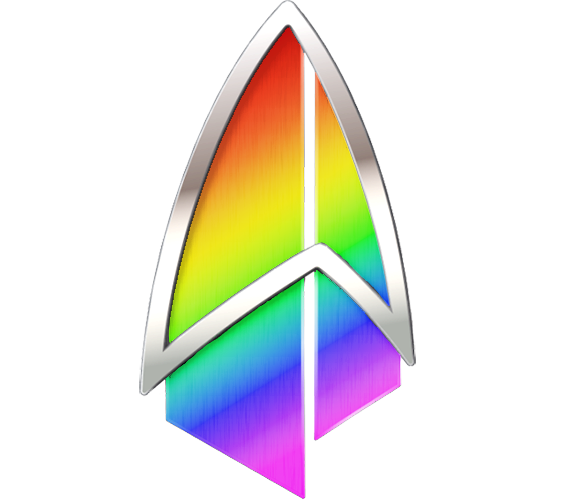I was just reading this thread… https://sh.itjust.works/post/23476261
…and it got me thinking about something that I’ve wanted for a long time. Why is it that keyboards have not evolved to have dedicated copy/paste keys left of the main board? I’d love to see an additional column of keys left of Esc->Ctrl configurable as macros at least. I do a lot of copy/paste for work. The current shortcuts arent terrible or anything but they’re not exactly comfortable. I’d rather move my whole hand to the left for a macro key than contort to hit the current shortcut.
What do you think?
I generally think that chording is superior to single button presses, which is what is normally done, but if you want a single button, you can either set up some existing button on your keyboard that you don’t use to do that or, if you want to keep those, you can get a macro pad, and set one of its buttons up for that.
Some of us… Do.
No, it should be on the mouse.
Linux has its own weird implicit copy paste on the mouse - pressing the wheel pastes the last thing you selected.
It depends though - if you’re copy pasting between programs, you’re probably using your mouse already, so it’s good that the buttons are there. But if you’re writing or editing text, you probably have your hands on the keyboard, so you need the shortcut there as well.
It’s true they would probably be more useful to the average keyboard user than say the scroll lock key, or the fucking copilot key. But to be really useful, they would have to be easily accessible without moving you bands, or else it’d just be faster to use a shortcut. Keyboards with macro keys do exist so maybe get one and map them to CTRL+C/V
CTRL-C / CTRL-V too much? ;)
It’s a bit awkward to do a basic action
Is this a joke? It’s so easy. What would be better?
Not everyone has the same hands.
Well sure, some people have no hands and need a completely different way to input keys. But I figure we weren’t talking about the exception, and you didn’t actually answer the follow-up question.
I have nothing to gain from this conversation. Goodby.
You really brought a lot to the conversation
Not exactly. Its just awkward for a bunch of repetitions, especially on MacOS keyboards. CMD+C/V is even worse on those.
On Windows, it was always farthest left button + C.
Mac, it’s the Apple button + C.
Ive changed that because I hate it. You can change your hotkeys to fit your needs, as well as create macros that trigger events.
The Control key is just badly placed on present-day PC keyboards. I swap Caps Lock and Control.
Honestly I LOVE being able to have Ctrl and Cmd be different modifiers.
Ctrl-C is break, Cmd-C is copy. And so on. All the Unixy stuff respects Ctrl and ignores Cmd and vice versa for the Mac stuff. Honestly it’s the best keyboard setup I have experienced and the only one which never manages to irritate me.
(Personally I am fine without a dedicated copy/paste key; the only ones I like having dedicated keys for are things like volume up/down for which I’m not aware of a universally understood key combination for)
Here here. Whenever I work on a Linux machine, I really miss having a separate command button for all of the commandline stuff. I keep missing it and have ti remember to hit Ctrl instead.
I kind of agree with all this, except I find it super annoying switching between OSes and always having to recalibrate to command/control being the standard modifier.
You can just move the modifier keys around. I have Caps Lock as Ctrl and Ctrl as CMD.
I use caps lock a lot for stuff, so that probably wouldn’t work well for me, but I’m glad you found a solution that works for you
Personally since I use touch typing being able to hit ctrl-c,v without looking works best for me. Anything else would require me to shift my hands too far away from the “home row” and slow me down.
I use touch typing
As opposed to taste typing??
Some people never learned touch typing.
Never heard it called touch typing before… Always just “typing”
Before millennials, touch typing was a specialized skill on your resume, since “typing” would include hunt and peck, which itself is still fairly common among earlier generations.
I’m a millennial and I learned touch typing on a typewriter in school, specifically for my resume.
Wow, that did not feel great to say.
I find cmd c so much easier that ctrl c. I can hit it with just my thumb. cmd V is basically the same as ctrl C/V
MacOS keyboards

Your first mistake is using apple products
With 35 years of computer experience I can say that anything except Ctrl+Insert/Shift+Insert is worse.
By that I mean, we all need to adjust our brain to be fluent on which ever ecosystem we are currently logged on to, and become native users of key combos on all we use. I have used MacOS daily since 2004, and linux, Windows and DOS all longer than that. It takes practice, a lot of practice, but in the end I don’t even realize I sometimes use Ctrl+c, other times Cmd+c, and yet again Ctrl+Shift+c. It all comes naturally, by some miracle my brain knows which one to use. Granted, the DOS one I use so rarely these days I need a double take on the Ctrl+Insert. Last time was still around 6 hours ago today.
I guess what I’m saying is keep doing it, you’ll get there.
To paste in Linux:
Ctrl + shift + vin terminal.Ctrl + uin nano but nano doesn’t use the same copy buffer but you can also useCtrl + shift + vbut only to paste something copied from outside nano.To paste in vi(m)
:?!&///<¥₱!Pretty much everywhere else, eg file manager, any GUI, browsers, etc. is
Ctrl +vI also just love that it is beyond simple to create any key combo shortcut for absolutely anything on Linux.
Make that menu key work for the real estate it occupies.
To paste in vi(m)
:?!&///<¥₱!Wut? Is this a joke that it’s difficult to paste in Vim? Because it’s literally just
p.You do need to be in command mode, so alright, there is some complexity there, but you won’t get much closer to just a single key, as OP wants.
Ctrl + shift + vin terminal.In some terminals. urxvt for example just uses the selection buffer. And either is reasonable, because
Ctrl + Cto send sigterm predatesCtrl + Cto copy.
Right???
At some point, the populace felt keyboard shortcuts were enough and they have everything else they need on a keyboard. It’s the standard, other keyboard designs didn’t really quite take off, and most people can barely use a full-sized keyboard anyway.
Some people prefer smaller keyboards, and are willing (and wanting) to have more shortcuts and function layers for ergonomic and desk space reasons.
(If you use a 40% or smaller keyboard, you’re weird, and I love/hate you.)
Some other people use so many shortcuts that it becomes so infeasible to remember or press them all, so they get macro pads, or even entire additional keyboards to function as macro pads.
In the Before Time, there were physical keyboard overlays for specific apps. For example Wordperfect had an overlay that showed it’s keyboard functions.
Ctrl + Ins
Shift + Ins
Usually much easier than the usual combo
Seems like it would be more useful macro’d to extra mouse buttons.
Keyboard only people are plenty comfortable with frequent shortcuts.
I’m pretty happy working as a developer where I can choose my own editor. (Neo)Vim, Kakoune, now Helix, they all just have one single key used for copying (/“yanking”) text to a register:
y, and it’s bloody fast. I can’t even use VS Code without a Vim or Helix or Kakoune emulator extension. But of course I prefer to use the faster, pure terminal applications.To be honest I’m not really that great with Vim actions anymore. Even if I was using it for about a decade. The Kakoune and Helix model just made too much sense.
If you have a QMK compatible keyboard you can do that.
Mm, I wouldn’t hate it. It could take the place of the scroll lock and pause break buttons on my keyboard, two keys i’ve literally never used.
Have you tried the shortcuts for the other side of the keyboard
Ctrl + insert = copy
Shift + insert = paste
Shit + delete = cut
I find them much easier to use than the traditional shortcuts.
This is cursed af but I can’t explain why
Where do you shit?
On the delete key!
Man, if I had to shit every time I wanted to cut something I would have to do all of my programming on the toilet and not just some of it.
We do. ctrl+c / ctrl+v
Most people would use dedicated single copy/paste buttons more than page-up/down or home/end.
No and yes. If the copy and paste buttons would be at the position of page-up/down, I think many people would still use Ctrl+C because it is quickerto reach.
If the keys would be at easily reachable positions, then sure.
page-up/down or home/end.
I don’t even think about those keys
When you want to select a section in a long document or webpage without dragging the mouse and waiting for animations you hold click from where you want the start point to be and page up/down.
When you are trying to select multiple icons from a file browser using your keyboard, shift + arrows gives you item by item, shift + page up/down gives you pages of them.
When you are in a long document or webpage and are trying to scan the text for something and use your mouse to do something on the page, page up/down is often faster than the scroll bar and your mouse if free for pointing and selecting.
Page up/down works as previous/next in many media applications.
When you write text, see that you made a mistake in the middle of the sentence, correct it and then hit home or end to jump to the beginning/end of the sentence in one action.
When you want to select text pressing shift + left/right selects letter by letter, shift + ctrl + left/right selects a word, then shift + home/end selects the line.
In a browser home/end will bring you to the beginning/end of a page. Especially useful for long pages. In a text editor it does the same by adding ctrl to the mix.
Games and specialized software like 3d and cad use these keys all the time for all kinds of functionality.
They may not be the most glamorous keys, but they are very useful in many situations.
Home and End are useful and I can still see a use case for PageUp/PageDown. But I’m pretty sure I’ve never pressed the Scroll Lock or Pause/Break button even once. I don’t think Pause/Break actually does anything anymore and I don’t know what scroll lock does but I’ve never needed it.
It disables scrolling. I’m sure there’s a use case but mostly it’s annoying. I don’t think every program/OS respects it anymore either.
I 100% agree with what you are saying. Not to be contrary, but just because it amuses me, I use page up/down and home/end all the time. You’re still right.
Just buy this

Not so subtle dig, but I’ll allow it. 😉
One of my computers has a clipboard key that’s for pasting.
Except I’m totally used to ctrl-C ctrl-V, so I never use it.
(Adapted from XKCD)
There are 5 zillion hotkeys.
“5 zillion hotkeys? Ridiculous! We should add dedicated buttons for common operations.”
There are now 5 zillion hotkeys and “media buttons” nobody uses.
…
Seriously though, a lot of old keyboards in ye olde computers had dedicated buttons for a lot of things, but then people figured out software defined, remappable key commands are actually pretty neat. You don’t need a dedicated “Help” key if it’s usually mapped to F1. Moving back to dedicated keys is, ummm, sometimes unwarranted?