I have not used an IDE since I ditched Turbo Pascal in middle school, but now I am at a place where everyone and their mother uses VS Code and so I’m giving it a shot.
The thing is, I’m finding the “just works” mantra is not true at all. Nothing is working out of the box. And then for each separate extension I have to figure out how to fix it. Or I just give up and circumvent it by using the terminal.
What’s even the point then?
IDK maybe its a matter of getting used to something new, but I was doing fine with just vim and tmux.
I use jetbrains’ PyCharm. Work paid for it. It does the things I want it to do (works with docker, git integration, local history, syntax highlighting for every language I use, refactor:rename and move, safe delete, find usages,.find declaration, view library code, database integration, other stuff I’m forgetting)
I use it because I’m switching between different projects and frameworks a lot. I found that me aligning with expected use patterns was easier than constantly adapting things for my magic setup.
I’m also not a config hound.
Nope, at work, we use JetBrains IDEs and for my personal stuff, I’m using Kate.
Seeing the hype wave for VS Code was so bizarre, like millions of people discovered features that were just bog standard in IDEs for a long time. Two colleagues tried to sell it to me and the features they chose to do so with, were the commit GUI and the embedded terminal.
My best guess is that if you weren’t a programmer, then you didn’t use an IDE and there just wasn’t many good editors on Windows. Like, Notepad++ has been there since forever, but it doesn’t have that many features. And Sublime has been around for a long time, too, but never made it big.
The thing about VSCode is that it was lightweight and modular with the extensions. At least for me.
Lightweight compared to a full-featured IDE, sure, but it starts a whole bloomin’ web browser to render a text editor. That is not lightweight at all, compared to Notepad++, Sublime, Kate, Vim, Emacs etc…
The problem with Sublime is that it’s a paid one, and not everybody wants to pay for something that is perceived by the community as something that should be free and open source.
It’s paid like WinRAR is paid.
Sublime was pretty big before Atom. Atom just had absolutely abysmal startup speeds. Using Atom like an IDE was fine because it stayed open but using it like an editor was awful. Code fixed those problems.
I mostly use VS Code for notes and configuration files. Sometimes Python scripts. I agree with you, it requires a lot of setup. It has replaced Vim for me either way.
Most of my programming is done in IntelliJ, which works mostly out of the box. I’ve also used Visual Studio (not to be confused with VS Code).
I can’t imagine working without a proper IDE for any serious programming anymore. Working without IDE is like self imposed handicap.
I use neovim. But if I had to choose between vscode vs. JetBrains stuff, I much rather vscode. It’s far cleaner.
I don’t think VSCode’s mantra is that it “just works”. It’s definitely a “platform” IDE like Eclipse was.
There are some things about it which are a bit annoying and not easy to initially work out, but overall I’ve found it to do pretty much everything I want, and a few things I didn’t know I wanted until I found out it did them.
everyone and their mother uses VS Code
This is usually a good reason to avoid something. Especially if that something comes from Microsoft.
So things stop being usable as soon as they become mainstream?
Monocultures are bad. Popularity very rarely tracks quality. And once something is overwhelmingly popular, it usually goes to shit, because the momentum is enough to keep it successful.
See: Windows. Outlook. Reddit. CrowdStrike.
But vscode hasn’t gone to shit…
Lots of things have also gotten popular without going to shit either.
Give it time. This is Microsoft we’re talking about. Look at GitHub or Skype.
Sublime Text with plugins. It’s 100% because it’s what I’m used to.
I do. I used to juggle between Code::Blocks, PyDev, NetBeans and others, depending on projects. I find VS Code kind of fulfills the promise of Eclipse of being an all-purpose IDE, without the bloat Eclipse became synonymous with. It really clicked for me when I started using devcontainers. I am now a big fan of the whole development containers concept and use it in VS Code daily…
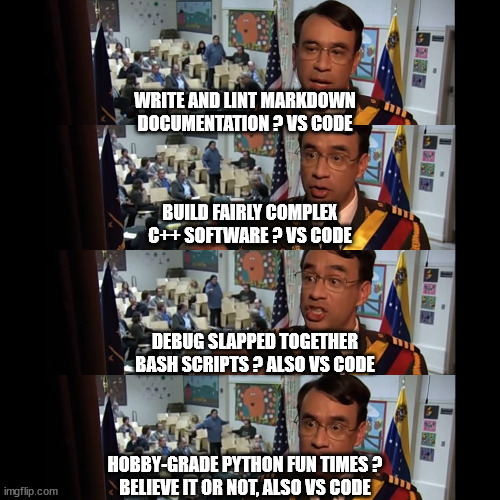
Code::Blocks
This still exists? I played around with it’s portable app eons ago.
development containers
How does that compare to Vagrant?
Code::Blocks is still chugging along, albeit at a glacial pace.
The rise of Docker has made containers very popular in the last 10 years or so. Nowadays you can run a single WSL2 VM on Windows with a Linux distro, and run any number of containers inside it. Vagrant is useful if you need full-fledged VMs for your environments.
Any IDE is going to take some getting used to and some setup. VS Code is easy to get started with but if you really want everything to be optimal, it’s going to take some effort.
This post reads like going to a Linux forum and asking for issues with the GTX660, which absolutely does not work on Linux: your concerns are legitimate and it’s reasonable not to buy all the good comments on VS Code based on your personal experience. However, it works on my machine. And it also works for many others.
You also mention to have been doing fine with “just vim”. I’d argue that you should face VS Code with the same humility you faced vim. If you’re up to the task, take your time to learn its quirks just like you did with Vim’s. Otherwise, you’re better off ending your career with the toolsuite you know for now.
What do you mean fix it? I haven’t had an issue with vscode or extensions unless I was going against established patterns.
For an actual recommendation, if you were fine with tmux and vim rock em yo. Don’t forget vim has panes as well.
lazyvim is enough for me.
Idk where you got the “just works” idea from, but maybe you’re looking for something more like the jetbrains IDEs?
I still use the terminal all the time with VSC.
Removed by mod
Yeah, I guess the idea of VSCode isn’t to be a “ready to use” IDE, but to be configurable — which it is.
The main thing that makes it popular nowadays is the ecosystem of plugins around it. Ex: when Copilot was released, I believe the VSCode plugin was the best one.
Also many frameworks docs have instructions on how to use it with VSCode and which plugins to install, such as some web frameworks and Flutter.







