A❤️ ~ 28.12.18
Gamer/ DM’s are open
- 0 Posts
- 21 Comments
what is a hexbear?

 17·10 months ago
17·10 months agonot only political but also a jojos reference
You spelled Diamond Mafia wrong.
I already did.
Nope. First of all I only had one problem and only with Firefox. Second the phrase is also usable in this case. If I change my dns settings in my system (or my router), there is a chance that ALL applications have a problem with resolving URLs. Making most changes only on application layer did save me alot of time which others had to use for troubleshooting.
The phrase is an old school principle of German server admins. Backups were super expensive back then and rolling back the system after an “upgrade” or “change” did also cost ALOT of money.
The original phrase was altered and used to be a sports thing (from baseball I believe). It used to be “never change a winning team”
no the browser is the one to blame because the same settings which work in Opera don’t work in Firefox. I know I could change my dns system wide but it’s a personal preference to only make small changes to a running system.
There are 3 options for dns over https in Firefox and none of them work. disabling it obviously doesn’t work too because Firefox uses my ISP’s dns service then.
Windows users are not the ones who spam the lemmy front page with WiNdOwS bAd memes
system wide changes tend to create system wide problems. Never touch a running system.
Because Google Chrome was slowly filling up my hard drive with temp files. I regualry had to delete mutlipe GB of temp files. With Opera GX I have only 200 MB
it still doesn’t work though 🤷♂️
Thanks for your effort. I will just keep using opera gx, not the best browser in terms of privacy but at least it works out of the box
light can be glad there is no space police. That’s illegal.
In my browser. If I setup Google public dns or cloudfare in Opera GX as DNS it works perfectly fine. The only downside is that I can’t access fritz.box anymore, I have to use the IP of my router to be able to access it, I just bookmarked it though.
In Firefox the dns settings dont work at all. If I disable dns I get the censoring screen, if I enable any of the dns settings Firefox always says it can’t reach the DNS service.
The same DNS settings work in Opera GX, which means the problem is made by Mozilla
Didn’t work, got the censoring screen of my ISP after doing this.
I tried switching to Firefox some weeks ago but deinstalled it immediately after realising that it’s DNS doesn’t work. My ISP is censoring some 🏴☠️ websites and I can only visit them by not using my ISP’s dns service.
No matter which DNS i selected in the browser settings I always got an error saying that Firefox couldn’t reach the DNS. I will stick to Opera GX now 🤷♂️
Edit: it’s funny how the butthurt Firefox users downvote me for just talking about my experience with the browser.

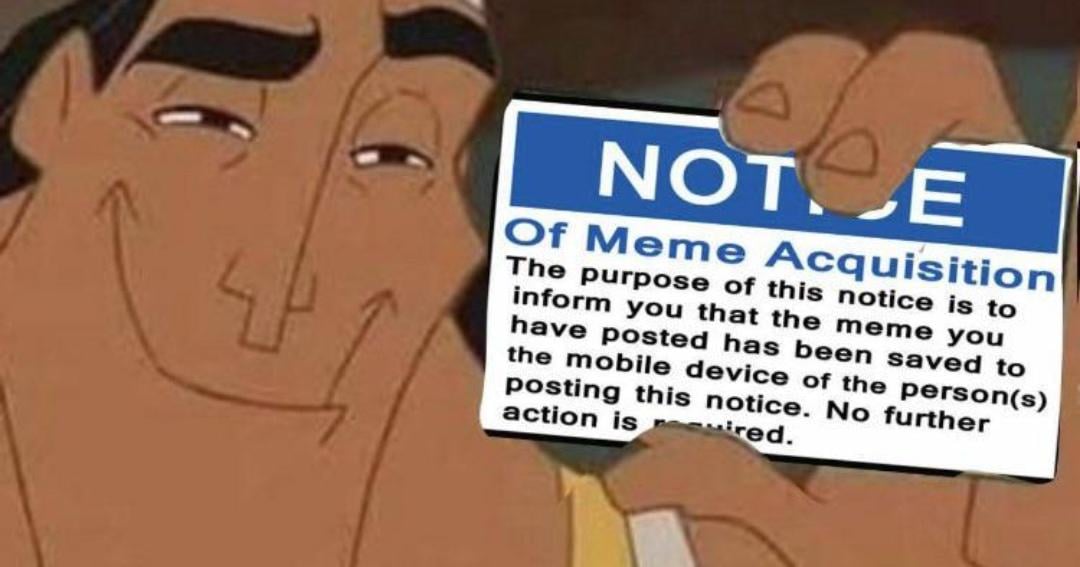


Muricans be like: let’s make centrists look bad by using strawman arguments.
Also muricans: yeah only voting for shit or shit lite® definitively isn’t a problem and voting 3rd party is throwing away my vote