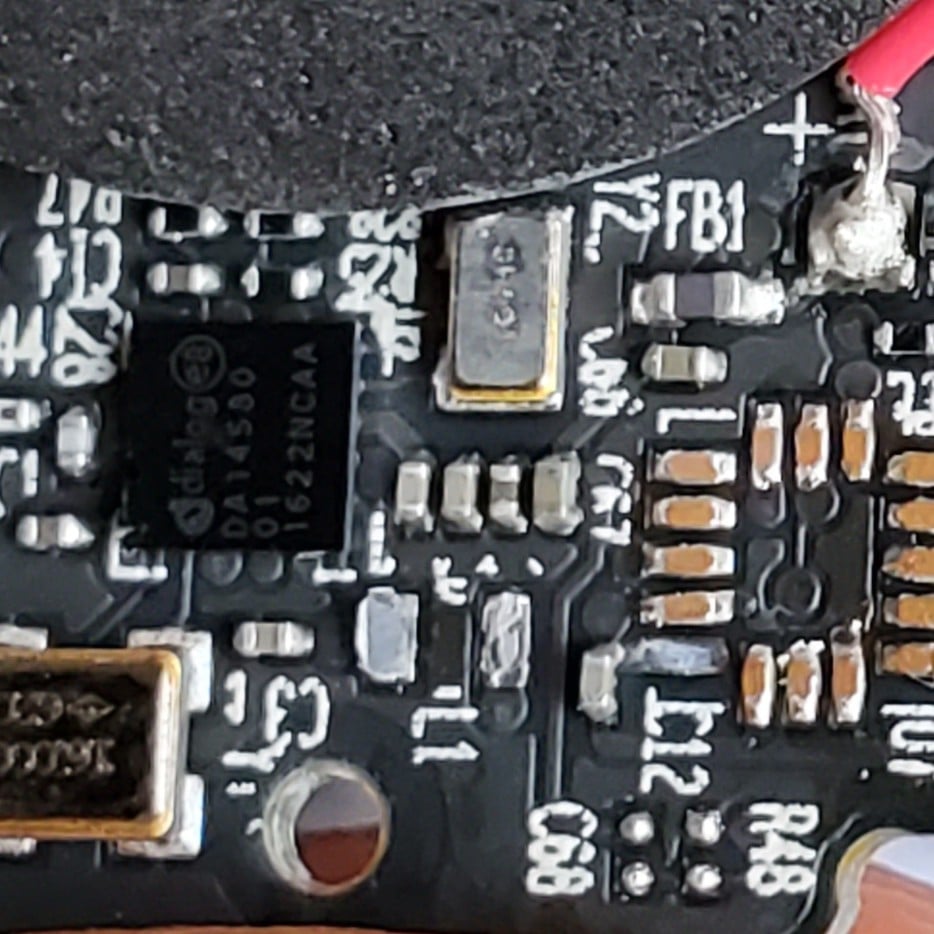I’m mainly curious about software developers here, or anyone else whose computer is somewhat central to their life, be it professional or hobbyist.
I only have two monitors—one directly in front of me, and another to the right of it, angled toward me. For web development, I keep my editor on the main screen, and anything auxiliary (be that a dev build, a video, StackOverflow, etc.) on the side screen.
I wouldn’t mind a third monitor, and if I had one, I’d definitely use it for log/output, since currently it’s a floating window that I shuffle around however necessary. It could be smaller than the other two, and I might even turn it vertical so I could split the screen between output and a terminal, configuring a AutoHotKey script to focus the terminal.
What about y’all?
[ cross-posted from: https://lemmy.world/post/13864053 ]
Backend dev. I have an ultrawide (like two monitors in one).
Sometimes I need to test the full stack and need a lot (8+) terminals. I try to tile them all on a separate virtual desktop.
Most commonly though, I center my main application and can have two smaller, peripheral applications, one on each side.
When doing full stack, I need a browser, IDE and two terminals, tiled to give more space for the browser.
Web developer, couldn’t go without three monitors. Just three 1080p panels. Center monitor has the code editor, right has the browser, and left has the ticket or designs or the music player or Slack.
For work, I have 2 monitors, and my docked laptop. The main two monitors are hugely beneficial for software development, as I can reference design docs or requirements while writing code, or I can have the debugger running on one screen, while the app runs on the other.
The laptop screen is where Teams and Outlook sit, so I can glance over at messages from the team, and maybe respond, without having to swap around any of my workspace.
Yeah this is me. I love this set up.
I dabble in development but not all day. I’m an accountant. My laptop monitor is usually music, chats, video calls. The other two are just whatever I’m working on emails, spreadsheets, browser based applications. I would absolutely miss having the third monitor.
Presently my daily driver is a Lenovo t490s. The laptop monitor is HD but I don’t think it can support more than 1920 on the monitors on the dock. I’d love to move up to all HD one day. That would be amazing. I’m near sighted so smaller-than-usual text is quite comfortable. having HD would give me so much more usable space within my field of view.
spaces > monitors
portability > exactly what I want
Not a developer, but I will always use 2 monitors when I can - using the secondary for Outlook: inbox on one side, calendar on the other. I will also swivel this for showing presentations/plans/documents to members of my team in face to face meetings, and will move Zoom windows to in webinars etc it whilst I get on with some actual work on the main monitor.
I do a lot of video editing. 3 monitors all the same size. Right is main edited output. Center is all my editing tools. Left is file management, chat, stock footage, etc.
I spend a lot of time in zoom meetings. One monitor is the zoom sesh, one is the excel file or whatever I’m working on or reading data off of or taking notes on, third is on rotation but frequently a chat or email window so I can be reaching out to give info or ask for info based on what I’m hearing in the videoconference.
Having only two monitors would be ok, slightly less efficient to be moving the working files and communication apps around. One monitor would be very inefficient, I wouldn’t be able to to keep the videoconf content up while working to react to it.
I’m not a programmer, in case you couldn’t tell.
Three monitors here. Primary and secondary pretty much exactly like you. Tertiary is a cheap portable one, 15", 1080p, that I’ve mounted above the secondary slightly angled downward and on which I have my communication apps pinned, as well as a full screen
btop.Oh, neat! Yeah, I think I’ve seriously talked myself into getting a small third monitor. Using it for communication apps is a good idea, and I can definitely see having that when I’m just relaxing, or if I’m collaborating. Thanks for your response!
I’ve wanted the overhead comms display off and on for a while now. Two screens for input/output work, then the overhead screen for discord/hangouts/teams/email status. I don’t need the overhead one all the time, but some days it would be insanely useful when things are buzzing in the group.
Two monitors. One is 1440p and mainly for games and other tasks, while the other one is a really old and kinda shitty 1080p monitor i use while im doing stuff on the better monitor. I usually watch youtube or have a discord voice call open, sometimes i use it to have a tutorial or wiki page open like that i dont always have to alt tab and see the page again. Its really useful and i cant stand using a single monitor anymore haha. Thankfully im ok using the steam deck still
Not an IC anymore but my workhorses for the better part of 13 years were 13” laptops. Nice and simple. I don’t get the multiple monitor thing honestly.
Ohhh you are about to in this post LOL
I have 5 if you count the one on my server.
One 1440p, 3 1080s- one in a vertical orientation for reading through lengthy config files. An additional 1080p that is used for specific servers, so I’m not sure if that counts since it’s technically a different machine ?
Use case varies drastically but, left to right:
Monitor 1 on the left is typically used for for videos throughout my work day, usually some Indian guy explaining a very technical concept in fractured English in a notepad document- that’s how you know you’re in deeeeep
Monitor 2 is the 1440 and it’s the main event so to speak. Whatever I’m working on the most at that moment goes onto that monitor.
Monitor 3 is the vertical monitor and used mostly for comms separated into 2-3 sections. Video calls on top, work chat underneath that. Config files opened in notepad++ when not actively using the comms.
Monitor 4 is technically on a different machine as well but it stays on my desk and looks like a normal part of the setup. I use mouse without borders to use my keyboard across both systems.
Monitor 5 is attached to an Dell Poweredge that I use as a proxmox host, which itself is used to host a pi-hole, home assistant, graylog, an truenas instance running plex. The truenas thing will probably go away and I’ll run the plex server directly on a machine with more graphical capability. On its other input is an old datto that doesn’t really do much yet.
Note: not a software dev, but a network engineer
Interesting. I mean, if it’s practical for the usage of your computer, then I would say it counts. What kind of information do you have displayed for your server? Just metadata, or logs?
Edit: posted before I could see your edit. But yeah, definitely checks out. I think I would get so distracted by that, but at most I really only need to be paying close attention to changes in three places at a time, at which point I’ve got to do some window-focus-fu with PowerToys. Cool answer!
Kinda varies. That particular monitor is pretty multi purpose, it has a server on the hdmi, a server on the vga, and a little dell tower that gets used as a demo machine/sacrificial lamb depending on the experiment. Day to day I’d say that’s the default.
For the servers it’s just console access for convenience. They mostly run headless.
Really, the more monitors the better as far as I’m concerned. For my home desktop I just have an ultra widescreen and it’s basically fine for most stuff as I functionally treat it like two monitors when doing anything outside of a game - I’d still love a second though, especially for while gaming as I miss having a wiki or whatever up in view.
For work we provide everyone with a laptop and two monitors, so that’s three screens. Even the least technical of our staff love it and would hate to go back to having less screens. It’s so helpful having multiple websites/spreadsheets/whatever open at once when working on anything involving comparing information.
I used to swear by two monitors, but switched to a single ultrawide and it’s so much nicer. No bevels in the middle and therefore freedom to set up windows in whatever configuration you like. Good tiling window manager is a must though.
What do you use for tiling? I’ve been curious about this setup, but the software setup sounds like a pain compared to 2 monitors.
If you’re on windows, display fusion was great for this. Since I switched to Linux, KDE just natively does everything I needed display fusion to do. Changed some key binds to match what I was already used to and was off to the races.
Have you played with PowerToys on Windows? It has some extra tools for playing with window tiling
I have not. From a quick web search, it looks like “Fancy Zones” might do what is needed without having to buy anything extra.
I am using only one monitor. It’s hard enough to position it to avoid glare from windows and overhead lamps, I cannot imagine doing it with two.
I also have 15 virtual desktops, so there’s that.
I have two monitors plus my laptop screen. I keep my IDE open on one, my browser open on another, and my terminal open on the last one. It may not boost my productivity a lot each day, but saving maybe a minute every hour adds up.
It’s much easier to move my mouse to the left than it is to switch windows. When I’m not at home and I have to code on just my laptop, I do miss the extra monitors.