These changes are only applicable to users in the EEA. For those outside the region, Windows will continue to function as it is!
The changes to Windows for DMA-compliance include:
- You can now uninstall Edge and Bing web search using the built-in settings. Earlier, the option was greyed out.
- Third-party web search application developers can now utilize the Windows search box in the taskbar using the instructions provided by Microsoft and choose any web browser to show results from the web.
- Microsoft will no longer sign-in users to Edge, Bing, and Microsoft Start services during the initial Windows setup experience.
- Data collected about the functioning of non-Microsoft apps, primarily bug detection and its effects on the OS, from Windows PCs will not be used for competitive purposes.
- Microsoft, from now on, will need explicit user consent before combining data from the OS and other sources. It will also deliver new consent screens where required.


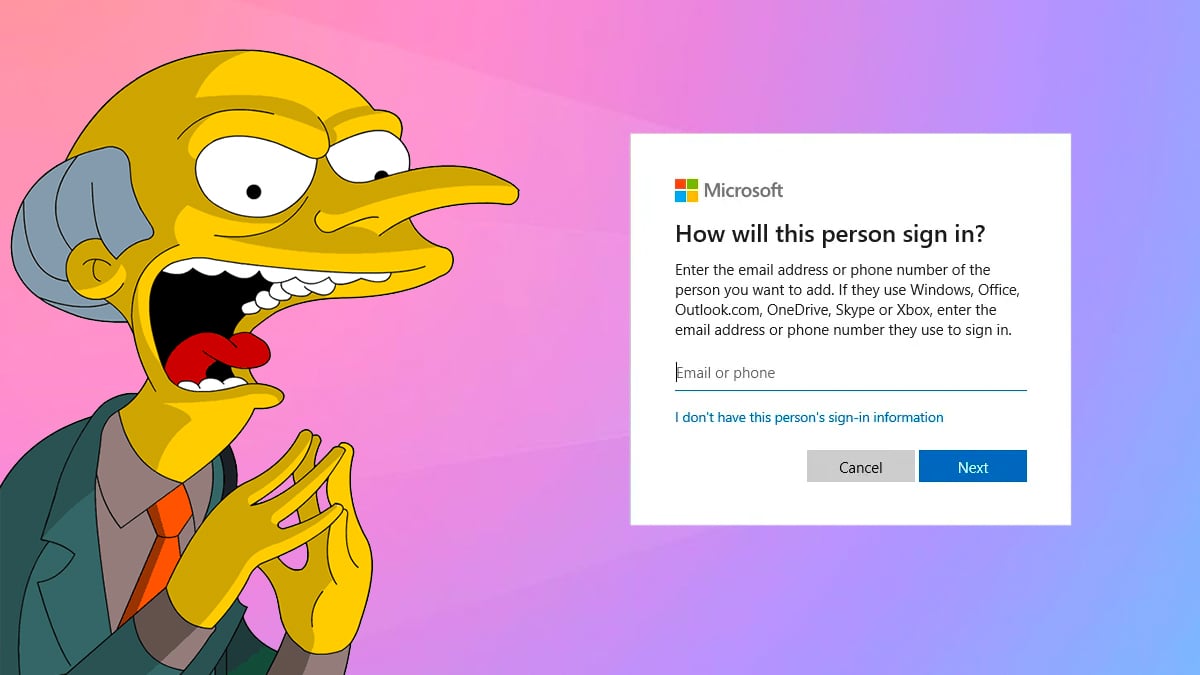
GrapheneOS user here, compared to my stock android pixel it’s night and day, no sense of my phone spying on me.
I use almost entirely FOSS on the graphene one, I now do most of my daily phone activities on the graphene, and use the stock primarily for work (I refuse to taint the graphene phone just so I can do my job).
The installation was extremely simplistic compared to other custom android versions I’ve run. It was literally: plug in phone, click button, phone restarted itself, clicked another button, done.
The one issue I have with graphene is the incredibly broken backup, but they know that and are working on replacing it.
Other than that, rock solid.
Hey I am also using GrapheneOS. And what you could do for work is setup a second profile that is not allowed to run when not active. That way it is fully isolated environment for work. Add to that that GrapheneOS lets you install Google related things inside a user profile without needing them to have root access. as some work related things might require google services.