i got the random Dell SFF optiplex with 16gb of upgraded ram and a i5-4690 sitting at the girlfriend’s house because she’s the only one with an ISP that still allows public ip’s.
It runs Minecraft.at home i have my old 9yo retired gaming desktop doing seedbox work and mostly just running BOINC to donate compute power to science… and also keep my feet warm lol
yeah. that’s it. i really don’t do shit even though i totally could.
Western Digital My Cloud EX2 (Original) for storage
Raspberry Pi 5 for Home Assistant, Navidrome, Jellyfin, Kavita, Immich, Paperless and eventually NextCloud. Though it’s being a bastard and won’t run right now.
I need to get a Nano Pi to run OPNSense and Pi-Hole and I’ll be happy.
NanoPi R2C has 1 gigabit speeds and you can run LibreCMC with little to no blobs :)
It is a Ethernet only router though, no WiFi.
-
Ryzen 2700X on a gigabyte B450i
-
Arc A380
-
2 mirrored 4TB HDDs and 1 12 TB HDD, luks encrypted and on 2 zpools (I have an “unsafe” mount path for data on a single drive like media)
-
removable flash drive with boot partition and main SSD keyfile
-Zwave dongle
That’s it.
I can run everything I need to on it and my home internet is only 100/30 still because I don’t live in a city, so 2.5gig networking isn’t worth the cost. a380 does all of the hardware transcoding I need at a fairly low power. It isn’t as good as just getting a newer NUC, but it was cheaper and a fun project.
Also doing a full renovation, so KNX will be connected for home assistant to control my lights and things and my smart home stuff will probably balloon.
-
- Pico psu
- Asrock n100m
- Eaton3S mini UPS
- 250gb OS Sata SSD
- 4x sata 4t SSD’s
- Pcie sata splitter
All in a small PC Case
sever is running YunoHost
A mess.
It’s a work in progress, but https://wiki.gardiol.org (which is OFC self-hosted)
Anyway, beefy HP laptop with 32gb ram and Xeon CPU to run all services. 3 RAID-1 (Linux sw raid) usb3 volumes to host all services and data.
Two isp’s: Vodafone FVA 5G (data capped) for general navigation and Fastweb FTTC (low speed but uncapped) for backup access and torrent/Usenet downloads.
Gentoo Linux all the way and podman, but as much limited as possible: only immich (that’s impossible to host on bare metal due to devs questionable choices).
Services: WebDAV/webcal/etc wiki, more stuff, arrs, immich, podfetch, and a few more.
All behind nginx reverse proxy.
99% bare metal.
Self developed simple dashboard
External access via ssh tunnels to vps
That public wiki gives me the security heebie-jeebies. 🤭
Why?
https://blog.krafting.net/my-first-server-rack/
For a few weeks now, it’s been looking like this! (At the bottom there is a complete picture)
Plus a Orange Pi 3 as a DNS/Reverse Proxy server
Your link is not on https and asking me to download a .bin file. Extremely sus
What?
The same thing happened to me when I first tried to go there, but it’s fine now.
Also prompting me to download a .bin
OKey, so that’s a bit concerning… I’d love to get my hand on this “bin” file, I cannot reproduce the issue on my side… Also the site should be HTTPS only. I had a bug with caching recently that showed the ActivityPub data instead of the blog post, could it be that ? Are you on mobile, and the browser cannot show JSON data properly so it tries to download it with a weird name ?
I am on Android mobile. Firefox only prompts to download downloadfile.bin. Duckduckgo browser actually opens the file contents. I’ll post it here, since I’m getting it from public I’m hoping that’s okay. This is the content…
{“@context”:[“https://www.w3.org/ns/activitystreams”,{“Hashtag”:“as:Hashtag”}],“id”:“https://blog.krafting.net/my-first-server-rack/”,“type”:“Note”,“attachment”:[{“type”:“Image”,“url”:“https://blog.krafting.net/wp-content/uploads/2024/02/603fb502-9977-461f-92c6-7375055fdec6-min-scaled.jpg”,“mediaType”:“image/jpeg”},{“type”:“Image”,“url”:“https://blog.krafting.net/wp-content/uploads/2024/02/20240129_184909-min-scaled.jpg”,“mediaType”:“image/jpeg”},{“type”:“Image”,“url”:“https://blog.krafting.net/wp-content/uploads/2024/02/20240129_185338-min-scaled.jpg”,“mediaType”:“image/jpeg”},{“type”:“Image”,“url”:“https://blog.krafting.net/wp-content/uploads/2024/02/20240129_193432-min-scaled.jpg”,“mediaType”:“image/jpeg”}],“attributedTo”:“https://blog.krafting.net/author/admin/”,“content”:“\u003Cp\u003E\u003Cstrong\u003EMy First Server Rack!\u003C/strong\u003E\u003C/p\u003E\u003Cp\u003E\u003Ca href=\u0022https://blog.krafting.net/my-first-server-rack/\u0022\u003Ehttps://blog.krafting.net/my-first-server-rack/\u003C/a\u003E\u003C/p\u003E\u003Cp\u003E\u003Ca rel=\u0022tag\u0022 class=\u0022hashtag u-tag u-category\u0022 href=\u0022https://blog.krafting.net/tag/homelab/\u0022\u003E#homelab\u003C/a\u003E \u003Ca rel=\u0022tag\u0022 class=\u0022hashtag u-tag u-category\u0022 href=\u0022https://blog.krafting.net/tag/management/\u0022\u003E#management\u003C/a\u003E \u003Ca rel=\u0022tag\u0022 class=\u0022hashtag u-tag u-category\u0022 href=\u0022https://blog.krafting.net/tag/networking/\u0022\u003E#networking\u003C/a\u003E \u003Ca rel=\u0022tag\u0022 class=\u0022hashtag u-tag u-category\u0022 href=\u0022https://blog.krafting.net/tag/rack/\u0022\u003E#rack\u003C/a\u003E \u003Ca rel=\u0022tag\u0022 class=\u0022hashtag u-tag u-category\u0022 href=\u0022https://blog.krafting.net/tag/server/\u0022\u003E#server\u003C/a\u003E \u003Ca rel=\u0022tag\u0022 class=\u0022hashtag u-tag u-category\u0022 href=\u0022https://blog.krafting.net/tag/startech/\u0022\u003E#startech\u003C/a\u003E\u003C/p\u003E”,“contentMap”:{“en”:“\u003Cp\u003E\u003Cstrong\u003EMy First Server Rack!\u003C/strong\u003E\u003C/p\u003E\u003Cp\u003E\u003Ca href=\u0022https://blog.krafting.net/my-first-server-rack/\u0022\u003Ehttps://blog.krafting.net/my-first-server-rack/\u003C/a\u003E\u003C/p\u003E\u003Cp\u003E\u003Ca rel=\u0022tag\u0022 class=\u0022hashtag u-tag u-category\u0022 href=\u0022https://blog.krafting.net/tag/homelab/\u0022\u003E#homelab\u003C/a\u003E \u003Ca rel=\u0022tag\u0022 class=\u0022hashtag u-tag u-category\u0022 href=\u0022https://blog.krafting.net/tag/management/\u0022\u003E#management\u003C/a\u003E \u003Ca rel=\u0022tag\u0022 class=\u0022hashtag u-tag u-category\u0022 href=\u0022https://blog.krafting.net/tag/networking/\u0022\u003E#networking\u003C/a\u003E \u003Ca rel=\u0022tag\u0022 class=\u0022hashtag u-tag u-category\u0022 href=\u0022https://blog.krafting.net/tag/rack/\u0022\u003E#rack\u003C/a\u003E \u003Ca rel=\u0022tag\u0022 class=\u0022hashtag u-tag u-category\u0022 href=\u0022https://blog.krafting.net/tag/server/\u0022\u003E#server\u003C/a\u003E \u003Ca rel=\u0022tag\u0022 class=\u0022hashtag u-tag u-category\u0022 href=\u0022https://blog.krafting.net/tag/startech/\u0022\u003E#startech\u003C/a\u003E\u003C/p\u003E”},“published”:“2024-02-05T19:10:19Z”,“tag”:[{“type”:“Hashtag”,“href”:“https://blog.krafting.net/tag/homelab/”,“name”:“#homelab”},{“type”:“Hashtag”,“href”:“https://blog.krafting.net/tag/management/”,“name”:“#management”},{“type”:“Hashtag”,“href”:“https://blog.krafting.net/tag/networking/”,“name”:“#networking”},{“type”:“Hashtag”,“href”:“https://blog.krafting.net/tag/rack/”,“name”:“#rack”},{“type”:“Hashtag”,“href”:“https://blog.krafting.net/tag/server/”,“name”:“#server”},{“type”:“Hashtag”,“href”:“https://blog.krafting.net/tag/startech/”,“name”:“#startech”}],“updated”:“2024-02-05T19:22:17Z”,“url”:“https://blog.krafting.net/my-first-server-rack/”,“to”:[“https://www.w3.org/ns/activitystreams#Public”,“https://blog.krafting.net/wp-json/activitypub/1.0/users/1/followers”],“cc”:[]}
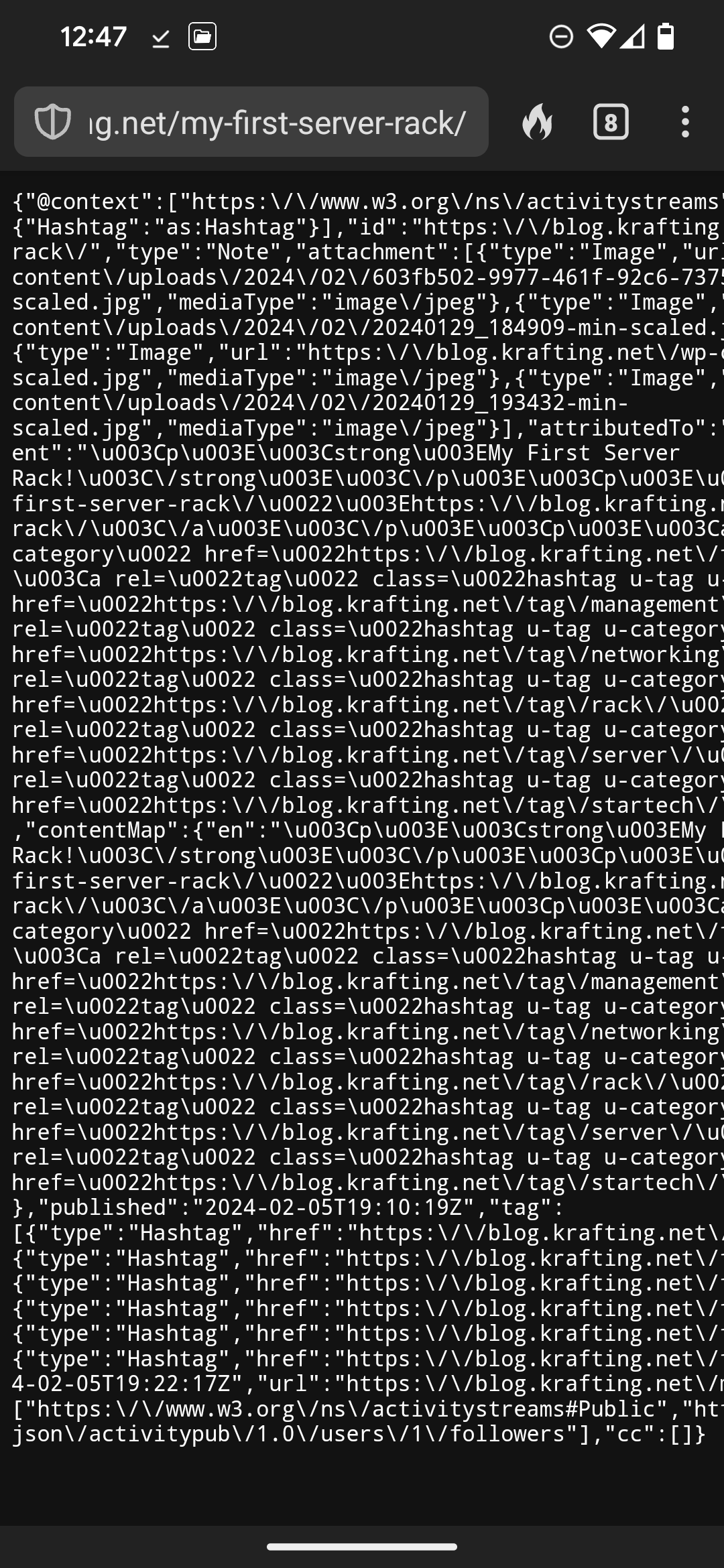
I can erase the direct post link and then the site loads, but then if I click the post title it loads the text again…
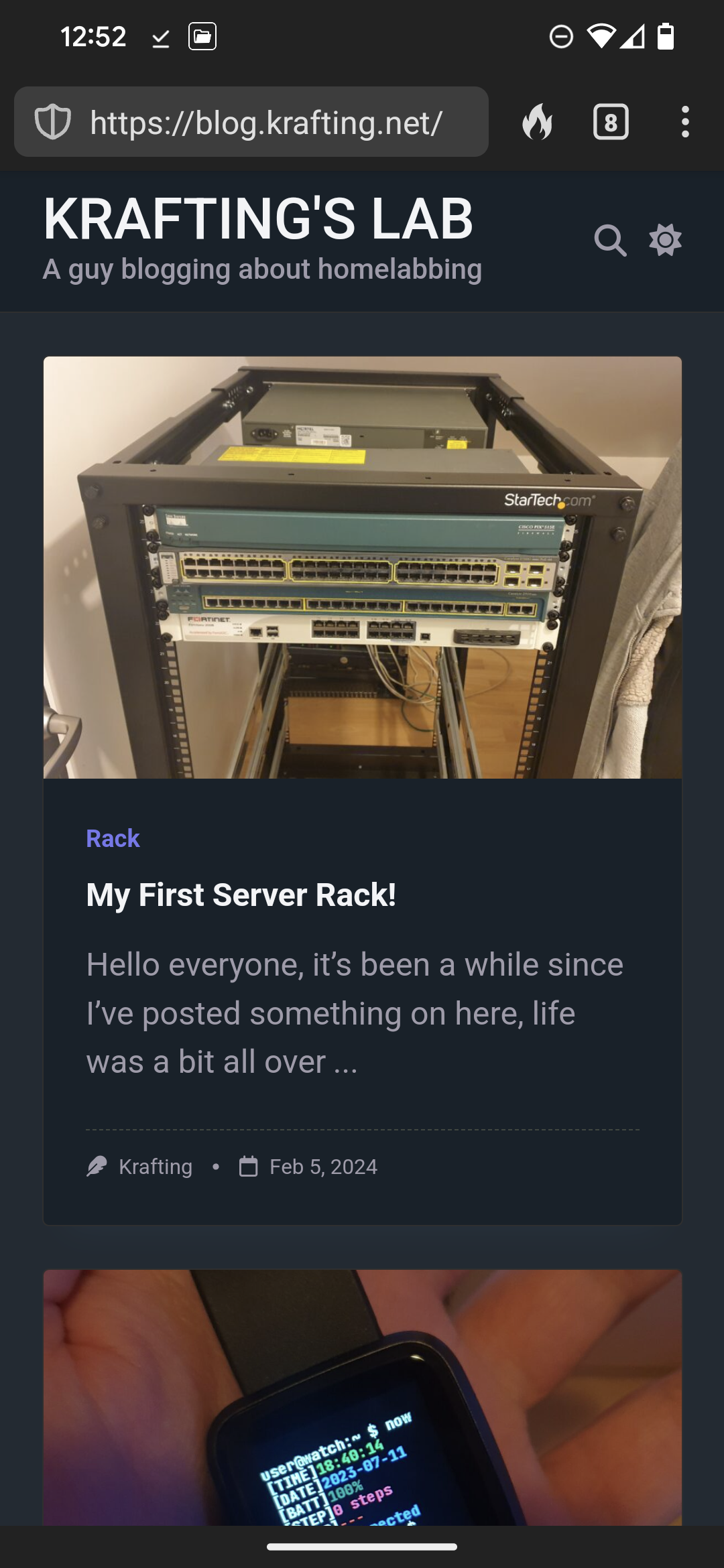
Okey so the “bin” is actually the activitypub data… I don’t know why this is still happening… there might be something wrong somewhere, but where…
OKey, so that’s a bit concerning… I’d love to get my hand on this “bin” file, I cannot reproduce the issue on my side… Also the site should be HTTPS only. I had a bug with caching recently that showed the ActivityPub data instead of the blog post, could it be that ? Are you on mobile, and the browser cannot show JSON data properly so it tries to download it with a weird name ?
I’m not really a networking expert so I can’t make too good of a guess as to what happened. I’m on the latest Firefox mobile release on Android and was accessing from a Colorado IP. When I originally tried the site, nothing was rendered. It was a blank page or just a redirect for download. I didn’t download the .bin. I clicked your link twice before sending my message.
-
Server - Desktop Tower
- Build - Intel server board & CPU based on old serverbuild naskiller guide
- OS on SSD
- ZFS ON 8 6TB DRIVES, YIELDING ~36TB of storage, recoverable with up to two failed drives
- Runs (via docker)
- Navidrome (webui used daily @ work, dsub on phone, feishin on desktop)
- Jellyfin (used almost exclusively locally on my TV, occasionally to watch with friends on web)
- Nextcloud (used occasionally, mostly backs up password files, etc or to share. Thinking about replacing.)
- QBitTorrent with glutun VPN
- Audiobookshelf - used frequently for audiobooks. Occasionally for podcasts. Often more convenient to use antennapod/pocket casts on phone for active podcasts)
- Kavitas - used seldom. Thinking about stopping. I like using obps on my rooted kindle to access my library.
- Changedetection.io -watch some sites for new products, etc
- Kiwix (local wikipedia copy I use shortcuts in FF locally to search for things)
- Homepage (local links I use on local machines to my services)
- Build - Intel server board & CPU based on old serverbuild naskiller guide
-
Raspberry pi
- Adguard home & unbound - block most garbage for any traffic from my home
Thoughts - I’m considering downsizing. I don’t really need all that much space, and it can be a headache at times. With drive replacement costs on top of power (~$320 a year) I consider either going to a vps or downsizing to what could run on a small compute like the n100 or a raspberry pi5, etc.
Which vpn provider do you use for torrents?
Proton, some of their paid exit nodes support P2P
Look for 5W idle consumption boards + CPU combos which go down to package C6+ state. HardwareLuxx has a spreadsheet with various builds focusing on low power. Sell half your disks, go mirror or Raidz1. Invest the difference in off-site vps and or backup. Storage on any SBC is a big pain and you will hit the sata connector / IO limits very soon.
The small NUC form factors are also fine, but if your problem is power you can go very low with a good approach and the right parts. And you’ll make up for any new investments within the first year.
Thanks! I need to look more into what the power implications of 8 drives is - they never spin down, so I assume they are a non-trivial portion of my power consumption.
That said, I’ve been considering upgrading to something recent and low power anyways. It would be a good opportunity to sneak in some useful features too,
- Maybe the possibility of transcoding a video stream
- USB3 (not a huge deal)
- Non VGA display (useful, for when connection issues arise)
- Audio jack (I could use navidrome jukebox mode!)
Which the old hardware wouldn’t support without adapters, cards, etc.
Responding to myself…
Datasheet reports 7.05 idle watts (~11w at active random read) so depending on what it considers idle, it’d be 8*7.05|11= 56.4:88W
Server clocks in at ~102W. Halving the drives would reduce the power by 27 : 43%
And in theory other components (motherboard, CPU…) must be using anywhere from (102-88) :(102-56.4)= 14 : 45.6 W.
-
You play games on that server don’t you. 😁
I have a Kasm setup with blender and CAD tools, I use the GPU for transcoding video in Immich and Jellyfin, and for facial recognition in Immich. I also have a CUDA dev environment on there as a playground.
I upgraded my gaming PC to an AMD 7900 XTX, so I can finally be rid of Nvidia and their gaming and wayland driver issues on Linux.
Does Immich require a GPU or can it do facial recognition on CPU alone?
It can work on CPU alone, but allows for GPU hardware acceleration.
A single nuc with I dunno what
Main site:
- 5950X on a GA-AB350-Gaming 3
- 64GB
- 1TB NVMe mirrored
- 24TB RAIDz1, using external USB 3 disks
- Ubuntu LTS
- 700Mbps uplink
- OpenWrt on Pi 4 router
Off site:
- ThinkCentre 715q
- 2400GE
- 8GB
- 256GB NVMe
- 24TB RAIDz1, using external USB 3 disks
- Ubuntu LTS
- 30Mbps uplink
- OpenWrt on Pi 4 router
Syncthing replicates data between the two. ZFS auto snapshots prevent accidental or malicious data loss at each site. Various services are running on both machines. Plex, Wiki.js, OpenProject, etc. The main machine is also used as a workstation as well as games. The storage arrays are ghetto special - USB 3 external disks, some WD Elements, some Seagate in enclosures. I even used to have a 1T, a 3T and a 4T disk in an LVM volume pretending to be an 8T disk in one of the ZFS pools. The next time I have to expand the storage I’ll use second hand disks. The 5950X isn’t boosting as high as it should be able to on a chipset with PB2, but I got all those cores on a B350 board. 😆
I have a similar setup. I just recently switched to the ASRock Phantom X570 for $100. It’s a fantastic board at that price.
Did it improve the 5900X’es boost?
I’ll have to double check, but I came from a B450 board. It definitely allowed me to run my RAM at a higher XMP profile (4x 3200MHz), and it has way better IOMMU groups. Each PCIe device gets its own group, so they can all be passed to different VMs.
I have 5 servers in total. All except the iMac are running Alpine Linux.
Internet
Ziply fiber 100mb small business internet. 2 Asus AX82U Routers running in AiMesh.
Rack
Raising electronics 27U rack
N3050 Nuc’s
One is running mailcow, dnsmasq, unbound and the other is mostly idle.
iMac
The iMac is setup by my 3d printers. I use it to do slicing and I run BlueBubbles on it for texting from Linux systems.
Family Server
Hardware
- I7-7820x
- Rosewill rackmount case
- Corsair water cooler
- 2 4tb drives
- 2 240gb ssd
- Gigabyte motherboard
Mostly doing nothing, currently using it to mine Monero.
Main Cow Server
Hardware
- R7-3900XT
- Rosewill rackmount case
- 3 18tb drives
- 2 1tb nvme
- Gigabyte motherboard
Services
- ZFS 36TB Pool
- Secondary DNS Server
- NFS (nas)
- Samba (nas)
- Libvirtd (virtual macines)
- forgejo (git forge)
- radicale (caldav/carddav)
- nut (network ups tools)
- caddy (web server)
- turnserver
- minetest server (open source blockgame)
- miniflux (rss)
- freshrss (rss)
- akkoma (fedi)
- conduit (matrix server)
- syncthing (file syncing)
- prosody (xmpp)
- ergo (ircd)
- agate (gemini)
- chezdav (webdav server)
- podman (running immich, isso, peertube, vpnstack)
- immich (photo syncing)
- isso (comments on my website)
- matrix2051 (matrix to irc bridge)
- peertube (federated youtube alternative)
- soju (irc bouncer)
- xmrig (Monero mining)
- rss2email
- vpnstack
- gluetun
- qbittorrent
- prowlarr
- sockd
- sabnzbd
Why do you host FreshRSS and MiniFlux if you don’t mind me asking?
I kind of prefer mini flux but I maintain the freshrss package in Alpine so I have an instance to test things.

Like a fucked up ACL trying to do a kind of least-priviledged filesystem knowing absolutely nothing.
And 2 NUCs.
I have a Lenovo TS140 in the laundry room, i3-4330, 16GB, 2TB of SSD running arch.
In docker I am running:
Plex, Wire guard, Qbittorrent, Pihole, my discord bot, nginx, and Teslamate.
Works great, I’m probably going to swap my gaming rig in (5800x + 3080 12GB) with more RAM to host some AI stuff and the same services.











