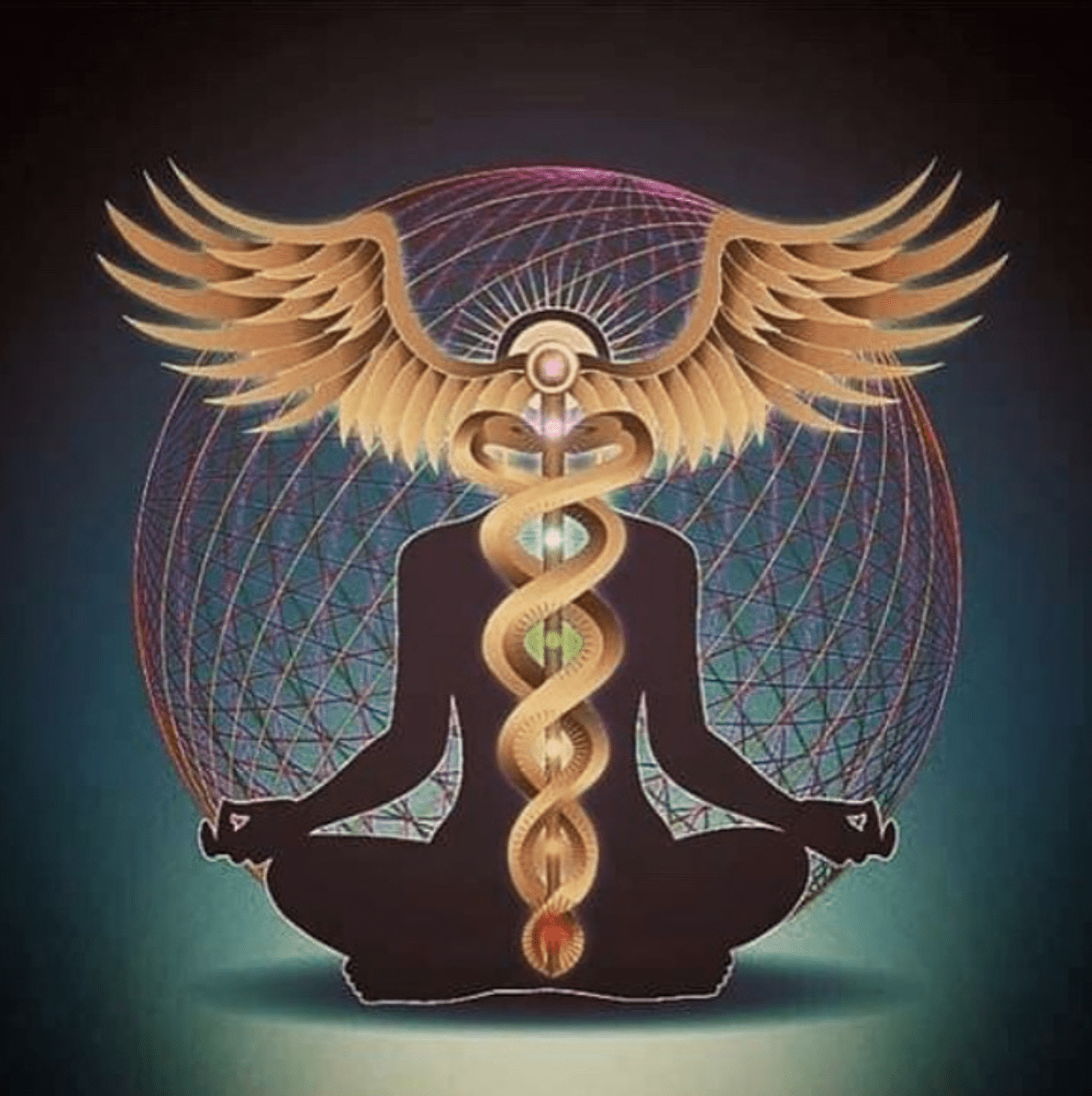I’ve been aware of pi-hole for a while now, but never bothered with it because I do most web browsing on a laptop where browser extensions like uBlock origin are good enough. However, with multiple streaming services starting to insert adds into my paid subscriptions, I’m looking to upgrade to a network blocker that will also cover the apps on my smart TV.
I run most of my self hosted services on a proxmox server, so I’d like something that’ll run as an LXC container or a VM. I’m also vaguely aware that various competing applications have come out since pi-hole first gained popularity. Is pi-hole still the best thing going, or are there better options?
Pi-hole is great, but unfortunately ads in YouTube or other streaming services is not one of the things it blocks.
I wonder why we don’t have AI browser extensions that can recognise and obscure possible ads / unwanted content yet
Simple: That would be the opposite of making money for companies
Glad I read this - all my other devices block ads perfectly well already, but was wondering if I could block YouTube ads on my Apple TV… I guess not!
If you are more into a full DNS solution that can also block Technitium DNS is a reasonable choice. It is fairly userfriendly, can be run in an LXC easily (I am doing exactly that), able to use multiple block lists in any combination you want, can be controlled by an API, is regularly updated,etc.
I couldn’t be happier with it, even though the learning curve is somewhat steep, when you are new to DNS. It is a fully fledged DNS server after all.
Pihole is great for blocking on things that you can’t install a local adblocker on. It does have downsides though, it can be annoying and block things you don’t want it to. It might not block ads well on your tv or might impair the functionality in weird ways. It can depend lot on which lists you add, but there are many available and they are usually quite well documented about their intentions.
pihole is mature and very functional. i jumped in last summer, no regrets.
I run pihole on proxomox, and also opnsense in the same box. Then you can forward all port 53 traffic to your pihole. Some devices have hard-coded DNS that will bypass the DHCP DNS.
Some chromecasts stop working when you do that.
Chuck 'em in the garbage and get something that doesn’t break when you insist on privacy.
Adguard home is like pihole, but has built in encrypted DNS options. For easy mode NextDNS.
They pretty much all have the same block lists to choose from.
I use 2 cloudflare containers that the pihole points to. That gives me DNS over https but it’s more of a mission to set up.
I set up pihole a few months ago. I added a few dozen of the highest recommended block lists, but I wasn’t impressed at all. It didn’t seem very effective at blocking ads in both real world tests and tests that I found online specifically for testing your adblocker.
The best test I have is my wife complaining, that ads in Google results cannot be opened. It seems to work flawlessly for me 😂
On a more serious note, what tests are these? The thing is, the ad domain is either in the blocklist or not. Ads inside apps are hard to block (I even have adaway on my android, and some slip through as eg Instagram reuses the backend domains/endpoints for ad delivery).
I went with a pi running pi-hole. I got it as a project where the tool is the project. But, it’s essential infrastructure now and I don’t want to mess with it incase I break it. I’m an idiot with a poor history with pi guides so far, so I will break it. It’s running the adblock fine, I assume it’s doing the tracking and malware blocking fine too.
Sadly, that’s where I leave the project for now, I had intended to give it a HDD and some… other… software but I really don’t want to break it. I tried convincing the better half that I obviously need to N+1 but she wisely did not see reason.
If you want to try setting it up in high availability with failover, give me a poke. And until then - go to Teleporter in the settings, and download the backup. You can restore from there.
One thing worth saying is this - you can grab a cheap refurbished ssd (the smaller - the better), check it’s SMART data for any red flags, and attach it to the pi as OS disk. It will be much more reliable than SD, but overkill if you only run pi on the box. Alternatively look into log2ram, it keeps your SD card alive for longer :D but backup first!
Thanks. I already have Log2Ram running to prolong the life of the SD. My planned disaster relief is a spare SD, already set up and taped to the box ready to swap and reboot in case of emergency. SD cards are cheap so chucking <£10 at the setup once in a while is no big thing. A fresh install on the new SD allows me to improve on what I’ve already done, for example the new SD I’ll run DietOS instead of Raspbian, and reinforce skills. Less time efficient but that’s no matter when the box is working and it’s a hobby. I can then keep the old SD card taped inside the case as a physical back up. Perhaps more expensive in the long run, but an SD card taped to the inside of the case with simple instructions is an easy sell to the fiancée.
My experience with guides has shaken my confidence quite a bit. Which is fine, I’ll get over myself and the point is to learn, so me hitting snags is a good thing. But, until I have a functioning back up I’m not going to be fucking with it. Facebook cannot go down on account of my education.
But if I may, I have one question, a bunch of recommendations have the setup “segregated” (I dunno the word) in Docker and Portainers but I don’t understand the rationale. I wasn’t intending on doing this, instead opting to install Pi-hole, Log2Ram, UFW, and the… other… softwares directly to the OS for simplicity. Why would one set up a Pi-hole et al in a containers instead of directly?
My current set up is Raspbian OS running Pi-hole as ad, tracker, malware block and DHCP (the ISP router is a Sky2 box so no IP or DNS customisation), Log2Ram and UncomplicatedFireWall.
I wasn’t intending on doing this, instead opting to install Pi-hole, Log2Ram, UFW, and the… other… softwares directly to the OS for simplicity. Why would one set up a Pi-hole et al in a containers instead of directly?
So there are many reasons, and this is something I nowadays almost always do. But keep in mind that some of us have used Docker for our applications at work for over half a decade now. Some of these points might be relevant to you, others might seem or be unimportant.
- The first and most important thing you gain is a declarative way to describe the environment (OS, dependencies, environment variables, configuration).
- Then there is the packaging format. Containers are a way to package an application with its dependencies, and distribute it easily through the docker hub (or other registries). Redeploying is a matter of running a script and specifying the image and the tag (never use latest) of the image. You will never ask yourself again “What did I need to do to install this again? Run some random install.sh script off a github URL?”.
- Networking with docker is a bit hit and miss, but the big thing about it is that you can have whatever software running on any port inside the container, and expose it on another port on the host. Eg two apps run on port :8080 natively, and one of them will fail to start due to the port being taken. You can keep them running on their preferred ports, but expose one on 18080 and another on 19080 instead.
- You keep your host simple and empty of installed software and packages. Less of a problem with apps that come packaged as native executables, but there are languages out there which will require you to install a runtime to be able to start the app. Think .NET, Java but there is also Python out there which requires you to install it on the host and have the versions be compatible (there are virtual environments for that but im going into too much detail already).
Basically I have a very simple host setup with only a few packages installed. Then I would remotely configure and start up my containers, expose ports etc. And I can cleanly define where my configuration is, back up only that particular folder for example and keep the rest of the setup easy to redeploy.
I have nothing to add, and an upvote isn’t enough. Truly, thank you for your time, there’s a lot to think about.
I think for this initial iteration I’m going to direct install in the name of keeping it simple. Next go around I’ll try containerising, just to learn if nothing else. If I out-grow the Pi4 they’ll be good skills to have.
You should definitely set up pihole but I don’t think it’ll block ads on streaming apps unless I’m wrong and someone can point me to something that explains how I can set that up.
Yeah it’s near impossible to block on streaming services because most of the ads are served up from the same DNS locations that the watchable media is hosted on.
I use both. Pi-hole running in a docker container on one of my home servers which my gateway is configured to assign as the default DNS for all clients, and uBlock Origin on all my browsers to catch everything else.
Pihole is pretty good at catching ads on platforms that are not suited to browser based blockers (IoT devices, streaming boxes etc) but it isn’t perfect and is best used in conjunction with another solution.
Adguard-home is way better than pi-hole imo
Pihole user for more than 5 years,.can confirm that it is indeed better, made the switch few months ago
What makes it better other than the UI? I’m weary of using it because it is developed by Russian developers.
Plus it’s easy to run multiple AdGuard Home servers and keep them in sync using https://github.com/bakito/adguardhome-sync
Oh, oh, oh, gimme that!!
First time i hear about something like that, i’m going to install it asap
Safing.io Portmaster
New Lemmy Post: Pi-Hole or something else for network ad blocking? (https://lemmy.world/post/10761698)
Tagging: #SelfHosted(Replying in the OP of this thread (NOT THIS BOT!) will appear as a comment in the lemmy discussion.)
I am a FOSS bot. Check my README: https://github.com/db0/lemmy-tagginator/blob/main/README.md
I am very happy with Blocky https://github.com/0xERR0R/blocky
No UI, just a simply config file if that is your thing.
I have the LCARs theme for my PiHole.
All other details are irrelevant.
I have the LCARS theme for my HomeAssistant, which takes telemetry from PiHole.
Now we just need a locally hosted voice assistant with “computer” as the wake word.
That is completely possible right now.
OOh which theme are you using? I keep forgetting to set that up. I remember looking into it and it was more involved for the time I was looking at it.
The complicated one, ha-lcars. It takes a while to get things looking good - looks like total trash out of the box, actually.
Could you share a screenshot of your final result?
I’ve only got one interface done at the moment:
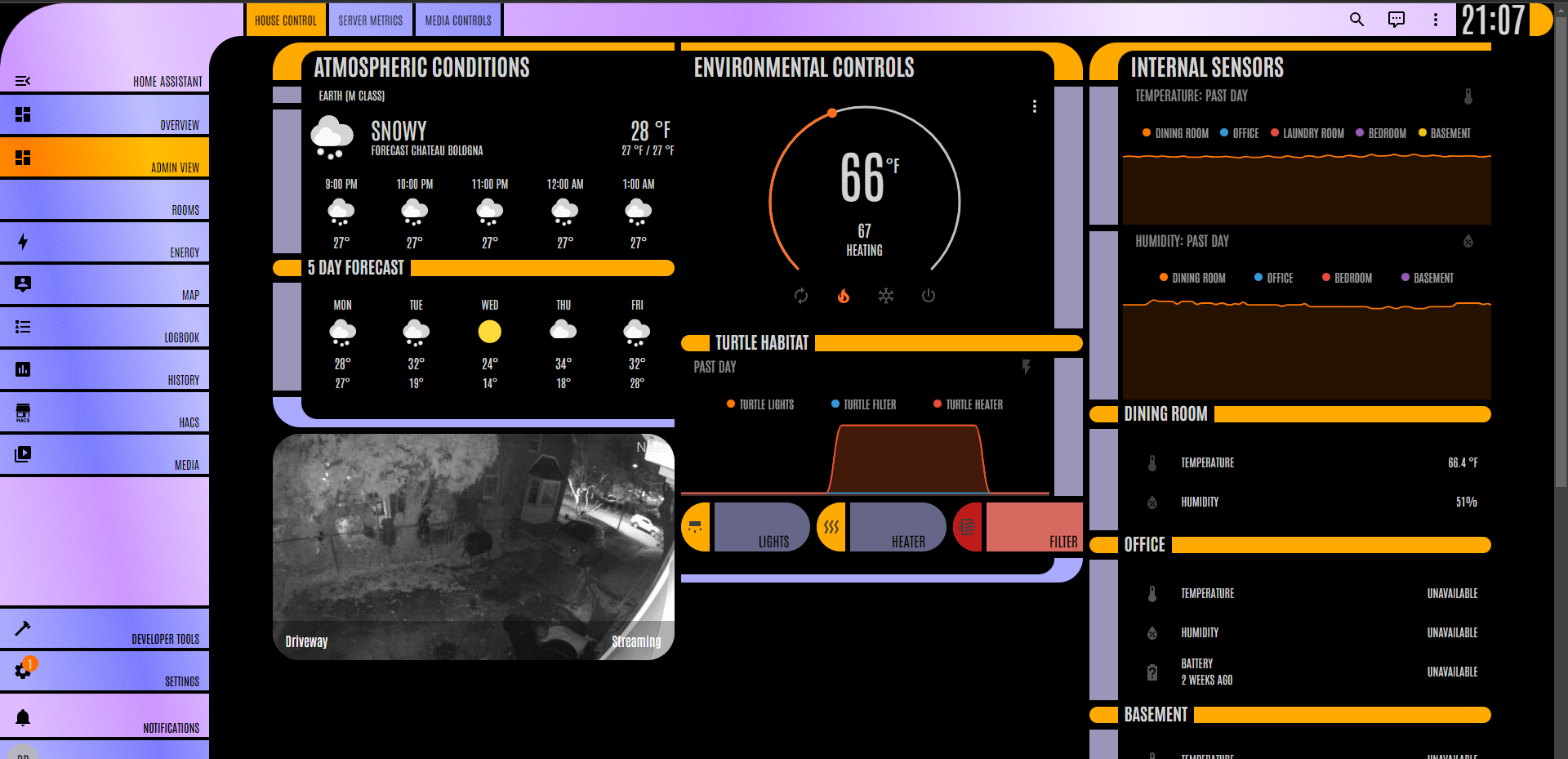
I enjoy that it reminds me of a Star Trek console.
Probably by design but all the same.
That’s what LCARS means, it’s the name of the computer console in Star Trek. In the show, it stands for “Library Computer Access and Retrieval System” although it’s often used for stuff other than the library computer too.
Oh yeah, that looks much better than any of the included themes. Nice work!