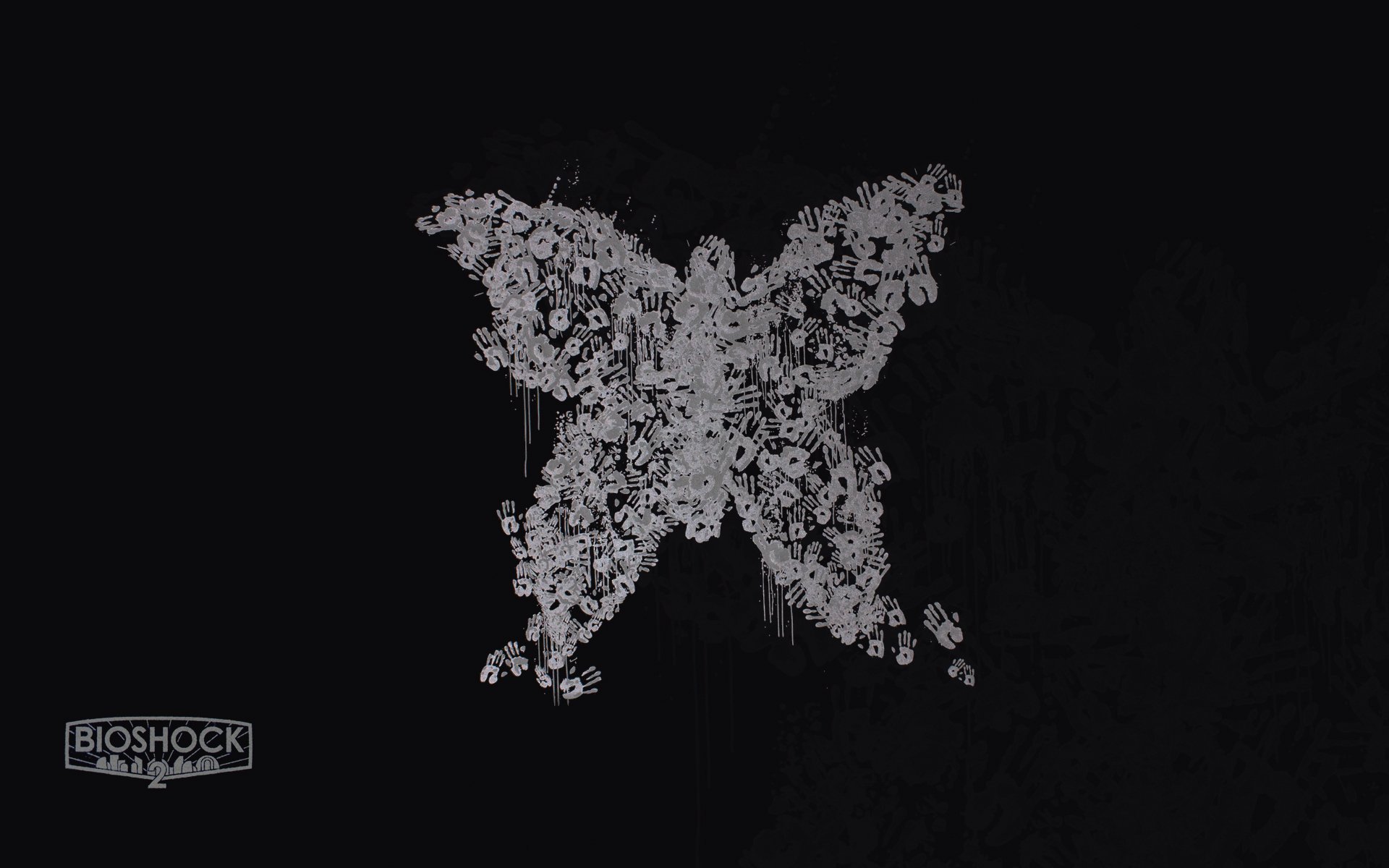RedMi Note 11. Just received it for Christmas and boy was I crying the first time I booted it. 1 Gb of bloatware must most importantly: impossible to uninstall chrome.
That is ok if any other browser can co-exist beside it… Boy was I wrong again. Some links from apps don’t even care about my default browser, they just open chrome cause hell yeah.
This is sickening me, Google is beginning to really disgust me. Someday I’ll root this mf to get rid of ALL the bloatware
I am puzzled by this because I run stock Android (not rooted) and have been using Firefox with chrome completely disabled for months now without issue. This is not a Google issue.
Disable all that crap with the Universal Android Debloater
You’ve also discovered one reason why I root - to ensure the only things that run are those I choose to run.
Chrome isn’t required. The web view engine is, and even that can be replaced.
Edit: oh, Xaiomi. 'Nuff said. There are certain brands to avoid because of either bloatware or the customizations of the OS make debloating difficult, and rooting or flashing difficult to impossible. Samsung is another.
It’s these issues that keep me on devices that are a little older, ones with well-documented root/flashing processes.
It’s these issues that keep me on devices that are a little older, ones with well-documented root/flashing processes.
Just grab a Pixel, even the newest one. Those have the best documented alternate OS support, bonus points if you use GrapheneOS. Granted, rooting is frowned upon there as they’re more about security.
If you are using the default OS (MIUI), you can install another browser (from Play Store or F-Droid) and then disable Chrome by adb. Other apps will then be forced to send their links to your new browser.
Xiaomi also allows you to install your own OS and/or root your phone, but that isn’t necessary.
Sounds like your RedMi really messed up their OS if they don’t use your default browser.
You can disable Chrome, but not uninstall it, because Chrome is what backs the modern WebViews used in all kinds of apps. Before, we used to have this separated (a WebView and a browser, both taking up half a gigabyte of storage), and before that we had the even worse situation of “WebView implementation is built by the manufacturer when the phone was released and becomes a malware vector the day the first security update comes out”. The current implementation saves a lot of storage space.
That said, some apps opt into “custom tabs”, which are Chrome/Firefox tabs that behave like they’re part of their parent app. If you’re running into those, you can either try disabling them (usually a setting) or start using apps that don’t exhibit this behaviour. These tabs don’t appear when opening a web page normally, they’re opt-in features the developer needs to specifically call out to. I’m not sure if any browsers beside Chrome and Firefox implement the protocol, but you can ask your browse vendor about Custom Tab support if you want to be sure.
For the bloatware (these cheap phones come packed with that shit), I recommend taking a backup and looking at the common debloater tools (there’s one I used that works straight from the web browser through the magic of WebUSB) to disable apps. You won’t be getting any storage space back because that’s not how storage works on Android phones, but you’ll save yourself some battery life and frustration by disabling bloatware apps. That said, don’t just disable anything labeled as “Google” or you’ll have to reset to factory settings when you inevitably disable some system service.
Your specific issues don’t seem to have much to do with Google, more with RedMi and the apps you’re using.
You can disable Chrome, but not uninstall it, because Chrome is what backs the modern WebViews
Weird, I don’t have Chrome on my phone and it works just fine.
Just root it it. In waiting to unlock the bootloader, you can disable unwanted apps either via ADB or simply from the application manager.
Xiaomi/ Redmi is responsible for what you can install and what not.
Their OS is horrible. You can’t even use another launcher. I’d give it back or sell it or install linux if that’s possible
Sadly I’m not in a position where I can sell it back
You can install custom roms into Xiaomi phones, I recommend LinageOS or /e/OS if you want a degoogled experience. If its not for you, the latter isn’t really user friendly as some google apps like maps wont really work.
Unfortunately, not on all Xiaomi phones.
Sack off Xiaomi’s OS and put AOSP on it, you can find ROMs here: https://xdaforums.com/f/redmi-note-11-spes-spesn.12617/
I used DivestOS on my Poco F3, however I’m not sure if there’s an official version of that for your phone. crDroid is at the top of the forum page though, I used to use that, it was alright.
That’s not Google, that’s Xiaomi, and possibly your cell carrier. Google phones only come with Google bloatware.
I don’t think I ever seen an Android app launching Chrome if it’s not a default browser. Are you sure they are not launching built-in WebView?
Last time I checked, the Google Home Feed is hard coded to use Chrome webview.
Everyone else still works as expected with chrome though
Nope I’m sure. It is the steam app when I want to access their website and that they redirect me to their app. I’m not logged in but the app offers me to click on a link to open the website and launches chrome.
Same shit with Spotify, cannot use “login with Facebook” in firefox, automatically redirects to chrome although I changed the default browser.
I don’t understand why this would surprise someone. Are they complaining that Safari is built in to iPhones and can’t be removed?
There are some FOSS phones out there if you want one…
One of the first things I do on a new Samsung phone is disable Chrome and install Firefox. You’ve just saved me from ever buying a Redmi.
obligatory ‘consider grapheneos’
Graphene only works on certain pixel phones. They have no plans of supporting anything else and expects people to buy a phone to install graphene on, not the other way around
Xiaomi and subbrands are nice with custom roms. Otherwise, it’s not usable.
Not sure if the Note 11 is the one that shares a model with the POCO X4 Pro or not, but if it is you can root it with Magisk and uninstall system apps with that. That’s what I did with my X4 Pro.