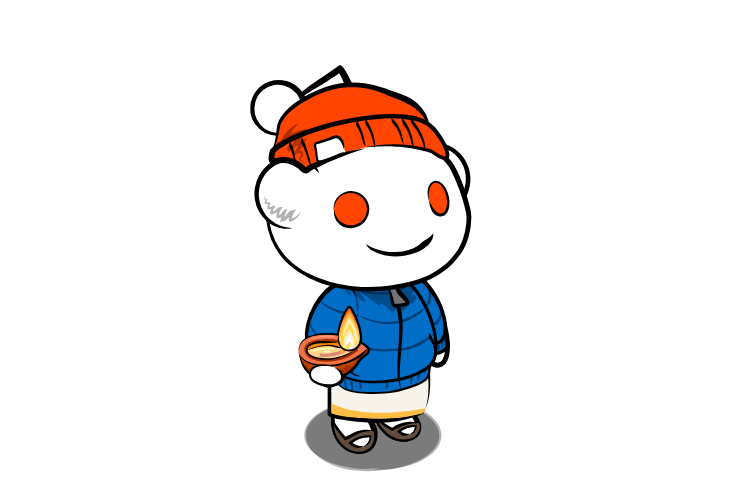I’ve been seeing all these posts about Linux lately, and looking at them, I can honestly see the appeal. I’d love having so much autonomy over the OS I use, and customize it however I like, even having so many options to choose from when it comes to distros. The only thing holding me back, however, is incompatibility issues. A lot of programs I work with very often are Windows-exclusive, and alternatives supporting Linux are rare. So I guess I’m stuck with Windows, since I deem those particular programs really important.
Any advice from Linux nerds here? All constructive replies are very appreciated.
Unless you have very specialized requirements (and quite possibly you do) the solution is usually to unhook yourself from thinking of needing specific programs and to instead focus on needing to perform specific tasks. (Then finding the Linux way to perform that task.)
Barring that, the codeweavers suggestion is a good one. I used it in my early days when I thought I couldn’t live without particular pieces of Windows software and although that was several years ago, even then it was pretty good about being able to easily run arbitrary Windows software. IMO it’s cheap enough to be worth the investment.
If you truly have bespoke requirements that just can’t be satisfied by either of the above, staying on Windows may legitimately be your best option.
Depends on the program.
- Games: Proton works well 99% of the time.
- Office: I use LibreOffice as much as possible. At work, I use the Web version of MS Office; it doesn’t have all features of the desktop version but it’s good enough for my use case.
- Media editing (music, image, video): GIMP, Krita, Kdenlive and Ardour are more than enough for my personal use.
In general, I would recommend trying the Linux alternative, and if it’s not good enough, use a Windows VM or dual-boot. If you spend 90% of your time in Photoshop or any other professional software without a Linux version or feature-complete alternative, you should stay on Windows, and maybe use Linux only when you’re not working.
I second this, OP, this is pretty much the state of it, but I do recommend trying out a Linux program called Wine, it can run some windows programs in your Linux environment. It’s not always the best, but I run a circuit making program there and I only had a bit of issue once. I just wanted to mention wine since some stuff works well with it, but now I’m realizing a VM might be better if it’s multiple programs lol. Oh well.
Which circuit maker?
LTspice
Have you compared kdenlive to shotcut? Wondering how they compare as I’ve been working with SC for a few months an dfinally getting used to it, but the lack of a titler feature is a glaring omission.
Use an alternative, or
Use Wine/Proton, or
Use a web app if it exists, or
Run Windows in a VM.
For me, the first 3 options covers 99.9% of my usage. It’s been a long time since I had to worry about installing Windows in a VM.
But to be fair, my requirements to use Windows software are very limited and non-critical. If:
A lot of programs I work with very often are Windows-exclusive
…then I would certainly consider keeping a Windows laptop around. Right tool for the job and all that.
Web apps (for MS Office/Teams), Wine (mostly for games and random apps), and for everything else, an optimized Tiny11 Core VM + WinApps for seamless windows/integration with Linux. My Tiny11 only uses 0-1% CPU and 600MB RAM on idle so I’ve got no issues running it in the background, besides it takes only a couple of seconds to launch, if I wanted to start it on demand.
I’ve also got a portable SSD with a copy of Windows installed on it, just in case I need it for some firmware updates or something (although I’m on a Thinkpad so pretty much everything can be updated via LVFS, but I keep it around just in case + it’s portable so there’s no harm in having it around).
Winapps is pretty cool! Thanks for sharing. I didnt know that existed till now.
I’ve been looking at Tiny10 and 11, have you run into any particular problems using it?
I only use it to run productivity apps inside a VM (Adobe Reader etc), so no issues here.
I think the most problems people have with it is running it on real hardware, since it lacks drivers and stuff.
hmmm, good to know I may have to track down drivers for a regular install, I missed that. Thanks for the feedback!
Well you can’t really use something not useful to you. Yes Linux is very nice but at the end of the day you gotta use the thing that gets the job done.
We ignore them, mostly. You cannot miss what you don’t know.
There are plenty of options however to access software not available natively. Both VMs and Remote Desktop solution work for a wide range applications. Web-based solution can be as good as desktop programs.
So many casual applications are now either web-based or on your (not FOSS) phone, so for my personal use the thought of using Windows has never crossed my mind. Professionally, I resort to remote Windows or a Mac.
It would be easier if you told us specifically what programs you need that aren’t supported.
I generally just avoid it, otherwise I use it on windows, I still use dual boot with windows and Linux, will probably stop after w10 stops getting security updates since I don’t really care all that much about windows specific stuff
When I needed Windows for a piece of software, I ran Windows on another computer. Later I got into a position where I didn’t need to use that software. 😁
I’d say make a wholehearted attempt to try open alternatives even if you stay on Windows for the time being. I had been doing so for a few years before I even considered Linux and by the time I finally did switch the transition was a lot smoother.
That being said I’ve been surprised by how much stuff actually does run under WINE!
Libre Office completely takes care of my Office needs.
if the documents exchanged by others used complex macros written on VBA using excel it looks pretty bad on Libreoffice.
Office 365 online can be a good stopgap for those cases if you need it.
I either find an alternative or use it under Wine-GE
My approach has been to slowly learn how to play to the strengths of Linux and not pine after anything on Windows because ultimately I’ve gained a lot more than I’ve lost.
The one piece of software I haven’t been able to avoid keeping around is Sigma Studio, so I have a 10 year old shit top for running it, but it also runs in a VM if I need it. Thankfully I only need to use it once or twice a year.
If you rely on multiple pieces of software for important everyday activities and they aren’t usable in wine or a VM, you probably have no choice but to use the operating system that is the best vehicle for those tools. Doesn’t stop you from also using linux for other stuff, but I can understand how that’s not the same as going all in.
Lots of Linux-only software too
If I’m being totally honest, my primary use-case is gaming. I only have linux installed on my device, and if a game doesn’t work, I simply play other things and hope it will eventually work.
Sometimes, with some effort, you can get windows programs to work using wine. For example, I was able to run Mod Organizer 2 to mod skyrim without issues. If that fails and your software won’t work in wine, you could either find alternative native linux software or just dual-boot. I used to do that to play VR games in windows 10 since I’ve had issues running them in linux. Another option is to run a windows Virtual Machine whenever you need whatever software you can’t get working, but there’s pretty bad performance limitations unless you can get hardware passthrough working.