Notepad++ - This piece of software is a very advanced form of Notepad. Fuck that basic Notepad shit that Windows or any other OS gives you. This one is all you’ll ever need for basic note-taking needs. But it does a hell of a lot more. One thing I love about it is that, if for any reason I put my PC to sleep, it crashes, power outage, I can run this again and everything I’ve ever written and no matter how many tabs - it’s all retained.
AIMP - The definitive media player that you’ll ever need for just playing stuff (music only, sorry if I mislead those thinking it can do video). Winamp and all the other software are just around for nostalgia (though Winamp has it’s uses where you need it to play specific formats like video game music such as SNES with .SPC). One feature that attracted me to it was, it used to infuriate me when I am playing something and something crashes in any other media player. And you boot up that media player and you have to play your playlist all over again or that song from the beginning.
Not AIMP, if I accidentally close it, crash or whatever, I can bring it back up and it’ll have the song or whatever on Pause so I can resume. Why isn’t shit like this more implemented in software?
X-Inkscape for vector graphics. It has a ton of functionality out of the box and it can be enhanced by coding your own plugins. I love it
Do you have recommendations for tutorials on this?
For raster imagery (and probably vector) I recommend imagemagick.
There’s a great yt channel which has inkscape tutorials called Logos by Nick
Since you’re saying “pieces of software” and not specifically apps I will mention Node.js, the programming framework for javascript apps that run outside of a browser. You can develop websites and services or standalone apps that just run locally. There’s a whole universe of free packages people have created for it.
Since you’re saying “pieces of software” and not specifically apps I will mention liburing.
I love Node for small apps and scripts. It’s become my go-to for quick tasks. I’ve even used it to write some small CLI utilities as standalone executables.
Please be careful with dependencies and malware
VLC. If it can’t play it, nothing can.
Perhaps MPV can, if VLC can’t. I much prefer MPV over VLC.
Is a part of me that wants to go back to Linux just for Mplayer. That blows VLC and mpv out of the water. You could watch movies on a potato with that
If vlc fails , ffplay via way of ffmpeg should, if THAT fails, you are going to have a tough time
Pretty sure VLC is built on top of ffmpeg but I could be wrong
yes, both vlc and mpv use libffmpeg, but they sometimes have different support because of different version, or while compiling, they may enable/disable some optional bits
Kinda, vlc uses libavcodec, which ffmpeg also exposes via CMD line, ffplay is a very very stripped down player, and handles a much wider scope of video than vlc does, for a multitude of reasons.
KeePassXC, or any kind of KeePass-compatible client. It uses strong encryption to store passwords, passkeys, and arbitrary data. Also does TOTP. Not using a password manager in current year is stupid.
QOwnNotes - a note-taking app that uses plain markdown files. None of that stupid metadata-inside-markdown-inside-database bullshit.
I can confirm both these. Although Qownnotes is a bit of mess in UI, it does its job well. I wanted something simple that will just load bunch of locally saved md files and this is the best I could find so far.
If you want a similar markdown editor, Obsidian does much the same, but with a much nicer single-panel UI. The client is free (as in no-cost), but closed-source.
I’m kind of hesitant with it since it’s not FOSS. To be honest I never really understood why anyone makes free (no $$) software but not open source it. I might give it a try though.
There’s Zettlr & Logseq
I’ve tried both and did not like either. Logseq would be probably ok if it didn’t sort every note as a bullet list.
Zettlr was veeery slow for me.
Obsidian also operates a paid cloud storage and public hosting service. Releasing the client for free is a way to gain good publicity and hook new customers, but making it open-source (or even nonfree source-available) would make adapting it to a different storage service trivial, which would hurt Obsidian’s business.
Note that there’s a severe vulnerability that was only patched very recently in 7zip. I’ve seen recommendations to fully uninstall it and then reinstall the latest version.
Report: https://nvd.nist.gov/vuln/detail/CVE-2024-11612
7-zip doesn’t have an integrated installer so yes you have to uninstall the old version and install the new one.
Paint.NET has filled a “I need an image editor with some packed in features that isn’t as complicated as Photoshop for some quick work” niche for me for years. From simple crops and edits to some layer-and-effects work.
I did not know Aseprite was free if you compile it but they deserve the money anyway.
Oh, I forgot one. If you actually need something a bit more like Photoshop, I can recommend Photopea as well. It’s online but it runs locally and it has some ads on the side, but it beats getting an Adobe Cloud license.
Paint dot net has layers, rotation, magic wand, and layers. The Editable Text plugin completes my amateur photo editing requirements. And no bloatware! No spyware!
Pixelorama is completely free and is a pretty good alternative to Aseprite
“agent ransack” for file searching in windows
“Everything” for searching
Well !foss@beehaw.org and !linux@programming.dev for more, but off the top of my head:
Linux, VLC, FFMPEG, HandBrake, KDE (everything KDE), qBittorrent, Momentum (Flipper0 firmware), CHIRP, Vim, and more!
You’re so right about KDE, I didn’t realize just how much great stuff KDE makes until I was looking for a markdown editor this week at work, and KDE ghostwriter nails everything I ever wanted. Cross platform too so I can use it on my personal Linux machine too
Ah yes, gotta download “Linux” for myself.
I’d just like to interject for a moment. What you’re refering to as Linux, is in fact, GNU/Linux, or as I’ve recently taken to calling it, GNU plus Linux. Linux is not an operating system unto itself, but rather another free component of a fully functioning GNU system made useful by the GNU corelibs, shell utilities and vital system components comprising a full OS as defined by POSIX.
Many computer users run a modified version of the GNU system every day, without realizing it. Through a peculiar turn of events, the version of GNU which is widely used today is often called Linux, and many of its users are not aware that it is basically the GNU system, developed by the GNU Project.
There really is a Linux, and these people are using it, but it is just a part of the system they use. Linux is the kernel: the program in the system that allocates the machine’s resources to the other programs that you run. The kernel is an essential part of an operating system, but useless by itself; it can only function in the context of a complete operating system. Linux is normally used in combination with the GNU operating system: the whole system is basically GNU with Linux added, or GNU/Linux. All the so-called Linux distributions are really distributions of GNU/Linux!
Why are you interjecting to me?
It’s a copypasta
Sure, but why are they pasting it to me?
If you must know, it’s because I listed “Linux” rather than listing every distro by name, and your comment “oh I’ll just download linux” as if you can’t download a linux distro which is foss and based on the foss linux kernel seemed just as pedantic to me as the copypasta, and so my immediate reaction, which I’d argue was natural and hilarious, was “haha copypasta time.”
But why male models?
How do you know they don’t refer to Alpine Linux?
Had to scroll THIS far to see FFMPEG? Shame, shame.
KiCad - electrical engieneering
FreeCAD - mechanical engieneering
Blender - 3d modeling, rendering, animation
Krita - raster painting
Kdenlive - video editing
LMMS - music creation
Ardour - sound processing
Nheko - Matrix client
Xonotic - FPS game
KDE - K Desktop Enviroment
Hotspot - GUI for perf sampling profiler
KCachegrind - GUI for valgrind cache simulator
QT Creator - C(++)/QML(and prob JS) IDE
Graphvis - graph visualizer
Adding on:
Inkscape - vector graphics program
Meshrom - photogrammetry
Handbrake - video transcoding
MakeMKV - rips DVDs and Blu Ray into video files
7zip - file compression and decompression
Droid48 - Truly excellent HP48 emulator for android
LibreOffice - free word processor & office suite (not without some recent drama though, I guess)
I’m sure I’m forgetting plenty, but hey, more for additional commenters to name.
Edit: Removed Audacity, apparently I’d missed privatization drama around that one too
Handbrake - video transcoding
FFmpeg.
Edit: Removed Audacity, apparently I’d missed privatization drama around that one too
Still GPL.
Synfig Studio - 2d animation software
Notepad ++ is invaluable for writing code, I’ve used it for a long while now.
Also great is paint dot net which is a super advanced paint application that is borderline as good as photo shop, particularly when you add on all the community-created functionality.
Revo uninstaller is the first thing I put on a new machine before I delete all the bloatware that comes with a fresh install of windows. You would be surprised what is left over when you only use the built in ‘remove a program’ process.
Lastly, browser based but free and excellent, is sketch up, which is an architectural rendering application great for designing restaurants and retail spaces. A little bit of a learning curve but very smooth and functional once you get the hang of it.
Edit - VLC goes without saying right?
Notepad ++ is invaluable for writing code, I’ve used it for a long while now.
Not to pick an argument, but as a dev VSCodium has been a significantly better experience. It’s a good text editor, it’s got good search functionality, can be used as an IDE, and has good support through extensions.
And more of a shallow reason, it’s got much better dark mode support.
Bitwarden, Kdenlive, Firefox, OBS, Steam.
Steam
Freewhat?
Do you pay for steam?
Yes, about 30% of the purchase price of every game.
Buying games through steam is optional. Steam itself is the game manager. I run many of my non steam games through it and don’t pay a dime for it. Alternatively I can buy steam games through 3rd party stores. The steam client on your machine is free.
They just get statistical data instead, then. I know some folks don’t care about companies knowing your activity and other telemetry data, but I’d probably still count that within the “bullshit around” exclusion criteria that OP defined.
To be fair, you can just refuse to take part in that. They’ll keep asking, every now and then, and you can keep saying no.
Not the optional hardware survey, but they automatically collect other data just through usage of Steam and applications run through Steam.
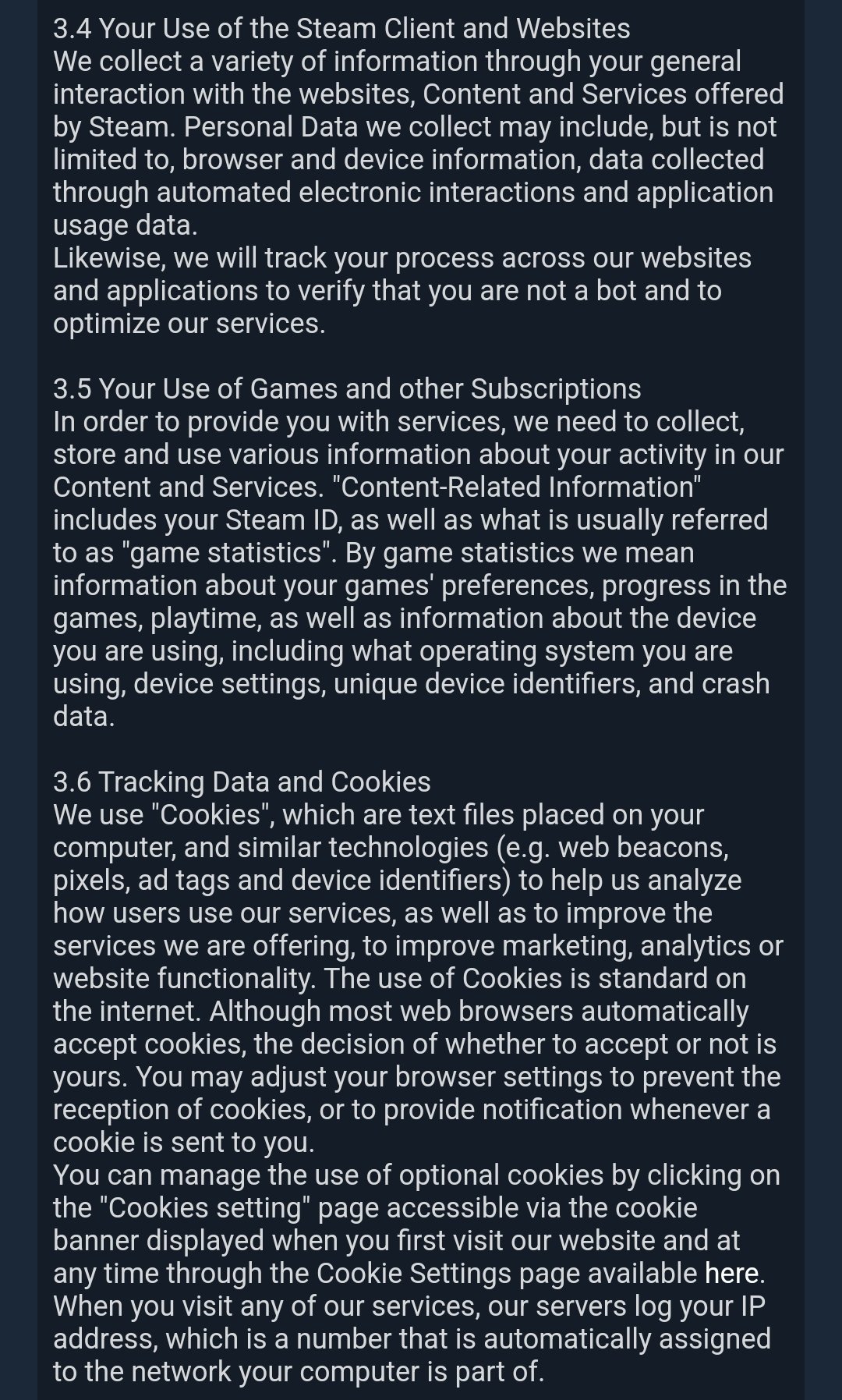
Lots of free games on there. Valve themselves just recently gave away half life 2 for free.
I can tell Dr steve doesn’t game!
TestDisk and PhotoRec. TestDisk can recover broken drive partitions, PhotoRec can recover deleted files even if the partition table is borked.
Bitwarden
It’s a FOSS password manager that you can self host, or use their cloud infrastructure. Their free plan is more than enough for basic users, and their paid personal plan is less than $1 a month and is packed with features.
Runs in your browser, Android, iOS, Chrome and Firefox extensions, and has native desktop apps for Windows, Mac, and Linux.
Super easy to set up and use, no BS, works damn near perfectly. I’ve been using it for years and I love it, it’s the only password manager I recommend to folks now days.
Bitwarden’s recent licence “oopsie” has shaken folks trust in them a bit. Not that it’s not a good software currently, but now we know what may happen at a moment’s notice.
Fan Control.
Free as in beer but definitely not free as in speech.
LocalSend - like AirDrop, but cross platform
Nice suggestion!
LocalSend is just so effortless and good! I love it.
2nded
Been using this for a few weeks now, and it is really fucking convenient
WinDirStat, Notepad++, Greenshot and Filelocator pro lite (aka agent ransack) are my default programs to install on windows machines.
Check out WizTree, it does the same thing as WinDirStat but is leagues faster. Like not just “this is faster”, like “holy shit that was fast”
Also WizTree sounds like you are whizzing on a tree. Or maybe your some kind of tree wizard. Either way it’s great.
I second WizTree, it takes <10s to scan an entire drive and the visualization is neat




















