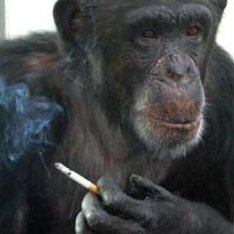I can’t imagine life without it, but I know there was a beforfore time.
the Voyager lemmy app needs this SO bad. i want to google up something before i comment and then poof the whole post is gone.
That sounds more like your phone is agressively shutting apps down to save memory and energy. Some brands are known to do this more than others. You should be able to tell your phone not to close that app when on the background.
its not the shutting apps thats the problem its the amnesia.
Yes but mobile apps don’t just lose their state when you stop looking, unless the OS closes them.
That might be something with voyager, I agree with the other person that it sounds like the device itself is closing the app due to some sort of battery setting, but if it’s not that then it’s something at least. I’ve tried a handful of different let me clients now currently using eternity and none of them did what you were describing there.
That or operator error(less likely) such as using the back button to go back to the home screen instead of using the home button or something simple like that
i have several other apps like firefox that reopen where i left off just fine. i wonder what other people who use voyager experience?
long shot but, if its a samsung, and you installed the app then didn’t use it for awhile, it might have “deep sleep”'d it, basically deep sleeping apps can’t run in the background, and it does what you are describing on a per app basis.
I’ve learned that it first came about as an explicit feature around 2006, I was not awake as a proper human at this point.
Regarding the privacy concerns.
Just now, my friend used her google photos AI to search for photos of me and my dead cat using my name.
I’ve come to accept that my information is readily available and that I am but a humble fish apart of a school surrounded by sharks, playing a numbers game for survival.
I was not awake as a proper human
I like this phrase
For Firefox, Session Restore came in version 2 back in 2006 - Wikipedia
I’m not sure when Internet Explorer added the feature, but they removed the automatic restore in version 8 and made it manual in 2009 - Wikipedia. I feel like Internet Explorer 6 had this feature, but I can’t remember now.
Not sure when/if older browsers like Netscape Navigator had this feature.
back in 2006
My “two decades” guess wasn’t too far from that, then.
I remember Session Restore from Firefox 2.0 times, I think. Back then people would crash the browser on purpose to have it remember the tabs.
So I guess this sort of feature is, like, ~two decades old or so.
I remember doing similar. I would intentionally kill my browser/computer without gracefully shutting down the browser. Literally everything else I would go and shut down normally, browser needed to be crashed.
I had forgotten about intentionally inducing crashes. Fun times.
I have my browser set to clear everything when it’s closed. Both on mobile and on desktop. I would never have it any other way. God forbid someone hacked your PC…can you imagine of they had access to your browser that was logged into every single major account?
Then you get the dumb websites saying “we don’t recognize this device.” I can’t stand that. Especially while I’m using Passkeys to log in, like how are you this paranoid as a web developer not to realize that?
I’m a web developer myself armed with a VPN, and I’m tired of being hassled on others’ websites. Security based solely on IP address is lame.
It’s definitely a potential security issue, but I don’t really think it’s realistically a large one. Hell, a keylogger would probably be worse for you than for me because I hardly ever actually enter passwords.
Firefox temporary tabs extension
Well, that’s why I have a strong user password and disk encryption :)
Even if they were able to login, I use a heavily customized window manager, keyboard-shortcuts based, and unless they really knew what they were doing, they wouldn’t even know how to start the browser :))
Anyway, I get it could be a security issue, but I use so many websites daily, for both work and private… All (almost) with 2FA/TOTP, too. I would go nuts if I had to re-authenticate every time I restarted my browser.
I do take a few measures for privacy. I use separate workspaces for private/work and container tabs, separated for generic/work/amazon/google etc. I also have a few extensions that block ads, trackers, cookies, social integrations, etc. I don’t use any social platform (except lemmy). When I create an account on a website, I use a random/dedicated email account and/or username, with an obscene password that I will never know/see, my password manager handles that.
I work from home, and in my network I use a custom DNS setup, with firewall rules to force DNS requests to only go through my router (no direct connections from hardcoded ips). As an upstream DNS, I use Cloudflare’s 1.1.1.2/1.0.0.2, adding yet an extra filter. No ports are opened on my network, no remote access possible. For downloading Linux isos, I have a private VPN connection to a buddy in another country.
Don’t get me wrong, I’m not saying my setup is unbreakable, there are people out there with the skillset to take anything down. I don’t think I upset anyone that much though :)
If anyone has any ideas on how to be more secure, while not getting inconvenienced, I would love to hear them!
Ironically, I prefer browsers that specifically do not do this.
That a Chrome thing? Feels like a Chrome thing.
We used to actually USE bookmarks, man. It was dark.
Yeah, a few years ago Chrome removed the “don’t save state to disk” feature and replaced it with some lesser tools for deleting state that was already saved to disk.
Firefox has never had this problem - you tell it to never remember history, it doesn’t write state to disk.
Imagine the web without cookies man. There was nothing to remember, just caching pictures and history.
i seem to recall around the same time they introduced tabs… around 2007-2010 maybe
Opera 9.0 released June 30th 2006
Tbh I despise it, I want a fresh start every time
You know you can turn it off too, right?