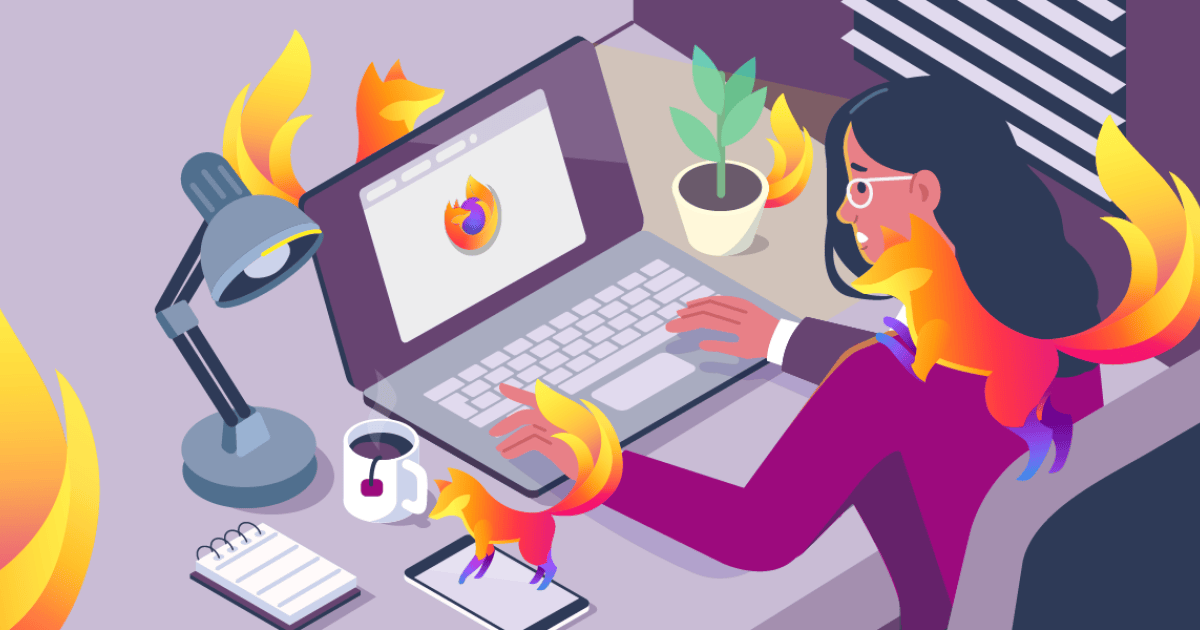After reading about the actual feature (more), this seems like an absolutely gigantic non-issue. Like most anti-Mozilla stories end up being.
The whole thing is an experimental feature intended to replace the current privacy nightmare that is cross-site tracking cookies. As-implemented it’s a way for advertisers to figure out things like “How many people who went to our site and purchased this product saw this ad we placed on another site?”, but done in such a way that neither the website with the ad, nor the website with the product, nor Mozilla itself knows what any one specific user was doing.
The only thing I looked for but could not find an answer on one way or the other is if Mozilla is making any sort of profit from this system. I would guess no but actually have no idea.
There are definitely things that can be said about this feature, like “Fuck ad companies, it should be off by default” (my personal take), or “It’s a pointless feature that’s doomed to failure because it’ll never provide ad companies with information as valuable as tracking cookies, so it’ll never succeed in its goal to replace tracking cookies” (also my take). But the feature itself has virtually no privacy consequences whatsoever for anybody.
I’m absolutely convinced there’s a coordinated anti-Firefox astroturfing campaign going on lately.
I don’t think this is really a problem. it allows sites to get some data about their advertising, without users giving up anything personal.
The setting can be disabled, but if you do that, you rely on normal cookie policy, so unless you have disabled cookies for the site, in which case many sites don’t work, you will probably be giving up way more data than with the setting on.If you want to disable it go to “settings” -> “Privacy and security” -> and scroll down until you find: “Website Advertising Preferences” -> Disable the toggle.
I don’t see anything nefarious about this, as far as I can tell, it’s a measure to protect users without breaking functionality of a site.
Someone is running a smear campaign on Firefox, and I don’t know why.
The tech doesn’t track you, it’s very clear on that but the misinformation about it keeps popping up everywhere.
Who could possibly be motivated to do such a thing??? Hmmmm
If I were to bet, I’d say the campaign is ran by a company that rhymes with Smoogle
Indeed. Looking up how it works, this is how it should be done. I wish other browsers did this too.
That said, given how fickle people are online, Mozilla should’ve probably seen this coming and not enabled it on pre-existing Firefox installs.
If you like this you may like Chrome too, because that’s exactly how Google is trying to do things now.
Here’s the thing. I don’t want my browser to do things under the hood. It’s either protecting my privacy or it’s not. That means it’s either sending cookies to the website I’m visiting or it’s not.
When Firefox takes it upon itself to bypass cookies and collect information about me, that’s surprising and unpredictable and may fail in ways unique to Firefox. It’s one more thing to worry about.
If Mozilla wants to outright and overly protect me they can offer an “allow cookies” button like LibreWolf does, our how you can get with the CAD add-on (Cookie Auto Delete).
If they won’t do that then stick to blocking third-party cookies and get out of the way.
I don’t want Firefox to second-guess what I want to share with anybody, and assuming I want to share anything with advertisers, even anonimized data, is an abuse of my trust.
We don’t owe advertisers anything, btw. They’re a parasitic industry and the sooner it dies and we move on the better.
Isn’t this pretty much the same system Google was intending to implement on Chrome before backtracking? That’s my understanding anyway.
Ultimately the issue is that we’ve gone to extremes. The response to the data market that runs the Internet is now that many people are against ANY amount of information being dislodged from users to anybody else. That is obviously way more strict than pre-internet standards, when people’s location data was widely available and TV advertising ran a whole lot of live reporting and segmentation data, but it has become the goal.
Mozilla (and Apple, and for a bit Google), are suggesting to go back to a world where someone quietly aggregates some info without tracking individuals in excruciating detail and now advertisers don’t want to lose the granularity and resell ability of the spy-level data gathering… and users don’t want to give up even aggregated info.
We’ve scorched the earth so badly there is no path forward, so we stay where we are. I have no moral stance on this, but it seems to be what’s happening.
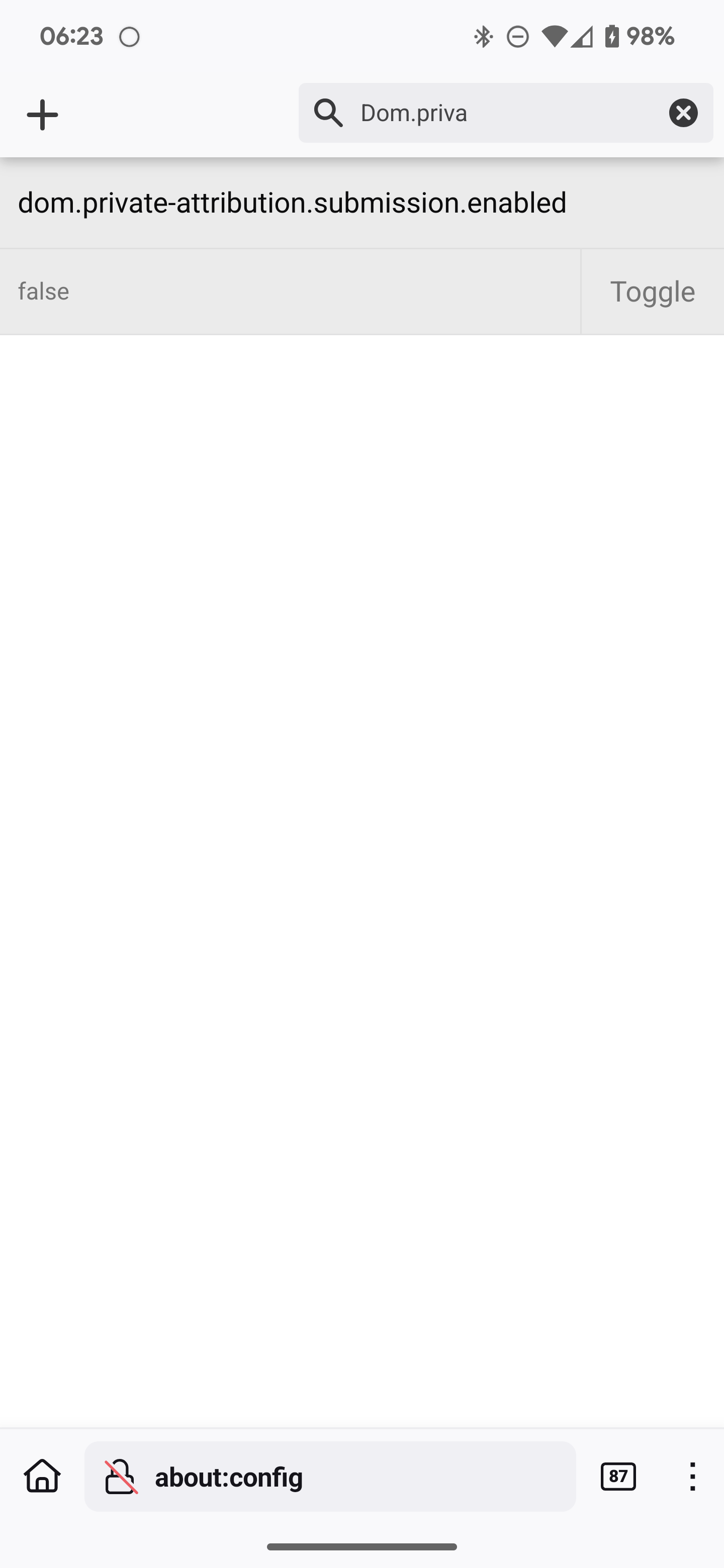
To anyone reading, don’t do this. The real toggle is here.
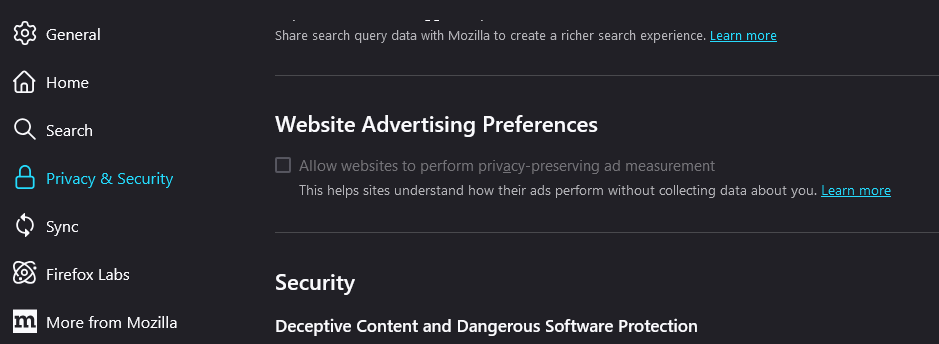
When I want to try something, completely shielded from my main browser, I use Falkon.
It’s a tiny open source browser, based on QtWebEngine, and it works surprisingly well IMO, but it’s not a powerhouse like Firefox or Chrome.
https://www.falkon.org/This feature, while turned on by default, can be toggled off in the settings menu.
Its also non-functional if you use an adblocker, so it doesnt affect anybody here
Where is it tho, can’t seem to find it.
Under the Privacy settings, scroll down to the Website Advertising Preferences section. It’s the only setting in that section.
I’ve been meaning to try LibreWolf, here’s my chance.
Here’s two tips:
- Shield icon to disable protection for the site if it break
- Icon to the right to enable cookie preservation for the site.
This is the essential thing to learn for librewolf. The settings are quite aggressive so you may need to disable the protection. And for websites you want to stay logged in, it’s opt-in.
Noted! Need to see if it has an easy way to migrate from Firefox
Either you go the firefox account way (librewolf has it turned off by default but you can turn it back up)
Or you go the manual way. Go to your
about:profiles, open both directory for your profile data, and the folders in the corresponding librewolf folder (that you can check by going inabout:profileson librewolf).
Thanks, for the tips! I’m familiar with UBlock Origin, have been using it for ages. Good to know about the cookies and persistent login.
It’s mostly that Librewolf is a bit like incognito mode by default and it may be confusing for new users.
If you really want to go power mode you can create multiple profiles with different cookie policies. Great to organise yourself and keep cookies where they belong
mozilla has joined the enshittification train. Ditch them until they reverse course.
You are probably judging too quickly.
To quote myself:I don’t think this is really a problem. it allows sites to get some data about their advertising, without users giving up anything personal. The setting can be disabled, but if you do that, you rely on normal cookie policy, so unless you have disabled cookies for the site, in which case many sites don’t work, you will probably be giving up way more data than with the setting on.
If you want to disable it go to “settings” -> “Privacy and security” -> and scroll down until you find: “Website Advertising Preferences” -> Disable the toggle.
I don’t see anything nefarious about this, as far as I can tell, it’s a measure to protect users without breaking functionality of a site.
The only other alternative is Chrome-based browsers, you know, the browser made by the gigantic ad company
That would be nice but what other alternatives are there? It’s either Chrome, Edge, Firefox, Safari, or clones of these browsers.
What about Epiphany/Falcon? They are AFAIK built from scratch, apart from the engine. Would you still consider them clones?
Edge is chromium, just enshittified by Microsoft instead of Google.
The beauty of late stage capitalism is you get the illusion of choice — a handful of options, and all of them involve selling your soul to the devil.
And use who?
Carrier pigeon.