I’ve not seen this before but it was strange.
An ad loaded at the end of a video, so I paused it. What caught my eye was the background was moving when I moved my phone, which turned out to be the room I was in. The ad was overlayed on whatever my camera was looking at, but the ad appeared stretched from a single point in the middle of the screen, which was even weirder.
Edit: The ad was using the rear camera, not the front facing one.
I’ve looked through my phones settings and there are no options to toggle YouTube’s camera access either, so I feel like it’s safe to say this is being forced on users (surprise /s).
Needless to say, that app is no longer on any of my devices :)
Wtf. Newpipe for the win
(Sorry apple users)
Yatee on iOS
If there’s no setting in the iOS Settings app to take away the camera permission (which isn’t even given by default and the app has to ask for it), it can’t access the camera (unless it exploits a potential vulnerability in iOS, which I highly doubt).
It probably used data from motion sensors and the reason you saw your room was because of the glossy display. Or you have allowed the YouTube app to access your camera.
I agree with your logic but when I reinstalled the app to see if I did allow camera access, the only prompt that came up is to request permission to send notifications.
Then again, it was logged in with a Google account so maybe it has something to do with the account permissions? I’ll be able to investigate that later tonight to be sure but even after logging out and a fresh download, it still prompted for only notifications.
Regarding the glossy screen, it was displaying from the rear facing camera. I apologize for not mentioning that in my post but I’ll update it to reflect that.
Edit: typed front facing instead of rear facing
You have to press the plus button in the tab bar for youtube to ask for permission of camera and microphone.
And after you got the popup, it is shown in iOS privacy settings.
I’ll take a look in the app again but wouldn’t uninstalling it and downloading it again reset permissions?
I’ve reinstalled it but I don’t see the button you mentioned, unless you were referring to the desktop/browser version? There are no settings about camera permissions in the app itself or in iOS settings
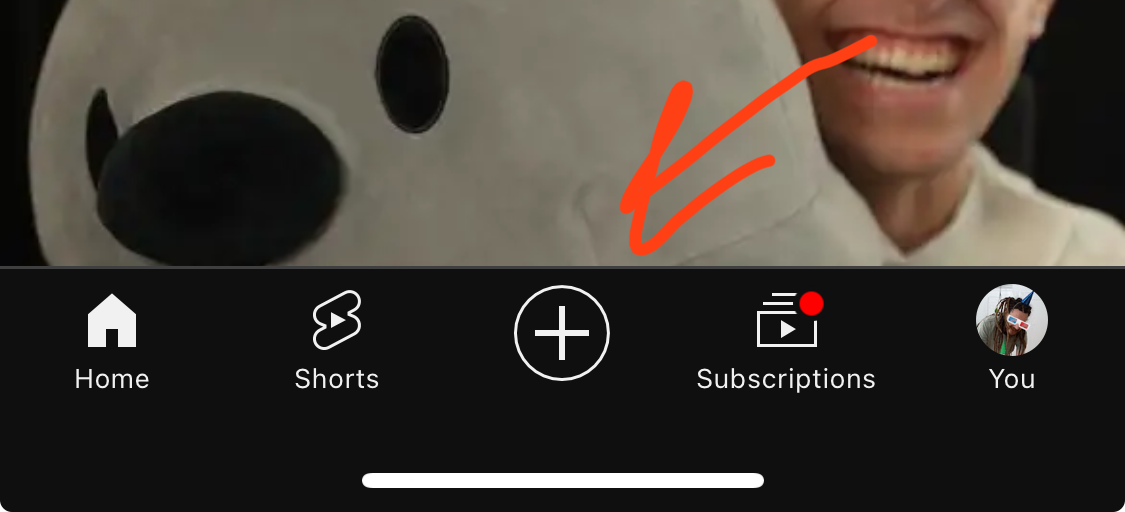
Thank you. I signed in and was able to see the button.
I denied permissions for both the camera and notifications but now I can see the options to toggle them under settings. I will use the app for awhile and see if issues come up again
Waiting for phone manufacturers to integrate physical camera covers like on new laptops.
use uYouEnhanced (it’s iOS only and on github). gotta build it yourself with your own decrypted youtube IPA. haven’t seen an ad in years because of it. it also includes sponsorblock and free downloads
Thank you! I’m going to check this out tonight
Makes sense. This is what happens when you use malware.
I hope this is the awakening you need to get rid of Apple devices, as well as all crappy spy devices, and use a privacy friendly setup such as GrapheneOS.
This is not how iPhone camera access works. The only way this would be possible would be for Google to be exploiting some permissions bug. Doing so would be cause for the developer account to be banned.





