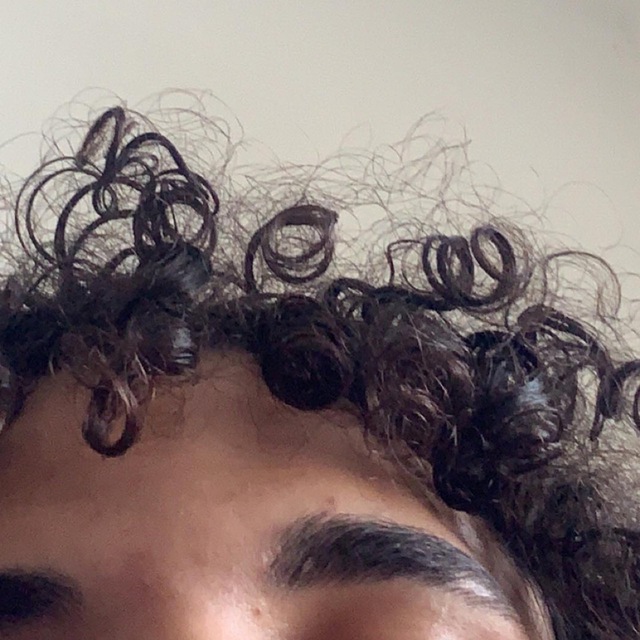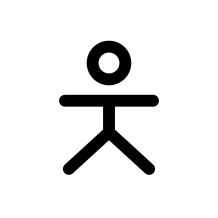Sidebery on Firefox. Life changer for organising tabs.
What does it do?
if you’re going for ultimate privacy… none, ironically.
I disagree on that one. Ad blocking and tracking blocking will be more private.
Ok fair enough
For Firefox: uBlock origin (of course)
Privacy Badger - controls which sites are allowed to use cookies
Mind the time - tracks time spent on various Web sites
Video DownloadHelper - detects media and allows you to download and transcode it.
Bitwarden - password manager
https://github.com/pixeltris/TwitchAdSolutions if you’re a twitch user. Ublock by itself doesn’t have a way to handle twitch ads, last I checked.
I was a mad Opera user about 25 years ago, it was the best browser by miles at the time. One feature it had was mouse gestures. Mouse gestures and uBlock origin are the only two extensions I can’t love without, but these lists never mention them so I feel like the only one who uses them.
It’s hard to explain how cool and quick it is to be able to control your browser with the mouse. Open/close tabs, navigate tabs, back/forward etc. It doesn’t sound useful, I’m usually a mad keyboard shortcut fiend. But with web browsing in particular, your hand is already on the mouse, scrolling.
The specific extension I use is Gesturefy, I encourage people to install it and give mouse gestures a go.
Vivaldi (chromium) fully supports gestures and happens to have the best tab management on the market. Highly recommended.
Gesturefy
just installed now, seem great so far. ty
Vimium C
Vimmium C denies the existence of Taiwan. Read the bottom of their github page.
Hmm interesting. Doesn’t have to be that one in particular there are many like it. I just like to have vim bindings for the web.
For sure. There is still the original vimmium and tridactyl.
Okay what does that have to do with the browser extension
Metamask, excellent extension.
Ublock Origin, NoScript, Chameleon, Libredirect, DarkReader, OneTab, Stack Overflow Prettifier, Classic Mode For Wikipedia, Vimium
I try to use a minimum for performance reasons. My big three are uBlock Origin, Dark Reader and a password manager.
I want my RSS
surfingkeys - extension which add vim keybindings for control your browser without mouse
Outside of what has already been mentioned, I still don’t care about cookies and cookie autodelete in tandem. The first accepts cookies. The second deletes them when you are done.
Or use Consent-o-matic to not accept cookies
Cookie autodelete is useless if you use Firefox on strict mode.
Sponsorblock for YouTube. It automatically skips over parts of videos where they try to get you to play Raid Shadow Legends.
Reminder to support creators in other ways if you’re going to use this.
I have premium so they’re already getting my money.
Yeah, that’s fair.
You know creators get paid for the sponsor right? Not for if people watch that part or not.
A main reason youtube is so successful as an advertising product is their detailed metrics. Virtually every sponsor will want to see each video’s metrics which show retention during different parts of the video. It would be the same as putting the ad at the end of an hour long video; if they see a huge drop off where almost no one sees the ad, they may decide the creator didn’t fulfill their end of the contract, or pay them proportionally to the retention during the ad.
Thing is, the way a company determines if a sponsorship is working is by using offer codes. If no one is using an offer code, the company is going to assume that that sponsorship isn’t working out and might terminate the deal.
Not my problem,I’m never sitting through ads/shilling ever again
I use ublock origin, sponsorblock, dearrow and I’m never turning them off
This + DeArrow. DeArrow replaces clickbaity titles and thumbnails with better titles submitted by the community. I wouldn’t ever use youtube without it again. With this setup I don’t even want to watch most videos anymore, which is a good thing, because let’s be real, youtube is a big waste of time.
let’s be real, youtube is a big waste of time
I see people say this a lot, especially on the fediverse, and it makes me wonder why people think youtube is a “waste of time” when youtube’s uses are what the user makes of it.
I primarily use youtube for learning things. There are so many thousands of hours of useful, educational content on youtube that I find the suggestion that the entire platform is useless clickbait to be reductive and disingenuous.
Sure, there are channels I watch for typical mind-numbing content like Let’s Plays and such, but I wouldn’t suggest that youtube is wholly a waste of time just because there’s plenty of mindless content on it.
Just like Reddit or Lemmy, I can create an account and subscribe to a bunch of dumb shitposting communities, but I can also subscribe to a bunch of interesting hobbyist/intrigue communities.
How to reduce time on Youtube or make it more enjoyable
- avoid shorts completely (revanced)
- avoid reaction videos
- avoid any video which has someone with a mouth open or just making a ridiculous face
- avoid videos with clickbaity thumbnails/titles (duh) no matter how much you like the creator
- avoid videos which have “watch till the end” in the title
- [Important] watch channels with moderate number of subs and views
If you are being intentional about its use, then you can get a lot out of it. But for some, maybe even most, YouTube is a distraction.
I’m still of the mind that I can just fast forward through those sections. It’s not particularly egregious or annoying imo. Just hit that right arrow a few times and boom.
I really only run 3 addons in Firefox currently. Chrome is the same but without UBlock.
- UBlock Origin
- BitWarden
- Streetpass for Mastodon
Tree style tabs
If only it was easier to remove the default tabs from firefox so you don’t have duplicate tabs. I recently had problems getting the userCSS to do its thing, trying different directories. In the end the problem however was that I tried to link it with a symbolic link which for some reason doesn’t work.
It’s easy. I’ve had that removed in my config for over a decade
I got it work too but wouldn’t call it easy. My process involves going to about:config to enable some variable that has a super long name. Then find out where the profiles are saved and remember not to use the “cached” directory version which I always end up on first. Then selecting one of the cryptic profile names and creating some specific directory structure and copying or linking (but no soft linking) my config there.
A simple checkbox in the settings would be nice, or another browser extension. Or is there an easier process?