I was thinking of renaming every images extension to PNG but as my lap is crapped out and i am broke as hell i would have to do it on phone is there any good app on fdroid that can do it in a bulk ? Also does renaming the end from “jpg” to “png” actually change the format ? This pictures are very important to me as they have an imotionall connection to me.
On a less important is this the same for mp3’s too as i save my favourite songs in the same way as a zip file is m4a better ?

But i heard jpeg’s work like if you photocopy a photocopy and then photo copy it when you compress or save them. Also do read the edit
Yes, every time you compress the jpg again it will lose quality because jpg is a lossy format (Someome else already explained the difference between lossy and lossless) but putting it in a zip won’t compress it again. Since zip compression is lossless no data is lost, so you can decompress and recompress as often as you want without losing data. Same goes for png, it’s lossless too. Recompressing a jpg as a png (E.g. by opening it in a photo editor and saving at as a png) doesn’t make sense tho, the data was already lost when saving as jpg, so the jpg and the png will be the exact same picture. The png will just be a lot bigger in size.
But isn’t the png file getting compressed when i am compressing it with zip ?
Yes but png or jpg files take the data of an image and save them in a more efficient way inside a file. A zip file takes any file and saves it in a more efficient way. Putting a png inside a zip will compress the compressed image file but since zip compression is lossless, you’ll get the the exact same compressed image file back when you decompress the zip again. Same goes when putting a jpg file inside a zip.
The issue you described can occur due to repeated cycles of editing and saving jpeg images and closing the editor in between.
If i’m editing an image with an editor and I keep saving periodically as jpeg, while the editor remains with the file open, it still has the original before-degradation image so even if i save 10 times as jpeg, the final result is being compressed only once.
However, if I save, close the editor the and then reopen the same file again for more editing, the software has to work with the “photocopy” I saved before, and is this cycle is what could degrade the image.
When you work with image editing, you save your work in a lossless format and only export it as jpeg the final copies that you won’t be editing.
Same goes for mp3 files.
But remember, you can open those files anytime to watch/hear them without any degradation.