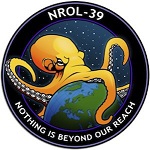Insert “use Linux” joke. But I’m absolutely serious when I say that using my company’s M365 stuff using the web versions in Firefox on Linux is pretty pleasant.
Hmm, in my experience Microsoft 365 on Firefox (Linux) works horrendously.
I’m a Firefox user, but when I need to work on OneDrive or Outlook Web I open Chrome because it works way better. And that’s a shame.
Use a user agent switcher. Usually fixes the problems.
Any experience on OneDrive Client for Linux by any chance?
thats pretty cursed
Nope, I’m not sure I even looked for one yet. I don’t need auto sync and/or backup for my work since that’s mostly in GitHub and JIRA and the like. But it’s still convenient to be able to throw a file in there at times.
When i still needed to use OneDrive I used rclone, works great and also supports most other cloud providers as well as sftp
you can completely disable all the bullshit in windows including recall, copilot, onedrive and many more things with O&O shutup10++ and also DoNotSpy11
That’s like saying “we can cover this switch on the wall that will blow up your house so you can’t flip it.” I would feel better if the switch wasn’t even there. And now I’m wondering what other switches exist in my house that I don’t know about. The trust has already been shattered and I’ll never feel safe.
Sounds much harder than switching to Linux.
Good luck troubleshooting problems when an update of Windows breaks something.
Just switch to Linux and call it a day.
And then Linux update breaks something…
Clearly you’re not talking about Debian.
Thats great for people who don’t want to, or can’t switch to linux.
Those programs are even named like malware.
Jesus Christ, the need to use another opaque binary that has a non-zero chance of being hijacked to get rid of shit that should never be there sounds like the definition of insanity.
Yeah what is up with that? It’s nice to know where things are but whatever happened to /usr/local
But you’ll at least let us take a smaller or bigger peek right? Don’t worry we have a screen recorder ready, you don’t have to do anything.
remember kids when onedrive folders are set to “available on this pc” it does both
Except I don’t want it in a OneDrive folder, I want it in My Docs. Which you now have to browse for every fucking time.
Well, I don’t, because I reconfigured that shit.
I’m filing this under the new style login pages after inputting your email address:
“Do you want to log in using password, passkey, email confirmation?”
We have this shit at work, they make it incredibly hard to get a fucking attachment as a real attachment instead of a link to their cloud
Specially annoying since my organization is “geofence” but we work with people all over the world… So MS insists on switching attachments to links nobody can open outside my country
Is that like Teams where it will only ever save to one place, with the same filename regardless of what the original was named
Yes I HATE that so much!
And how if you share a file in teams and then six months later you want to share a file with the same name to ANYONE else via teams, well that’s a big no-can-do because teams just uploaded that file to your “stuff to share” folder in OneDrive and didn’t put it in a subfolder unique to the chat, or add a unique prefix or suffix or anything because hey, you’ll only ever share a file with a particular name once in your life, right?
Note they left the “…and improved” off the (New) title.
Invoice.doc
was gonna say they stopped using that in 2007 but your comment is probably still the most accurate lmao
Teams(New) too, just for the shitty name.
and the shitty pixellated icon
Blame your company for not configuring that shit, or choosing to let MS handle it all.
Personally, no company should be using Office 365 and external mail. Bring that shit back in house.
NoKnow (wtf autoincorrect?) why bringing it in house costs more? Because it’s worth it, for the control.Tomato potato… My company uses MS because it’s the fucking industry default and it sucks
I would put more onus on them if we were talking about some niche thing they refused to give up. But MS is what everyone uses and they wouldn’t be able to ditch it altogether because MS has a monopoly
I speak from experience that no one other than professionals should be handling their own mail servers in 2024. I worked for a mail host. The amount of spam and attacks that befall a mail provider, even a small one, is bonkers. Plus, mail is just too damn important.
I wish it wasn’t the case because the idea of everyone privately hosting their own mail servers would be pretty awesome. Sadly the modern internet makes it way too risky.
Ya JWZ I think complained about this
Do you have a link?
Oh maybe conflated a post from someone else like “self hosting email just sucks, everything goes to spam, give up” with a JWZ repost of something different
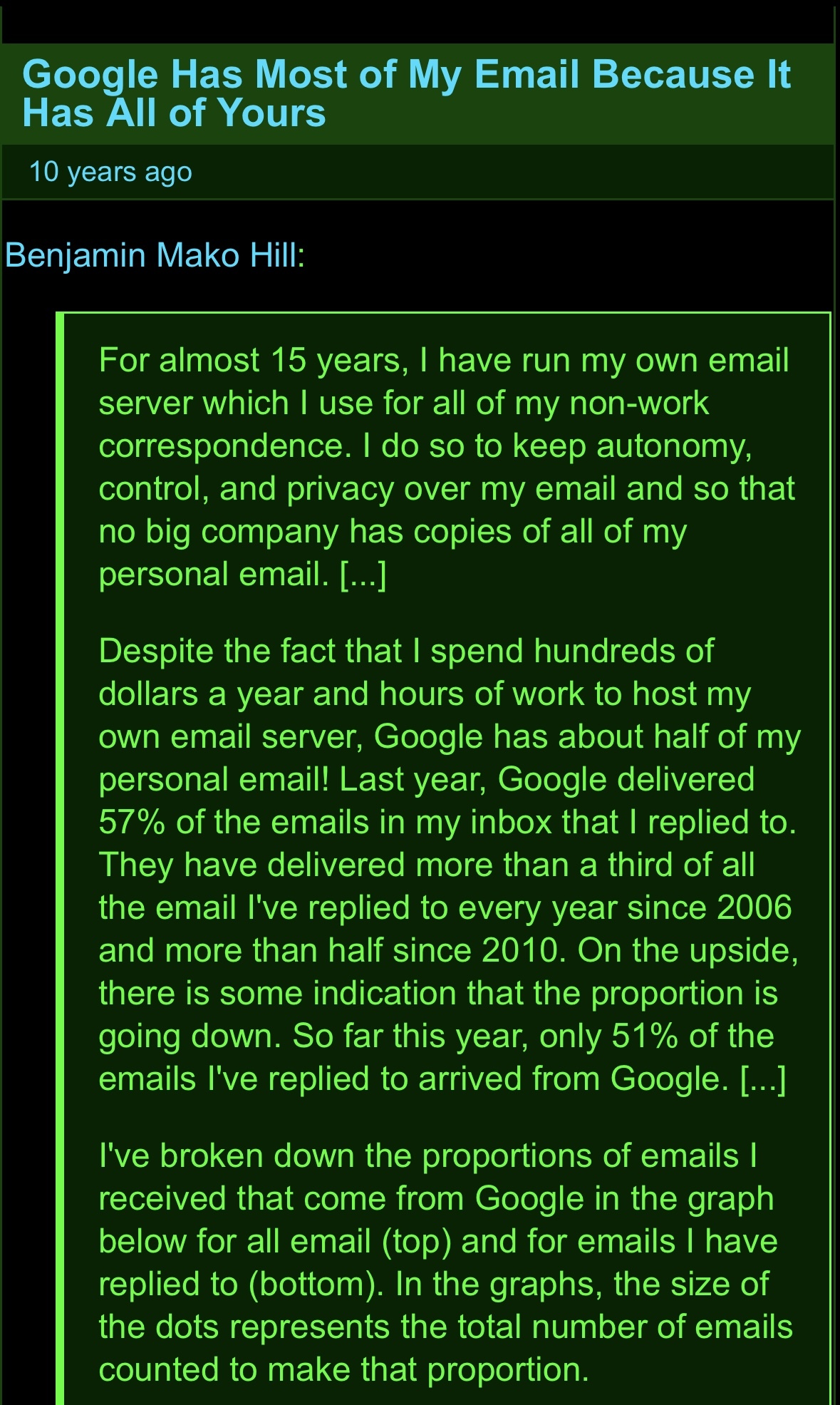
Sorry to misremember, edited
Preach it
I’m also not sure where they got their idea that cloud is cheaper from. On prem has always been cheaper, I’ve had to walk through fire and flames to get my company to approve cloud hosting as we simply do not have the capacity to be our own mail host. Goodluck explaining tech debt to upper management though, it’s like they’re allergic to the idea of understanding it.
God if that isn’t the truth. We changed from Thryv to rackspace and we went from zero spam to 30 a day and this is AFTER they block a bunch. Waste of my time every day having to go through them.
On premise exchange is fucking trash. Get out of here with that shit.
Huh? Outlook gives you two clear options when attaching a document. One is to attach as a copy, and one is to share it.
You can even convert a shared link to an attachment by right clicking on it before sending (assuming you’re using Outlook web instead of the ancient garbage Outlook desktop app.)
Is there any way to get it to default to actual attachment?
Start an email. Click attach. Pick the file.
Same as it’s always worked.
Yes but If you chose the fill attachment, half the time I just get the link
This is because MS will force it if they think the attachment is an odd extension or too big or whatever
That’s probably because your file is over 10MB and would be rejected by most receiving systems
I think this it not necessarily a bad thing. Worked in an office where they produce GB of CAD files. Sending it as attachment would fail for most clients because of their mailbox size, and receiving it also sucks because it would clog the local outlook inbox file, and everything would crawl to a halt when you open Outlook in the morning.
No, it only does it when it is too big. And that is very convenient rather than it trying to send your message and then giving you a failure notice. Why are you bitching about features that actively make your life easier?
There is a lot to bitch at M$ about, but this is not one of them.
It doesn’t make my life any better as those links never work.
If it works for you fine, don’t need to be offended like I insulted your girlfriend
If the links don’t work, that is a “you” problem.
Lol, you think MS is watching and will give a treat for being such a nice little follower?
Nope, I just deal with OneDrive support constantly and I can say definitively that it’s pretty decent at what it does, and if the links you are getting or sending are not working, it is your fault.
If you want to bitch about something substantive, how about bitching about how 365 has like 20 admin panels that are opaque about what they are and what they do, terrible menu layouts in those menus, etc.
That stuff is a very real problem.
Some boomer who can’t figure out how cloud drives work is not a real issue.
Yeah, it sure does sound like it would be hard to have a notification if the attachment is going to fail due to size policies, and then have an option to use the link or cancel the attachment (and have you choose another way). It would also be unheard of for there to be a setting in that dialog to say to always do whatever action you take so it only inconveniences those who go with the default once.
User-hostile software is never a “you” problem. This applies to a number of FOSS products, as well.
If that were the case, it would confuse users. It would be flooded with tickets about the weird notification that they got and didn’t read and how they can’t attach files anymore.
“Cancel the link attachment”???
Fucking press backspace! Jesus Christ, did you just get your first computer ever? I’m getting the picture that critical thinking isn’t really your forte.
Sir if you will simply fill out this form in triplicate…
And initial here, and here, provide your SSN#, yes and bank account and a credit card number there, and mother’s maiden name yes, and provide rights to the soul of your first, second, and third-born child…
Then you are all set! Oh wait, now just watch this advertisement, and this other one here, and this other one here, and also this other one, and we will allow you to save… hey, where are you going?
OneDrive=Ransomware
Same for fucking iOS
I feel this.
Is there a work around? I feel like every time I figure out how to keep it from uploading and just save locally, it resets the next time I boot up. I’ve been using word because the transcribe feature is very helpful for navigating uni with my disabilities
Try hitting F12 to save… It should just show file explorer instead of all the cloud bs.
Pictures you can hear.
When does this scenario ever come up? I’ve never had the file save dialog try to default to OneDrive.
What version of Windows are you using, and is it possible you forgot about configuring OneDrive away? This is the default in most versions of 10 and 11.
11, and what do you mean by “configuring OneDrive away”?
I meant what edition, and I mean what I said. Group policy, registry keys, or scripts/programs that remove it ala shut up 10.
Save As dialog of Windows or the one built into MS Word, for example? Why they even did that, I don’t know
Again, I’ve never seen this before in my Save As dialog in neither Windows 10 or 11.
No, this is behavior in MS Office products, not Windows.
That’s my data, I don’t know you!
Oh my, what a throwback. Nicely done.
Luckily I’m old so I reflexively click the save button every few minutes anyway. Great progress there, Microsoft!