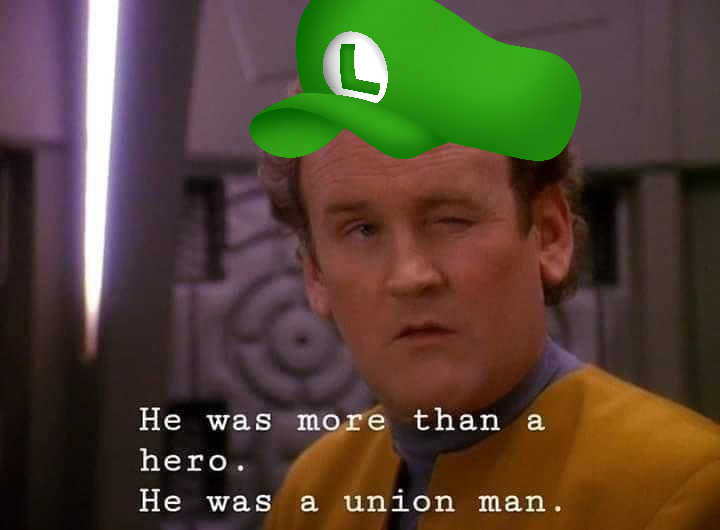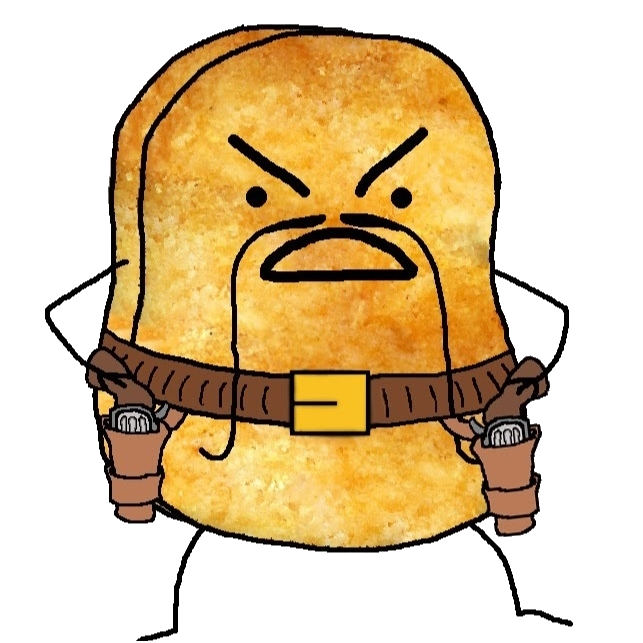- Microsoft inadvertently highlighted the benefits of using a local account over a Microsoft account on Windows 11 in a recent support page update.
- Using a local account allows for offline sign-in, is independent of cloud services, and limits settings, files, and applications to a single device, enhancing privacy.
- Despite these benefits, Microsoft requires internet access or workarounds for the initial setup of Windows 11, making it challenging to use a local account from the start.
This is the best summary I could come up with:
Using a Microsoft account lets you connect your PC to Microsoft cloud services, sync files across devices, and even sync your settings across multiple PCs.
But I believe there are users who would view Microsoft’s reasons against using a local account as positives, not negatives.
I use a Microsoft account and sync just about everything across multiple PCs, but I understand that’s not the preferred setup for everyone.
The support document does not list a way to set up your PC with a local account.
I wonder how many people cannot use a modern PC because they lack an internet connection for the initial setup process.
Microsoft is certainly aware that many people lack easy access to the web.
The original article contains 497 words, the summary contains 119 words. Saved 76%. I’m a bot and I’m open source!
The online requirements are unnerving to me. I feel like Microsoft wants my personal files. I don’t think it’s to outright steal or scam, but there is something in everyone’s data they want. Maybe AI training. Anyway I’m not giving it up willingly.
My buddy’s account got compromised because his kid fell for some kind of Minecraft scam. It was his 365 account that he pays for and Microsoft has told him to pound sand. He’s grateful that he doesn’t use one drive and uses a local login on windows. He’s not even the only person that I know that had this happen to them.
I don’t think it’s to outright steal or scam
It is. They’re a monopoly. It’s illegal and unethical. And, just poor design.
It is way more. It is a means of manipulation and influence over your decisions, and the decisions others make about you. The issue boils down to a fundamental principal of your right to autonomy. If you play out this philosophically, it is an attack on your citizenship and democracy itself. Autonomy is a fundamental cornerstone of democracy. Attacks on autonomy are attacks on democracy.
This is part of why I preach Linux. I don’t care what distro, just get away from Microsoft.
There are still lots of reasons why many of us use Windows. Like work machines for example
Oh I know that. However I don’t own the work rig, won’t do anything but work on it.
Sure, but if you have the option, you shouldn’t choose it. One reason so many businesses use Windows is that everyone knows Windows. If everyone learns Linux, more companies will use Linux.
Yeah no argument there from me, just wanted to point out that it’s not always a choice
This is what it comes down to. Nearly every office job pays for the Microsoft enterprise suite and office 365 subscriptions, before tacking on third party tools for monitoring and info. sec. for IT. I would gladly ditch Office 365 for Open Office and Debian, assuming all the higher ups would be willing to take such drastic measures to reduce expenses. I think most employees would balk at learning “an entire new system” regardless of how minor the differences actually are at this point.
I’ll give 'em this: Microsoft’s model creates very sticky revenue with high switching costs.
deleted by creator
Another reason is that you are virtually guaranteed to find any application you need that supports Windows.
True, but more applications are supporting Linux as it becomes more popular. More users means more Linux apps means more users.
Yep! With Steam Deck pushing more native game support, I hope we see more users get used to the Linux environment and increase the demand on the PC side for better support across all applications.
Under duress I hope.
Under penalty of death
I mean…if you get written up for circumventing IT blocks and installing Linux on your work device, but that write up is signed with a barage of bullets…maybe you’re working for the wrong dictatorship?
If I could use Linux and still play multiplayer video games with anti cheat I would be so happy…
That is a dev/publisher issue. A lot of games work now. EAC is just a flip of a switch basically.
Yeah well it’s a Dev/Publisher issue with the games I play regularly, so.
That’s a bummer.
Dual boot, and use something like AtlasOS to clean up the BS that comes with windows.
I have a separate drive with windows for solidworks and a few online games I play occasionally. 99% of the time I run Linux though.
That being said I understand if you game online a lot and those games don’t work in Linux then that really isn’t an option.
At the very least though I would check out something like AtlasOS, it works for both W10 and 11.
Please don’t use atlasOS. These “custom” versions of Windows are fully of security implications.
It’s not a custom version of windows.
Please make sure you do some research before you implicate things.
AtlasOS modifies a fresh install of windows to help get rid of bloat ware and some of the security concerns that MS puts in their OS.
Again, custom. You are debloating an OS and removing security features and removing other functions of the os that will cause security and instability in your windows environment.
Honestly, if you are so concerned that you need to run this custom made script to protect privacy, you’re probably just better using Linux.
Again, it is not a “Custom OS” you aren’t installing it as an OS from an ISO. You are still required to have your own licensed version of windows and install that prior to using AtlasOS. Using it does not cause security and instability issues as long as you understand what you are doing. Yes it is stripping things from windows. It’s also open source so if you were so inclined you could see exactly what is being done.
If you equate using an automated solution to do things that you could do manually albeit with a bit more work involved, then every single OS is custom the second you change anything on it.
I do use Linux for what it’s worth and have been for around 20 years. I’ve also been working in Tech for the last 15 ish years. I wouldn’t be blindly recommending something that would wreck someone’s security.
Please do some research.
https://github.com/atlas-os/atlas
There’s a link to their source code. They even state that you have options to what security settings get messed with. So again, as long as you READ and understand what you are doing, you aren’t necessarily breaking your systems security.
That is arguing sementics, in either way you let a third party modify your OS.
Use something like Chris Titus’ script instead of a black box script, he explains what it does in his videos, so there’s not much trust needed.
I don’t care what distro
ChromeOS it is!
Well, I heard they are switching to Android…
That… that isn’t really what I meant…
TOO LATE
Wait no!
Not like that!
task failed successfully
Nah, too much freedom. Use Red Star OS to properly restrict your activities and let NK know what you’re doing.
Do they still do the gulag thing? I’ve been meaning to get in shape…
Yep its easier than ever to get into it and even works with games via steam now. My computer runs soo much faster than with windows.
Does anybody remember back in 2005 when Google had a plugin for windows xp that would index your entire hard drive and give you quick search for your files?
How things have changed.
We use Everything for that now
They’re in on collecting data, like every other company
The summary is slightly misleading, you can log in offline on a computer with a MS account. In fairness, the language on the article around this is pretty confusing, but you’re not locked out of your PC if your Internet is down, which is what the bullet point summary implies.
If it’s been more than 30 or 60 days (can’t remember which) you will be unable to sign in if you don’t have an active internet connection. I found that out in 2022 when I had to travel for work (90 days in a fairly remote area) and the only internet connection I had was at the worksite on a company computer.
Was that a work computer? I know on a work laptop I did have some time restrictions set by IT because they had some authentication policies, but my understanding is that on a Windows Home account you control there should be no time limit, although it may complain about your MS apps or treat it as a not-activated install after a while, I’m not sure. I admit that I have never put that to the test on a Win 11 PC. I definitely did on MS-account enabled Win 10, since I’ve stashed older PCs and then turned them back on offline later, but I don’t think I’ve had an idle Win11 machine more than three months yet.
offline on a computer with a MS account
That’s technically impossible because you must create an account… online. Also it’s a Microsoft account which is worse.
Well, yeah, but that’s the clarification I’m making. By default you DO need a connection to create or sign in to an account to complete the install process as it’s currently presented, but once an account is set up you can log in to that machine whether it’s connected to the Internet or not. The summary makes it sound like you need to be online for every login, which is not the case.
By default you DO need a connection to create or sign in to an account to complete the install process as it’s currently presented
You don’t “need” it, they lie to you and imply it’s a requirement, but it isn’t needed. It’ll download updates, and finish the install just fine with local account.
You also need an internet connection during setup to download drivers for your PC, or install Office.
What would you even do with a PC that never has internet access? (apart from controlling some machinery maybe).I barely notice when I don’t have Internet access anymore, because I use my PC as a media server to stream to every other device in my house. Not having the Internet basically just restricts the games I can play slightly
I remember it used to be quite common to install an OS and not have internet access. The OS simply lacked the correct LAN or WAN driver; alternatively one might be setting up an OS during an outage.
What would you even do with a PC that never has internet access? (apart from controlling some machinery maybe).
This is actually a massive use-case. Basically every piece of heavy machinery is using the OS it shipped with. Those systems naturally are forbidden from connecting to the internet but happily plug away at their job.
Legacy software in general is a great reason; retro gaming on period-appropriate hardware and OS, for example.
Yeah but none of these use cases call for Windows 11.
Retro gaming on period-appropriate hardware and OS in 20 years will. (And there likely won’t be security updates for the OS, you would be dumb to connect it to the internet)
Heavy machinery shipping with windows today does.
Your OS not having the correct lan/wan driver happens even today (just less often).
Having an internet outage happens today as well.
Yeah but none of these use cases call for Windows 11.
All the use cases I mentioned are relevant with Windows 11. There is a reason people have been yelling Linux around every corner, and it is because of continued bad decisions by Microsoft like requiring and internet connection for stuff that simply shouldn’t.
OK, look, I don’t like the online auth requirement for Windows 11, I think it’s dumb and finicky. I’m not trying to defend it here, I was just trying to correct the record on a slightly misleading summary…
…but come on, any user with those needs can work around the login in like five minutes.
Retro gaming in 20 years will either work just fine on the next version of Windows or work on a Win11 install supporting an offline account. Heavy machinery shipping with Windows will presumably ship in a state where it can be authetnticated, so it should have some way to be online or to update to a version of Windows that does have auth servers, if Win11 stops having those for some reason. Bad drivers or simply not having connectivity hardware just requires using a USB device. Your phone will USB tether long enough to log in to Windows on first install just fine, I’ve done it before.
Don’t get me wrong, it shouldn’t be needed, and it’s a stupid annoyance. The real answer to all those use cases is using the known workarounds to support offline accounts on first boot that MS should continue to surface and offer as a supported option. But let’s not be disingenuously obtuse about how the software actually works. I’ve done way worse to keep a legacy OS running on an old machine.
Plus, ideally, working with or storing sensitive data better be on a non-exposed machine.
O, yeah, completely forgot about air gaped machines. Very strong point!
What would you even do with a PC that never has internet access?
The idea that computers should always be online is less than 20 years old. Even in the early 2000s it wasn’t uncommon for most employees in a company to NOT have Internet access. Companies, and people, bought or wrote software and then ran it to accomplish the task. No internet needed.
I’d argue that many employees in regular non-technical positions STILL don’t require Internet access to do their job unless they have to sign into some kind of cloud portal
Someone asked Copilot to come up with that text…
Are you talking about the Support article, or this WindowsCentral article?
Because I would say that’s true of both.
This article is heavily inflated/extended with pablum that could come straight from Copilot, and frankly, it seems more concerned with listing the benefits of a Microsoft account than reporting on the support article.
It’s AI junk all the way down.

Since they mentioned the workarounds but didn’t explain them, I’m copying my comment from another post a couple of weeks ago.
Lemmy probably isn’t the target audience for this, here’s the steps to bypass the MS account requirement when setting up W11:
Configure your keyboard, but before you select your wifi network press Shift+(Fn)+F10 to open Command Prompt.
Type in the following command and press enter. Your computer will reboot: oobe\bypassnro
After the reboot, configure your keyboard and location settings, and click the option at the bottom of the page to say that you don’t want to connect to the internet
Click the link on the next page to “Continue with limited setup”, then follow the prompts to enter a username and password.
Thr FN part is notable if you have a recent computer. A lot of laptops and keyboards ship out with media keys as the default on the top row now, and you must hold the FN key to use F10. Lot of people don’t realize this and think Shift+F10 isn’t working.
Possibly an easier option: you can let it connect to the internet, and then when it tells you to set up a Microsoft account, click on “Other sign in options” (or whatever it says beneath the text box). Then select “Domain Join”. It’ll let you use a local account.
. A lot of laptops and keyboards ship out with media keys as the default on the top row now
That’s always the first setting I disable in the UEFI. I hate it.
I use the media keys much more frequently than I need Function keys.
In that case, it makes sense. I guess it differs depending on use case.
I’m a developer and am stepping through code in a debugger pretty frequently, which makes heavy use of the F keys. I use the F keys far more often than the media keys.
Good info, but everyone should know that Windows 11 Home can not join domains, and the option will not be there. Only Pro, Enterprise, and Education versions can do that.
Yes, that’s true. But I’m kind of going off the assumption anybody that actually wants to use a local account is somebody who knows better than to use the Home edition. Without group policy and a couple of the other configurable points, I’m not sure how viable it even is to use Home anymore if you want Microsoft off your back.
Everyone that buys a laptop with home and “is into IT” shouldnt buy a laptop anyway. And you can get cheap sealed OEM stickers on ebay.
Instructions unclear, I installed something called “Project Bluefin”?
or write your windows ISO using rufus and check the “no MS account” checkbox.
That was SO TIGHT when I saw that option recently when I reinstalled windows ❤️
Or just select local domain login.
Lemmy probably isn’t the target audience for this, here’s the steps to bypass the MS account requirement when setting up W11:
“Install Linux”
I use arch btw
I still find it funmy how seemingly everyone in an earlier threat knew about a dummy e-mail to bypass it but not about the oobe command.
Newer versions won’t allow you run the command prompt in the initial setup environment.
I successfully did it on a brand new Inspiron laptop yesterday morning. I do regular device configs for my organization, and the moment this stops working, I’ll be here to rage about it!
That’s good. I had to install from and older iso.
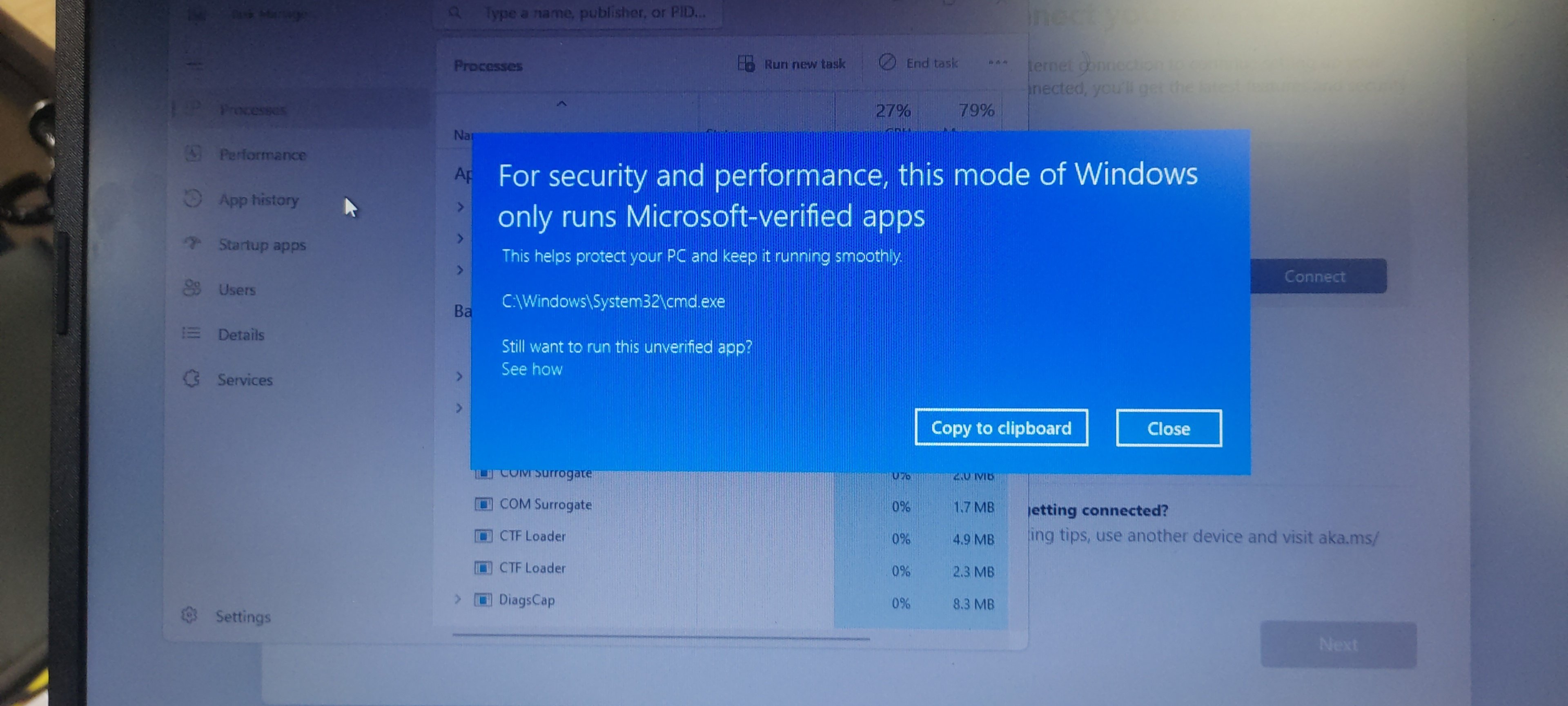
Out of curiosity, is that W11 Home or Pro? I don’t deal with home at all, I wonder if that’s the difference.
Last time I just disconnected the Ethernet cable and it let me thru cus i got no wifi
Thanks for reminding me about this!
We used to use that method for the company I was working for. We would setup laptops in advance and they were in the early process of setting up intune. Since we didn’t have a user account, we’d use your method to continue setup to get to the desktop.
I think we’d then run commands in pwershell to have the machine appear on intune.
It was a good few years ago and it was a very annoying, arduous time. They worked out the kinks eventually and that was no longer required.
“as explained by Microsoft on accident”?! Call me what you will but I would think the author writing articles should know it’s “by accident”
You’re not wrong or anything, but “on accident” is used commonly in American English, so the author isn’t wrong either. I think it might have come from an association with “on purpose”, as in “I didn’t do it on purpose, I did it on accident.”
Unfortunately (or fortunately, depending on how you look at it), the rules of language only matter if people actually stick to them. Language shifts over time no matter who kicks or screams about it.
It’s a junk article, likely written by AI in part or entirely. Paragraphs and paragraphs of nothing just to reference a support article they found, all the while subtly implying a Windows account is a really good thing to use and everyone should use it.
Garbage article. Headline interprets like Microsoft slipped or leaked something. The article discusses why the “pros” are actually “cons”.
Very common tactic for many of these sites. They’re either paid by Microsoft or they’re just run-of-the-mill Microsoft boot lickers.
If you search for how to disable or bypass something in Windows, these SEO’d junk articles pop up and trick you into reading them. It’s usually a long preamble full of arguments for why you really shouldn’t try to disable or bypass the thing, because Microsoft’s shit doesn’t actually stink, and they know better than you. Then at the bottom they put the generic instructions that may not even work anymore, that you’ve likely already read.
Tbf the youtube channel is actually a very good oversight over the newest features in windows.
I hope at least they paid you to say this
The pros are pros IMO. I’m not a fan of my desktop files clogging up my other computers and if the easiest way is through local accounts I’ll do just that and deprive Microsoft of trying to sell me on the functionality of their suite of subscriptions. No loss to me
I frankly wouldn’t care at all had MS not truncate your home folder to 5 characters when using a Ms account and also didn’t make using remote desktop impossible when enabling a passwordless account.
Just don’t use windows. Noones forcing u to use that thing.
The OEMs do…
Then buy a laptop with Linux preinstalled! The popular OEM usually only offer windows laptops but with a simple google search u can find some Linux laptops and nothing is stopping you from installing Linux on that windows laptop. (Are they starting to oem lock like some androids?
Yeah, that’s what I’ve been doing, but most people would be stuck with whatever got force-fed to them because they don’t know any better.
Here are the main reasons listed by Microsoft:
- A local account is created on the device and doesn’t require Internet connectivity to sign in. It’s independent of other services, and it’s not connected to the cloud. Your settings, files, and applications are limited to that single device
- A Microsoft account, on the other hand, is associated to an email address and password that you use with Outlook.com, Hotmail, Office, OneDrive, Skype, Xbox, and Windows. When you sign in to your PC with a Microsoft account, you’re connected to a Microsoft cloud service, and your settings and files can sync across various devices. You can also use it to access other Microsoft services
It’s apparently not introducing the “benefits”.
“We’ll force you to reuse the same username and password for these different functions!”