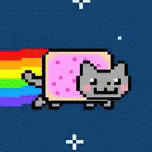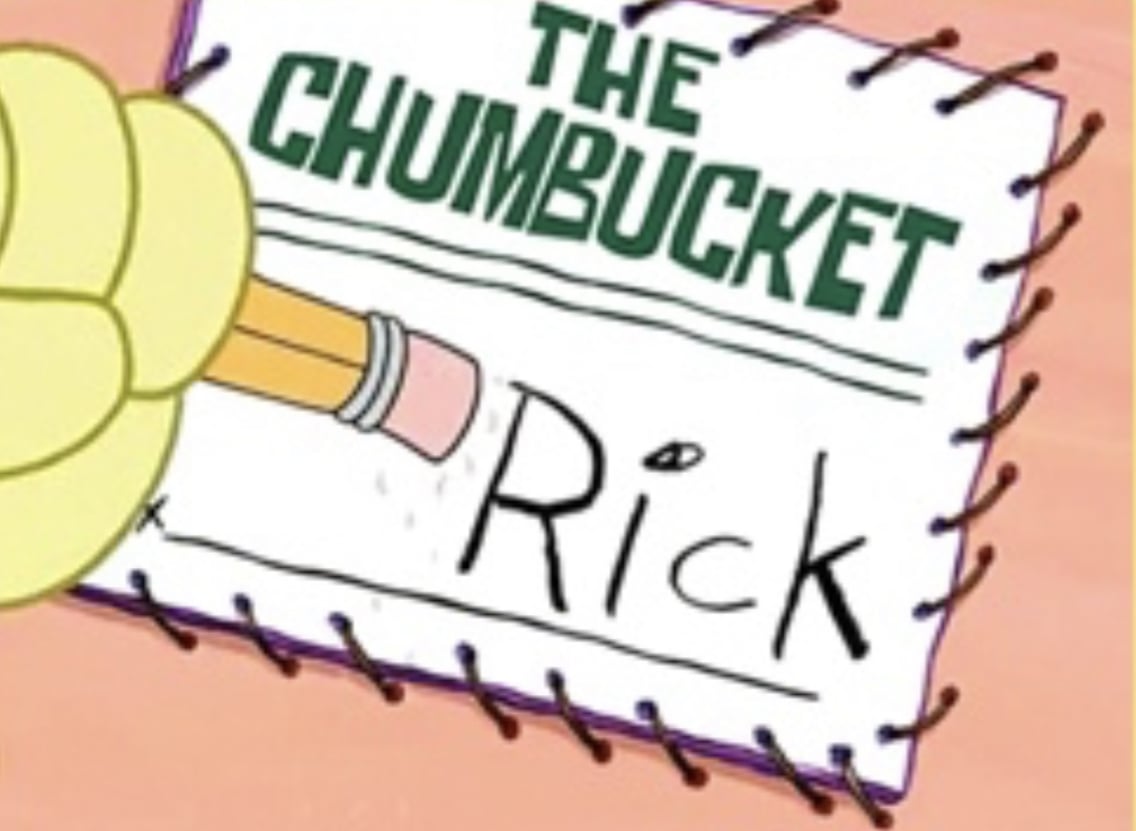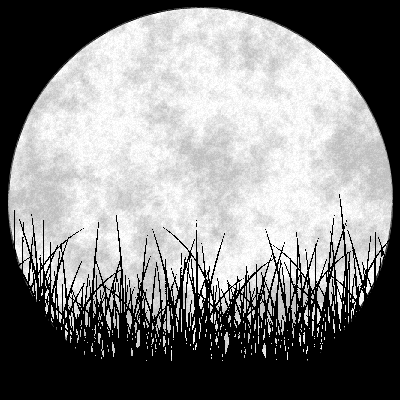- cross-posted to:
- technology@lemmy.world
- cross-posted to:
- technology@lemmy.world
I used to turn Airplane Mode on during my LSD trips many years ago, pretty useful.
I haven’t heard drifting referred to as limited slip differential trips before, but that’s good that you aren’t texting and drifting.
That problem relates to landing an airplane with a 5G tower near the airport. Nothing to do with passenger phones.
And honestly it’s a faulty radio in the airplane. They shouldn’t be disrupted by 5G towers at all… but Boeing doesn’t want to pay for replacement parts and neither do the airlines.
I didn’t make any claims to the effect. In fact, I wanted to make it clear that even these worries over 5G towers aren’t really relevant or a reason to keep such a claim alive. There is no need to take my word for it. The FAA has already covered it.
The article is crap, but it is correct in that you don’t need to use airplane mode. I would, however, advise to still use it purely to preserve battery life of your device as otherwise it will very aggressive keep scanning for networks and drain it.
Yep. I do wish there was a toggle for the cellular radio by itself (rather than just mobile data). It’s annoying to have to go airplane mode then turn WiFi and BT back on.
Weird. On iPhone it remembers if turned BT and WiFi on while Airplane mode is on and will only turn off the Cell antenna. Do that every time I travel.
On Android you do have that toggle
And if you turn wifi back on once, it’ll tell you that it can remember and always leave Wi-Fi on if you want.
Don’t even have to find the setting
I don’t but I’m running an older Lineage OS. Is it in the quick actions on the notifications pulldown?
Yes. It’s a simple toggle that can be added to the qyickbar: “airplane mode on/off”. And while it’s on, you can override it with individual settings, such as turning on bluetooth while everything remains off. Hazzle free and fast.
I use this feature a lot, as I fly very often, and I use bluetooth buds. I have filled my phone to the brim with various media to binge until touchdown. It helps conserve battery, as the radio doesn’t have to TX at full power while looking for a signal at FL500 in the middle of the Atlantic
iOS has it as well.
There is? I know the control center button for turning on/off mobile data, but I wasn’t aware there was a way other than airplane mode to prevent it from continuously scanning for networks.
That’s what airplane mode is. Try it out in the control center. It doesn’t disable my WiFi unless I had WiFi disabled when I last turned airplane mode off. Similar with Bluetooth except turning airplane off turns my Bluetooth on even if I had it off before.
Of course, an OS update or a reboot might reset the value of the previous WiFi state. 🤷♂️
Right, but the person I was replying to appears to be saying there is a toggle button to that isn’t airplane mode to turn off the antenna, unless I’m misunderstanding.
There’s a separate cellular toggle yes.
The cell data button only disables data, but the airplane button disables the cellular radio entirely and doesn’t disable WiFi or Bluetooth. If you want WiFi and BT disabled, you need to tap them separately.
However… the airplane button remembers your last preference. If you tapped airplane and then disabled WiFi and BT, it will disable them next time you turn on airplane mode. If you last used airplane mode with WiFi and/or BT enabled, it will only disable the cell antenna.
Like this? (Android 14)
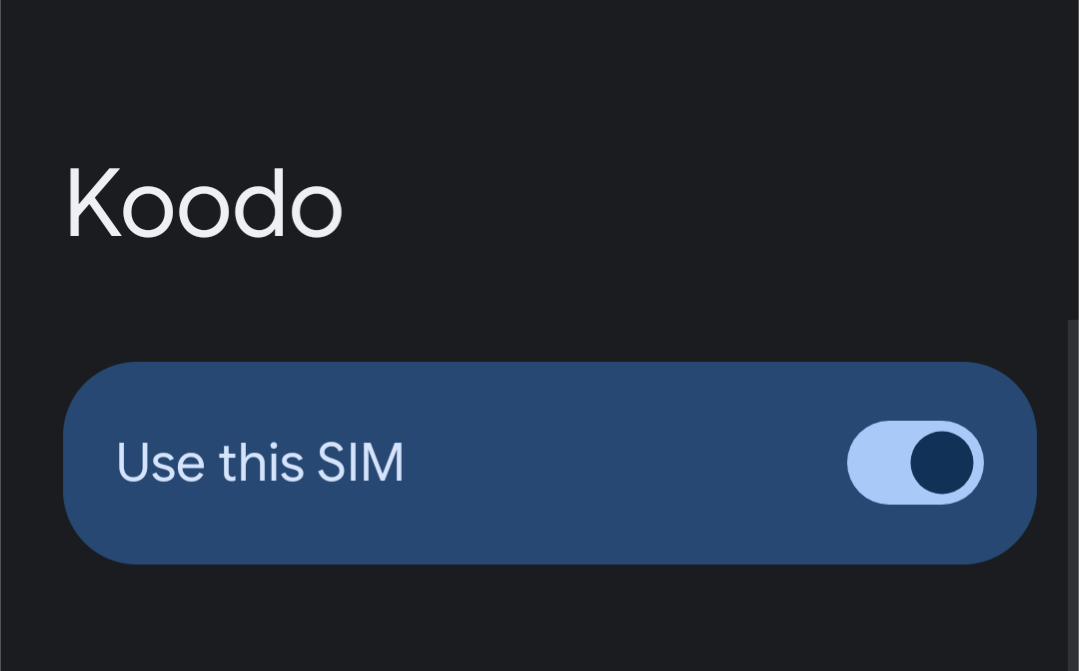
The article is crap,
It is Gizmodo after all
Meh - flights have USB ports now if your battery is low.
USB ports and outlets lol I haven’t been concerned about preserving my phone’s battery life while flying in a long time now lmao
But that’s just a waste of electricity then? And battery health?
Unless you’re really into flying the effect is minimal
It also costs you nothing to disable it. And if everyone keeps it disabled for all their flights, it’s not minimal anymore. So I don’t really see the problem here.
Imagine the savings if all of those people just didn’t fly! lol
That doesn’t change that disabling cellular makes a difference, so I don’t see your point. Just because something’s not perfect, doesn’t mean it can’t make a difference.
It just makes such a tiny, insignificant difference that it really doesn’t matter one way or the other.
How old are your phones? I don’t notice any “aggressive scanning” when I don’t have airplane mode on. The other user is not able to switch WiFi on in airplane mode, my last two phones did that no problem and they go like 4-5 years back.
Cell towers, without mountains/buildings blocking them, reach 10+ miles and airplanes don’t fly that high… so you are within range of towers while flying unless you’re over the ocean.
However, connecting to a tower that far away requires running the radio at maximum transmission power which absolutely kills your battery. Also the towers reject your phone’s attempt to connect because they are programmed to ignore distant connections when they know a dozen other towers are within a few miles of that tower. If you’re flying over remote areas where towers will accept any connection you might occasionally get enough signal to call 911 but i likely won’t be a usable data connection due to how far away you are.
Wether it shows a connection or not, your phone is still reaching out trying to connect and doing handshakes with towers on the ground.
Being inside a metal tube doesn’t help reception either.
How to use WiFi in plane if you put your phone in airplane mode? nonsense.
Airplane mode is no longer about shutting down all wireless communication. It’s been for some time.
Now it’s shutting down the cellular connection only, wifi and bluetooth stay on.
My phone allows me to independently choose Wi-Fi and Bluetooth state separately from the cellular state.
When I turn on airplane mode it turns off everything but of course I can turn wifi on just after. But all the phones I have seen when you set in airplane mode it turns off cell wifi BT even nfc
Almost every android phone. Not sure about iPhone though.
It’s the same on iOS. They’re separate toggles.
iPhones don’t even turn wifi/bluetooth off when you toggle them specifically. They certainly don’t disconnect in airplane mode.
The quick wifi/bluetooth buttons are to disconnect temporarily when you’ve got a bad connection. Or if your husband started the car but you’re not in it, you’re just nearby. They’re not to turn the radios off.
Here is an alternative Piped link(s):
https://piped.video/i1wwfycW5sg?feature=shared&t=175
Piped is a privacy-respecting open-source alternative frontend to YouTube.
I’m open-source; check me out at GitHub.
Thanks for rendering my little private rebellion worthless. It’s all I had left.
Why don’t they just call it “avoiding people” mode instead
More importantly, you don’t need to be on an airplane to use airplane mode.
I think it’s still worth doing so your phone isn’t rapidly trying to connect and disconnect from nearby cell towers as you ascend and descend. Maybe there’s already protections in place for this case but it makes sense that it could add a lot of unnecessary strain on certain cell towers.
Based on what I last heard, this is the actual reason nowdays. A plane full of people, each with a cellphone trying to connect to cell tower at high speed basically ends up with DoS.
This may also mean someone might not be able to make emergency phone call, so do turn it off.I thought that’s what the Pico cells are for - each plane has a mini phone tower in it so phones happily connect to that instead of looking for ground stations
Not to mention the battery drain.
It’s been a long time since I’ve flown on a plane without at least a USB port to plug into, most have had full outlets to plug into lmao
I take short flights the whole year (like 6-10 per month) and I never had the USB chargers.
Those are like 1h flights tho
It’s been a long time since my charger has actually stayed plugged into one of those worn-ass outlets in a plane.
Also, I don’t want to have to juggle multiple charging devices in the tiny cramped space where I’m already stressed and miserable.
Budget flights don’t have that kind of luxury.
This is the primary reason I do it, although more for my battery life than the cell towers.
I never fly anyways!
“You have a reminder set for 5pm today,” my phone said.
“A reminder? What is it?” I asked.
“It’s a notification to ensure you don’t forget something, but that’s not important right now,” the phone replied.
Then I remembered I’d left it in Airplane! mode.
😆 It might be nice to have a phone that tells me “Remember, we’re all counting on you. Good luck.” Otoh it would probably keep calling me Shirley.
You can absolutely do that with a text to speech app and the app Tasker on Android.
It would have to be Leslie Neilson’s voice though.
Just have it play an mp3 clip of that scene in the movie.
“5pm today” can also get ambiguous if you’re flying across time zones.
I always have my phone on. No one can tell me to turn it off as it’s my right
All the comments about technical details and practical details…
Are we forgetting that when dealing with millions of people, plus bureaucracy, in a potential death risk, it’s worth being slow and cautious about relaxing former safety rules.
That was my understanding, that once upon a time it was legitimately feared that mobile phones could caused accidents (and thought they had indeed caused one). So, besides the other issues people have highlighted in the comments, to walk back from the safety rule of turn-them-off is a slow process.
Commercial air travel is not known for going, “ah, it’s probably fine, don’t worry;” except in the case of emergency exit door bolts.
Also, I’d like to add:
You don’t need to use airplane mode on airplanes
… Please do follow the rules, and do what the cabin crew ask you to do. Otherwise, even if you don’t directly endanger the plane, you make it harder for them to do their jobs and keep everyone safe.
I am not a very frequent flyer. In fact last time was over a year ago. even then, we were insteuctes to set lelectronics to flight mode only during take off and landing.
I feel like this has been common knowledge. Airplane mode is more about “we don’t want some asshole talking to their client on the phone while we are trying to do the safety briefing and take off”