It seems like the benefits are having the device lock/wipe itself after a set amount of attempts in case of a brute force attack and not having to run software to decrypt the drive on the device you plug it into.
I included a picture of the IronKey Keypad 200 but that’s just because it’s the first result that came up when I was looking for an example. There seem to be a few other manufacturers and models out there and they probably have different features.
I am curious what do you think of them? Do you think they are useful? Do you find it more a novelty?
It was an ExplainingComputers video titled Very Useful Small Computing Things that made me think of them.
like everyone else has said hardware level encryption doesn’t seem like the most sound option.
Personally i’ve just encrypted sensitive files with picocrypt, only just started looking into better encryption techniques though so there’s probably better alternatives.
Seems like it’s a good starting point.
I wonder if you can encrypt the files prior to storing them on the key, which would then encrypt them a second time with a different method. Would the compromise the data in any meaningful way? Or would it mean that you had to decrypt the key and then decrypt the data a second time?
I believe you would have to decrypt them a second time. For example if you wanted to be real secure you could have the USB device, an encrypted folder that holds important documents and files you want to back up, and inside of that could be a password database that requires a Yubikey or similar device.
I believe what you are talking about is kind of like using a combination of cascading algorithms like AES->Twofish–>Serpent.
I could be wrong though. If I am I hope someone can correct me.
So if that’s correct, then a single company breaking the IronKey isn’t, by itself, that big of a deal unless and until the knowledge bcomes fairly widely available.
I think it’s a factor to consider but it depends on your threat model. A few people have linked an article about a Bitcoin wallet that was on one of these drives that was cracked. I imagine replicating the process would be difficult but with a big enough group going after you who knows?
The extra layers of security always helps though.
The ones that went through FIPS 140-2 Type 3 or above validation are legit. We used Apricorn for CUI data…examples: https://www.archives.gov/cui/registry/category-list
Ironkey has been more careful than some other vendors but the concept still seems dubious to me, if you are tryna to stop serious attackers. You want the decryption key to be completely separated from the storage.
Ironkey has been more careful than some other vendors
In what aspects? This is a topic I don’t know much about
Cryptography and tamper resistance implementation. E.g. search “ironkey fips certification”. Ironkey is a Kingston brand now though, and Kingston has traditionally been crap, so be careful. Anyway if it’s for run of the mill personal files where you just want some extra protection, the device is probably ok if you don’t mind the semi-ridiculous cost. This is interesting though: https://www.wired.com/story/unciphered-ironkey-password-cracking-bitcoin/
There are more serious technical approaches to data protection, but fairly quickly the weak spot becomes the humans in the loop, which are harder to handle with pure technology.
I was going to suggest an attack similar to what I’d assume the guys in your link achieved—the actual data on the flash chip can be dumped easily, so if you can figure out the encryption algorithm used, you don’t need a whole lot of computational power to brute force a 15 digit numeric key (a couple of high end GPUs would probably get you there in an hour or so) and decrypt the dumped data.
the actual data on the flash chip can be dumped easily
I’d stop short of saying “easily” since you have to get the epoxy potting off of the chip. But you are right that there doesn’t seem to be any active tamper reactance. The numeric key is apparently 8 digits. Since it’s a 10 digit keypad, at least 2 of the digits are unused, and you might be able to recognize those from the comparative lack of fingerprints and wear on those specific keys. So that narrows down the search range some more.
Or just change the pin once in a while.
Does this matter if it needs a password? Luks stores the key in storage too
If I understand Luks, the raw key is encrypted using the passphrase, so that is an ok scheme if the passphrase itself is too random to attack by brute force (unlike the 8 digit code that the Ironkey device uses). Look up “diceware” for a reasonable way to generate random phrases. Luks with this approach can be pretty good, though still potentially vulnerable to key loggers and other such attacks. Basically, put careful attention into what you are trying to protect against. High security commercial crypto (e.g. for banking) uses hardware modules in secure data centers, surrounded by 24/7 video surveillance. Check out the book “Security Engineering” by Ross Anderson if this sort of thing interests you. 1st and 2nd editions are on his website, use web search. Parts of the current 3rd edition are there too).
As long as the security software it uses is solid I think it’s a decent idea.
They are interesting. But they are a huge red flag and scream examine me if it’s in your luggage and your crossing a boarder.
I’m somewhat dubious about a hardware system not having long term undiscovered flaws. Be sure to use software based data protection on top of the hardware solution.
But they are a huge red flag and scream examine me if it’s in your luggage and your crossing a boarder.
Good point. I guess you’d need to look into key disclosure laws at that point
Depending one where you are this may may be seen as normal in many airports as this isn’t uncommon in a business setting
Useful for what? Hiding stuff from family-member or coworkers? Yeah sure. Why not.
Hiding stuff from professionals that really want your data? Probably not very helpful.
Also what about backup? One controller-malfunction and your stuff goes poof. I just assume the data is somehow important or else you wouldn’t care about such a device 😊
Those are some good points. The IronKey Keypad 200 says it has a self recharging battery but I wonder how long it would last sitting out of use as a backup or if plugging it in would always be enough.
Self-recharging? The world needs more of this mysterious technology.
Yeah i am stumped what do they mean by that . Also that statement alone indicates their product is not good as they say.
I think they mean it doesn’t rely on a battery that would need to eventually be replaced. It wouldn’t have a disposable button cell battery for example
What is your use case for this?
- Confidential files in a public setting? Don’t fucking bring confidential files to a public setting. But if you must, a big bulky laptop with (good) FDE is a lot more sequre than a flash drive someone can pickpocket.
- Border crossing? Guess what? You paint a MASSIVE red flag on your back and get to learn that you don’t actually have all that many rights in the time between stepping on foreign soil and being admitted by customs. Congrats, you gave them the wrong code three times and it got wiped. They are going to break your face and put you in a black site.
- Hiding sensitive/highly illegal content in the event of a police investigation: Yeah… if you are at the point where there is a warrant (or black van) out for your arrest than it really doesn’t matter if they can see whatever you were looking at last night.
At my old job we required these for “thumb drives” and all they ever did was make reformatting machines pure hell.
What is your use case for this?
In the ExplainingComputer’s video he was using it to store his passwords. I’m not sure if he was doing it in conjunction with something like an encrypted password database or a plain text file.
First time I’ve seen something like that, but my initial thought was: wow, that’s a lot of parts that can break and things that can go wrong (compared to only encrypting the data itself before storage).
I have a USB drive with a keypad on it, it stores my FIPS Compliant SSH-key for IL-5 government systems. I unlock it to add my key into my ssh-agent, and don’t use it for anything else. Though it is an 8gig USB stick, so I could in theory run some kind of security/pen testing flavor of linux plus a VPN Client to connect to said systems.
Is there a specific benefit to that over something like a security key with a keypad, or even just a passphrase?
One thing I can tell you, it’s that you can’t use them as bootable drives to install an OS from. And if you try to pass the USB connection from an ESXi host to a VM on it, it won’t work.
Aside from that, they’re really annoying to work with.
Didn’t use ironkey specifically but you can totally boot from an apricorn. Basically involved plugging it in, rebooting the machine, and VERY rapidly entering the unlock code before the bios finishes starting up and gets to the “so which drives are bootable?” phase.
It was hellish but it was also corporate policy to not use any USB storage devices that did not have a keypad for encryption. And DVDs were strongly controlled by the IT department (who were about as stupid as you would expect to have signed off on a policy like that).
Looks find to me, depending on your use case, everything would have a use case
Many people mention airport red flags and checks, for me I never had any issues with the airport stuff, except one time in China when I had a full case of wires, really 10kg of wires, and they just asked me me to open and show, np
Why did you have a 10kg bag of wires?
What do you buy when you’re in China. Dude wanted cheap wires. Let him have his cheap wires.
What, do you work at a Chinese airport or something?
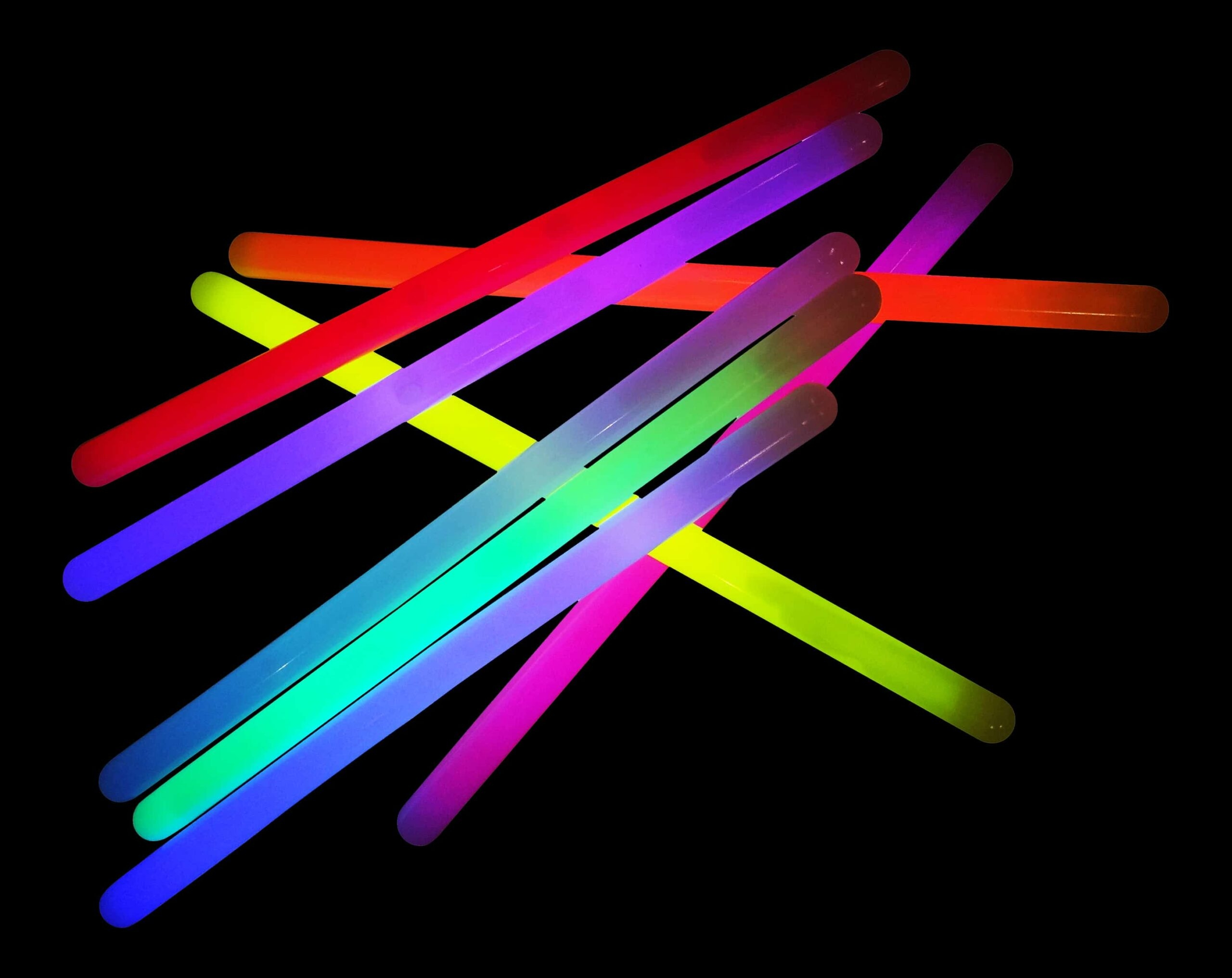
I’m the one asking questions here!
What’s your spaghetti policy here
You said I’d be conducting the interview when I walked in here. Now, exactly how much pot did you smoke?
I like wires! Who doesn’t like wires??
I donct have much stuff, but i have a lot of electronics, and at that moment i was very into sdr, so, wires, antennas, adapters, antennas, wires, and also additional hdmis, vgas, ethernet cables, usb, chargers, etc, etc, etc
Here is an alternative Piped link(s):
Piped is a privacy-respecting open-source alternative frontend to YouTube.
I’m open-source; check me out at GitHub.
Fair, I do like wires
I have this device and use it to store my keepassxc and onlykey backups, and it’s useful to me because I’ve stopped using passwords (I only need to remember the pins for these devices which can unlock my keepass dbs that have everything else).
It seems secure enough for my use case, especially since the files I store in it are themselves encrypted (the onlykey backup still requires a pin), but I still want them to be difficult to access.
I’ve had to rely on it before but only because I didn’t prepare a backup onlykey ahead of time- ideally it should be one of many recovery methods. But so far it’s worked great for me.
It’s very hard to actually secure something someone has physical access to and that can be disassembled.
Mere disassembly doesn’t get you the date. Even if you read the chip directly, it would still be encrypted.
Overkill and overpriced. If you’re on Windows, bitlocker is enough. If you’re on Linux, LUKS is enough.
I’ve used Apricorn drives at previous jobs. They’re cool and very much fit for purpose, but I’d have a hard time justifying the significant price premium when software is nearly as good, free, and works with any drive.
That seems to be the consensus. Would be significantly overkill and more of a neat novelty for a local backup of my taxes that’s just going to sit on my desk.
Eh, I wouldn’t trust a US company (that can be served an NSL and is obligated to install backdoors) to do your FDE.
For windows, veracrypt is safer than bitlocker
Is possible to veracrypt an entire Windows install?
Yes
system disk encryption is possible, yes.
Bitlocker shouldn’t be considered secure as it is a Windows only encryption that is a black box for the most part. Additionally your decryption keys are send to Microsoft












