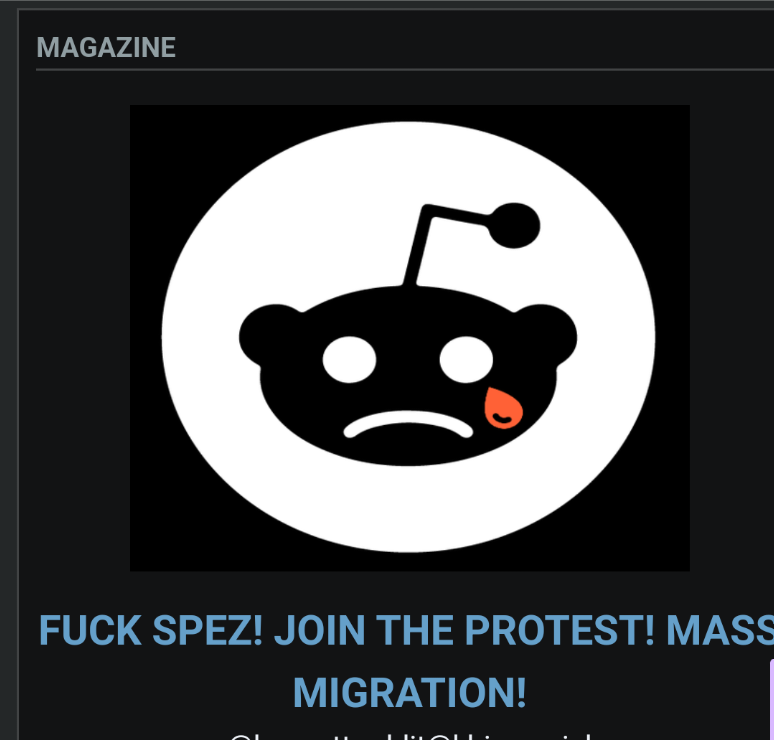Banana for scale but, also, the desk is 6’ long and the little monitor is 43" (and will be re-purposed elsewhere).
When you throw your neck out trying to close an application.
Sounds like someone needs to visit one of the mechanical kb or ergo mechanical communities. You’ve got a great setup for viewing but you’re wrists are going to be so cramped.
On the contrary, this is my setup for more than a decade. I’ve tried several mechanicals and haven’t really been pleased with them. I thought the Logitech Master MX would be nice compromise but it wasn’t durable enough, and the lack of tactile feedback made it feel mushy. Oddly, the moderate pitch and short throw (but with the slight actuation resistance) of the Microsoft Designer keyboard is my Goldilocks keyboard. It may not be obvious, but the keyboard “tray” is 3 feet wide - quite a bit bigger than standard. I made it from 1/4" aluminum plate and put it on full extension slides because I couldn’t find a commercial one I liked. It sits right at a neutral wrist position for me (I’m a palm rester) and the mat is a nice 3.5mm neoprene. There’s even a tray heater so my mousing hand doesn’t get cold on long CAD sessions.
You cad guys always have ridiculous keyboard thoughts. I hate your entire setup to be honest, it looks like neck pain from looking around a too big monitor you are sitting too close to.
No personal hate, do what makes you happy. And I shouldn’t be judging too much, I have my own ridiculous tastes when it comes to computer setups.
Hoping the small one is a proper gaming monitor. I dread the response time trying to use that behemoth for anything but shows.
Nah, the “little” one is a cheapo 43" TCL. FWIW, the big one does full 4K @ 120Hz w/ HDMI VRR (scaled by the set to the 8K panel) with <6ms input lag. I haven’t broken into the ultrawide gaming setting, but I think it just shrinks the 4K space to an U/W (21:9 or 32:9) pixel count given to the OS/GPU so you can game at the game’s “full screen” option into a “smaller” panel. They still refresh at 120Hz.
Dear god. Is there such a thing as a monitor that’s too big?
Only too short of a viewing distance.
That looks like a really small banana.