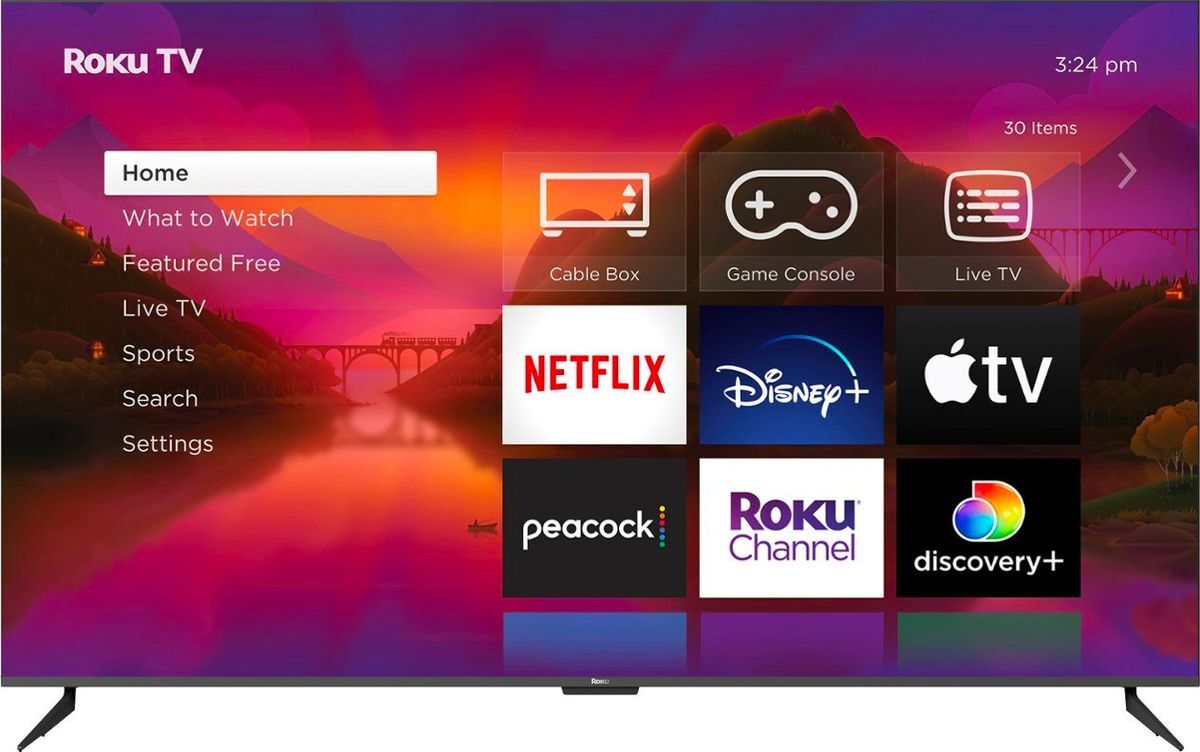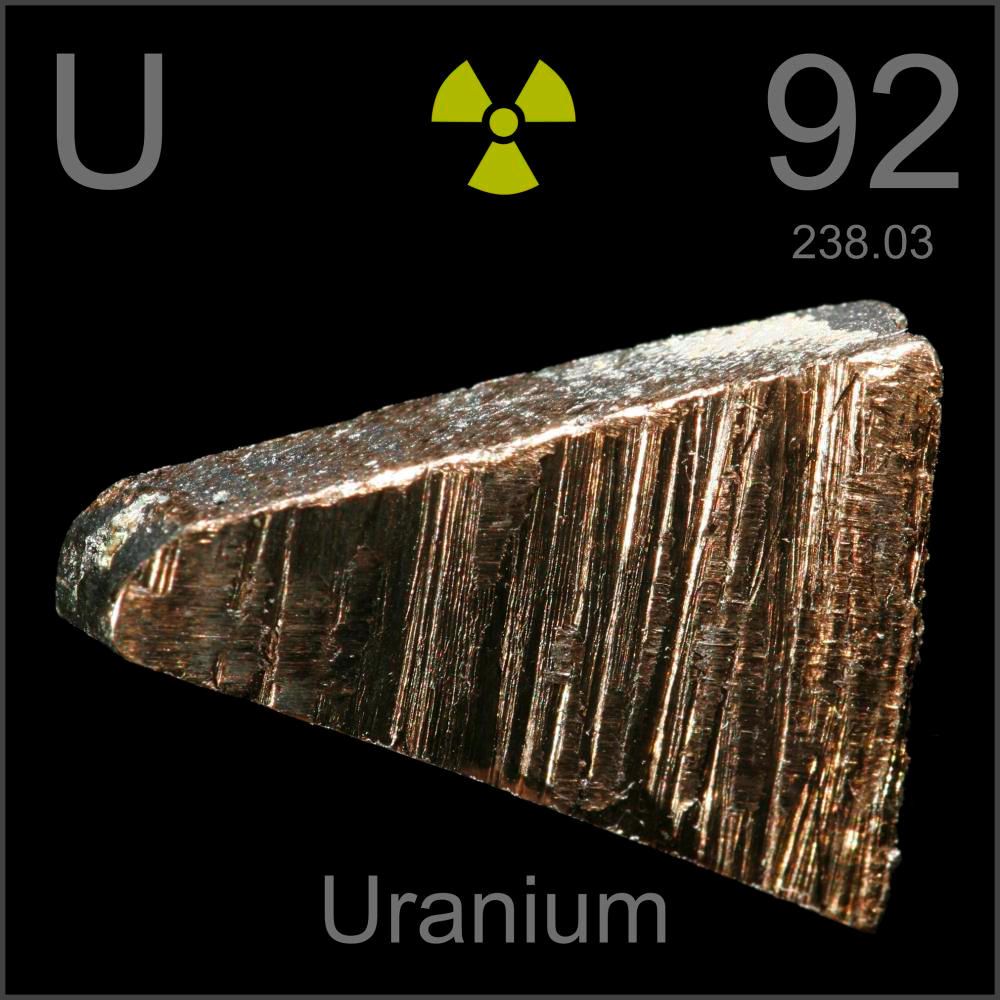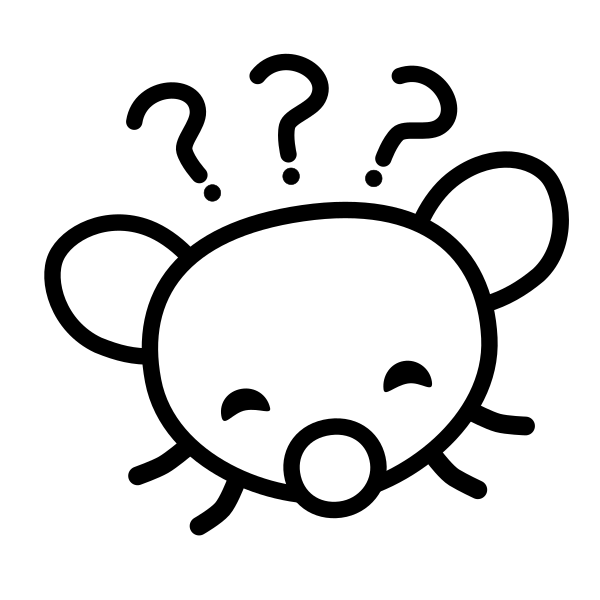Ugh. Roku was one of the platforms with fewer ads.
- Roku will be adding more ads to the home screens of its devices and TVs in the near future.
- The ads will be interactive and ‘shoppable’ and will cover a range of industries, including restaurants and cars.
- Roku already has a significant amount of ads on its home screen, and it is unclear if users will be able to change their preferences for the new ads.
They’ve already been adding them to mine. My home screen inputs got smashed into one (because I don’t use any of the home screen apps, I only use the two HDMI inputs) so they could jam a bigger ad on the right, and then make suggested things some of the options. Like the last month or so it’s been wanting me to watch super girl or Wonder woman or some dumb shit.
My other personal favorite thing they do is that they load slowly so sometimes I’ll go to select an input and the cursor will jump to the wrong place because an ad loaded. Fun!
DNS blocking at the router never fails.
Rumor has it Roku hard coded Google DNS nameservers on some devices so along with pihole, you have to block direct access now. FYI
I had a pihole that worked until an update. Had to block Google nameservers to restore blocking.
I expect you can seal this off with pfblockerng.
The big issue is that they might start putting a checkpoint in place wherein the application (roku device) will not proceed unless it gets an expected response token from a call to an ad service. At that point we’re at their mercy.
They could even run under their own VPN and hook up the ads on their side… Ugh…
At that point we’re at their mercy.
Or maybe at that point you’ll begin to realize that you might not need all of this stuff, and that happyness comes from other sources. But that is just my personal approach, by all means do whatever you like.
Until they put everything onto the same domain
Linux and Finish jelly is the way
Hey, nice, I get to build an HTPC again and check out the latest streaming shit for Linux.
I’m not even being ironic. Tired of this corporate hellscape and finding joy in returning to the kind of hobbyist tech I grew up on.
corposhit used to at least be worth paying for with all it’s flaws but they’re shitting it up so bad it’s increasingly not even worth it in the slightest
Yep. There was a little while there where things coulda maybe been fine but the greedy psychopaths decided they wanted to fuck it up.
I only use my Roku streaming stick for Youtube and Plex. Should be easy enough to replace with a mini-PC or equivalent, if it really becomes bad enough.
For those with Roku TVs or any of their products, I found that a PiHole blocks the ads on the home screen so far. Hoping I could pick up an ONN box in the future so I can just not deal with this shit lol.
Yeah, DNS blocking is quite effective for not just ads, but also telemetry on Roku.
Personally, I use nextdns until I can can a good pihole setup going.
You can comfortably run pihole, unbound, and a VPN like wireguard on a pi zero or zero 2. You can find entire zero 2 kits for under $35 if you’re patient
Very true. Mostly just haven’t had the time. Also want to set up a little home server to play around with Proxmox and move Jellyfin off my main PC.
deleted by creator
I can confirm that I’m blocking all the Roku ads with adguard now. You just plug this list in: https://oisd.nl/
I just recently started using my Samsung TVs as dumb screens because they’re slow as shit, but a nice side effect is zero ads.
ONN 4k streaming box for $20 at Walmart. Install a custom launcher. Install a button remapper for the remote. Install SmartTubeNext for YouTube (no ads, SponsorBlock) Install whatever other apps you need (Plex, etc)
FAR better experience. Turn the TV on and it’s ready to go in a few seconds, not the ~60-90 seconds it takes the Tizen nonsense to “warm up.”
It’s not perfect, but it’s a hell of a lot better. Can recommend, especially for only $20.
SmartTubeNext might be the greatest thing about AndroidTV just for the sponsor block. It’s so amazing.
What would one recommend as more of a custom build version of these with a way to connect a convenient remote (smartphone or otherwise)? Alternatively is there a way to sort of jailbreak many of them, or does that just become more cumbersome?
Enshittification strikes again!
I know a lot of people here reeeeeaaaaalllly hate apple, but, having used many different streaming boxes over the years, I’ve never had a better experience than with my Apple TVs. I have a Gen 4 (Apple TV HD) and a Gen 5 (Apple TV 4K first generation), and they both have worked flawlessly and trouble-free since they day I bought them many years ago. I primarily use them for the Plex app (there are very nice Jellyfin, Kodi, and Emby apps too, chill), and sometimes for some other stuff, all of which they do very well, even the older one, and even still after all these years. tvOS updates have, historically, been pretty essentialist— that being, slim and performant. Old Apple TVs still run great.
YES, for those who don’t like Apple and/or who aren’t totally into the who Apple ecosystem, one won’t get all of the benefits (yet will still get about 90% of them) and one might see friction with some of Apple’s “way of doing things” — especially that fucking annoying remote of theirs - but, all things considered, it does what it does extremely well, and it’s far better and more powerful than its competition IMO (for which you do pay a premium I feel is well worth it). and it is especially good at both protecting your privacy (compared to its competitors) and keeping ads far, far away (except when individual apps insert them, i.e. Hulu or Netflix with ads).
I have had Rokus in several TVs I’ve owned, and… yeah, they were, technically, the closest to the great functionality I came to expect rom my ATVs, but, still, nowhere close. On top of that, my Rokus all wanted all my data and sleazily blasted me ads while making it nearly impossible to disable the ability to disconnect my wifi, disable ads or tracking, etc. The whole device/os seemed designed for data mining first, and showing me media second. ew. the only upside was that the Roku Plex app has one or two interesting UX and UI features the tvOS app didn’t due to some weird programming quirks in SwiftUI and tvOS limitations that didn’t exist in whatever development framework that Roku uses.
Do you need any other Apple devices to make good use of an Apple TV?
No! Shockingly, this is the one Apple device, even aside from the iPhone, that you really don’t need another Apple device for it to be at nearly it’s maximum usefulness. Yes, more Apple devices do make it more useful, but on its own, it’s at nearly 100% of its usefulness. It does want you to have an iCloud account and register for that, but it doesn’t need to go further than that. All of the regular apps like Hulu or prime video or Netflix or whatever work normally on Apple TV, but they work in an Apple TV sort of way. For the most part, it’s actually much better than another platforms, but it is in Apple TV sort of way. It does take a little getting used to.you can always go into an Apple Store and try it out if that is convenient for you.
Thanks!
sure! I’m happy to answer any of your questions about it.
AppleTV would be my recommendation for people that want a clean interface with no ads and they don’t want to or can’t modify an android TV box to a custom launcher. It’s just about a perfect experience right out of the box. It’s a shame about the shitty remote though.
For people willing to get their hands dirty, androidtv having SmartTubeNext is a killer tool for YouTube and for me gives it the edge.
Anyone ever read the short story “Sales pitch” by Philip K. Dick?
PiHole takes care of that.
PiHole Domain regex blacklist: (ads|logs|cloudservices).roku.com$
And there it is, folks.
I added the Roku and Samsung TV servers to my blocklist months ago, (maybe even years ago, at this point?) My three smart TVs are the most blocked devices on my network, by far. It’s not even close. Here are today’s stats from my pihole:

For reference, my phone (my most used device) is number four on that list. My three smart TVs (two Rokus and a Samsung) are numbers 1, 2, and 3. I haven’t even watched TV today. These blocked requests are simply from the TVs idling. Smart TVs are hilariously, mind-bogglingly invasive, and you should block them ASAP.
Why did you black out your private IP addresses?
He doesn’t wanna get hAcKeD duhhhhh
They are called private for a reason!
I’ve been doing some research for the last few days on setting up a home server/NAS. If anyone’s going to ruin my entertainment, it’s going to be ME
You are still likely going to want some sort of streaming device though. I have an old computer of mine running unraid with Plex in a docker container and still use a chromecast in apps only mode to stream to my TV.
Google is already doing this with their default Android TV launcher. I tolerated their home screen ‘recommendations’ for a while as they occasionally highlighted something interesting to watch, but one day I switched on the TV and was greeted with a huge advert banner for a fucking watch on the home screen.
At that point I spent a few hours setting up FLauncher on all my ATV devices.
I did the exact same thing. Also blocked androidtv updates in case Google starts pulling shit regarding custom launchers.
It’s gross how ads are being crammed in every little nook of our lives. Not like the ShieldTv was a cheap device either.
Pretty sad to see Roku going down the same road. Guess forcing a third of the screen devoted to ads just wasn’t enough.
That’s the reason I’ve been using Roku. I couldn’t stand all the suggestions and ads on my Google TV. If Roku does that, too, then there’s nothing good to distinguish them.
I like that I can install custom apps on Google TV, but Roku beats them in UI IMO.
This launcher looks super cool, does anyone bychance know if it works on FireTVs? I was ok with the FireTV launcher up until they made it autoplay ads with sound everytime you turn the damn thing on.
I can’t speak from experience as I don’t own any Amazon devices, but I have read reports that it seems to work fine with the FireTV variant of Android.
The dev has only tested it against Chromecast with Google TV, with that said I’m using it on a Shield TV and a Shield Pro and it runs fine on both.
Same! I recently found this “feature” can be disabled in the preferences, along with a bunch of creepy tracking options.
They’ve gotten great at this war of attrition. They know if they make changes incrementally people wouldn’t accept all at once then most people won’t notice or care. That’s why I through that trash and two firesshits out in the garbage where they belonged when they started with “related” ads and app store ads.
through
You sure?