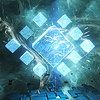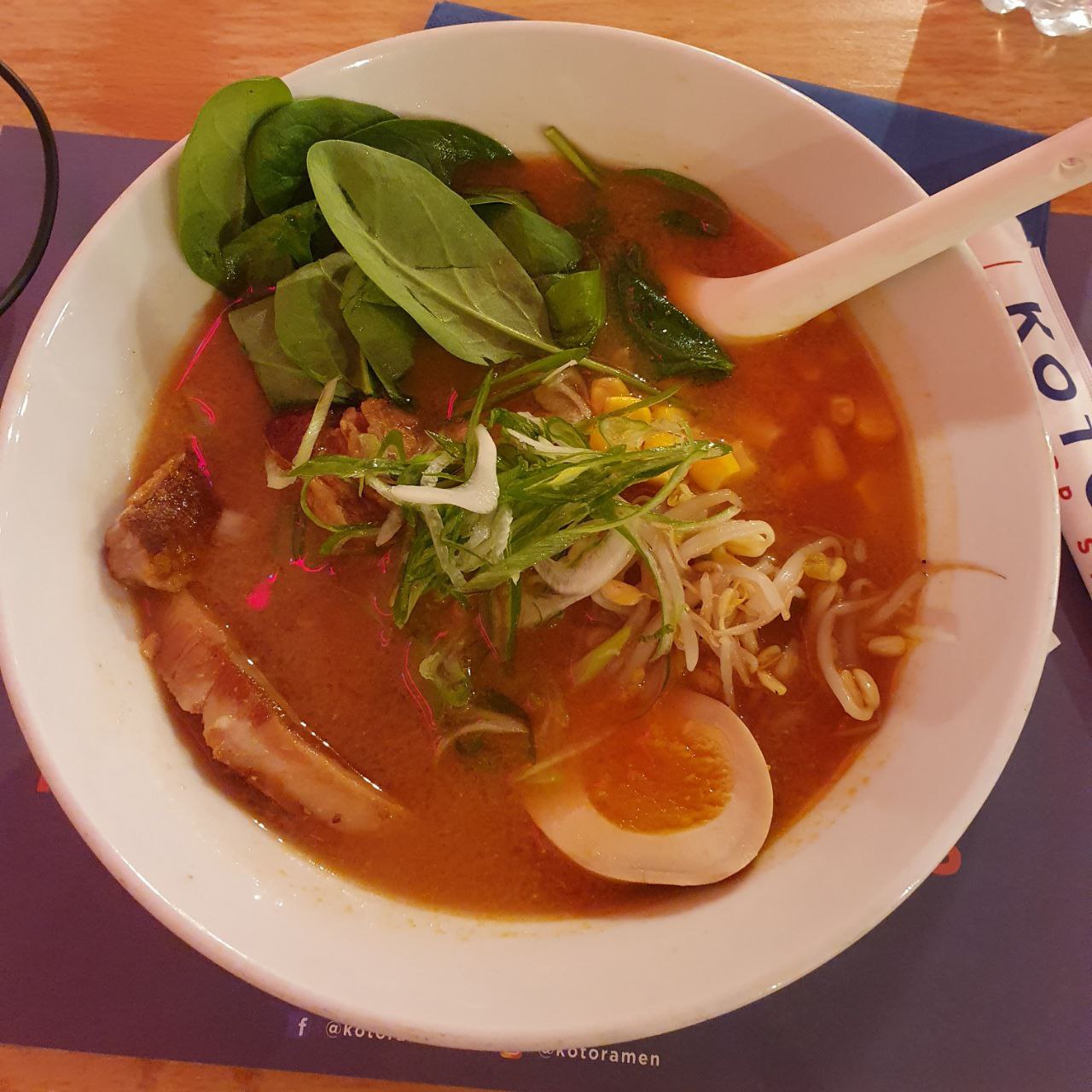I’m on the market to buy a new laptop, and Lemmy has successfully coaxed and goaded me to give Linux a serious try.
I’ve never used *nix as my personal OS.
Which hardware/laptop do you recommend? And which OS to pair it with for a Linux newbie?
I’m a software engineer, and quit my job to pursue an MSc in AI. So my uses will be:
- programming
- study
- browsing lemmy
- gaming
Framework have support for everything, including the built-in fingerprint sensor. So I think my next laptop will be this.
Wouldn’t join some research center as engineer make more sense than going through university again?
I’ve heard great things about system76, never had one of their laptops myself but still have the desktop I got in 2011 (Wild Dog Pro). I personally use the frame.work 13, and it has been working great with Arch installed. I do not recommend Arch, use something like PopOS, or LinuxMint.
Linux runs on literally anything. The hardware doesn’t matter too much these days, but which distro you pick does. I would say to just load a flash drive with a live image of a distro you think looks cool and see how you like it on a trial basis. Try a couple of them before you reqlly make a decision and then load the full image
All distris that have GNOME look the same. Same for KDE. I wouldn’t go the looks cool route
Distro choice doesn’t matter too much. Even ubuntu if you ignore snaps
snaps
Gross.
The hardware doesn’t matter too much these days
WiFi, Bluetooth and Nvidia graphics have entered the chat
Fingerprint reader and webcam standing by
The proprietary Nvidia graphics drivers works pretty well in most distros. Just go to your distro’s driver manager and enable the proprietary driver.
Nvidia cards can still be tricky, especially on optimus laptops. It’s not nearly as problematic as it used to be, but I still run into occasional issues with it. If I ever buy a new computer for gaming, I’m going to go with AMD.
Check out the Framework 16. Ubuntu and Fedora are officially supported. I run Debian on my Framework 13 no problem.
I have a framework. Hands down the best laptop I’ve ever worked with/on.
Ugh, don’t use Linux for anything ever. It’s so hard to use and you might actually have to learn something new. Just stick to windows so you know every single piece of software ever created will definitely work 100%.
/s
If you’re pursuing a MSc, your effort should be spent on the study itself, not on tinkering (e.g. I saw some recommended a Framework laptop). So my wholehearted recommendation is a Thinkpad + Fedora for maximum usability, stability, and durability. Thinkpad speakers are usually bad though. And Thinkpad is not particularly good for gaming, either.
I use an asus rog g15 from 2021. It actually has pretty great linux support with asus-ctl but I can’t recommend it in good concience for professional purposes, it is decked out with rgb also asus has a pretty bad reputation of customer support.
I have that too, with AMD chips. It was sold as a gaming machine, but using Windows I never was able to play anything without getting hard crashes.
Works on Linux just fine. Dunno what the fuck was the issue on Windows, I suppose heat.
you can at least turn the LEDs off or set them to white
I have a Framework laptop and just installed Ubuntu on it the other day, it works great. Ubuntu and Fedora are officially supported by Framework and there’s a bunch of other distros that are confirmed tested. I have the 13" but the 16" just came out with a dedicated GPU, that’s probably the one to get if you’re going to game on it
uhh ThinkPad yes ThinkPad ThinkPad is linux THINKPAD PENGUIN
a a a a a a a a a a
a a a a a a a a a a
a a a a a a a a a
a a a a a a a a a a a a a a a a a a
a a
a a a a.a a a
fine print: oh yea also framework
I can’t seem to find an AMD GPU based laptop with 144hz display that isn’t absurdly expensive, does anyone know of one?
Pinebook Pro seems like a good option. It’s like a netbook. But it’s much more free than your average netbook and uses an ARM processor.
Debian Stable is a good distro for a beginner, in my opinion.
Avoid Lenovo. At least, I have not had great experiences with the ThinkPad T14s AMD, both gen 1 and gen 2.
Gen 2 came with an Aetheros (sp?) bt/wifi card that would never wake up after suspend, had to get an Intel replacement, thankfully the bad one wasn’t soldered in and I could replace it.
Trackpad has glitches that had to be mitigated in the kernel - mitigated well enough that it doesn’t bother me but it’s still silly
And both gen 1 and 2 still cannot reliably wake from suspend, and experience unreasonably high battery drain while suspended
Then again that could be a problem with all modern laptops…
I’m a fan of the old IBM ThinkPads. Not sure about the recent ones.
I’ve had huge problems with one of Lenovo’s Legion laptops. Awful support too, they did everything they could to not have to fix it. It took a licensed third party to finally take us seriously and fix the dang thing.So I wouldn’t recommend Lenovo unless the only alternative was Dell.
I’ve run Linux on the T410, T520, P50, P51, X1g2, X1g5, X1 Yoga, and p16s, all when those laptops were new. Sometimes the wifi was hard to configure, or the fingerprint scanner didn’t work, or the wwan card wasn’t supported, or the power states where fucky and drained the battery, but that was in it’s way all part of the fun.
It’s definitely gotten easier over time to run Linux on new hardware and I’ll pick a Thinkpad for the job every time. I use a modern Thinkpad with linux for work every day.
I have had a couple T14s without issue, did you remember to change the suspend mode in the bios to Linux?
https://linuxpreloaded.com/ for a longer list
These are my favorites (EU based)
Tuxedo Computers can get you a very good dev laptop for ~1500€ (64GB RAM, AMD/Intel CPU, NVIDIA/AMD graphics card). If you will be working in AI, I imagine you’ll need CUDA (?) aka NVIDIA.
If you don’t go for anything on linuxpreloaded (which I wouldn’t recommend), it’s good to check whether what you’re buying has linux hardware support by checking the Linux Hardware DB. Even if you don’t look, it’ll probably work, but better safe than sorry if you’re going to dump 1/3 or 1/2 of your months salary into something (depending on where you are).For a distro, I dunno what level you are, but Distro Chooser can help you out with making a choice. My recommendations:
linux beginner
Linux mint. nice desktop environment, looks like a mashup between windows and mac, still missing advanced options, but quite customisable. comes with suitable standard software and cloud integrations (you can connect to a bunch of clouds), relatively up to date
Ubuntu is well-known, some proprietary companies even consider it “the linux” and only make linux versions for it. It’s quite stable. However, it isn’t my first recommendation anymore as they are going down a proprietary route. I’m not sure if they have ads yet, but wouldn’t surprise me if they started.
desktop environment
This is the desktop suite, a bundle of packages that work well together on any distro, with its own look and feel. There are basically 3 camps:
- windows look n feel
- KDE: is the most known, is very customisable, has an abundant amount of themes, icon sets, login screens, fonts, and a well-sized userbase. They prefix many app names with “K”. Ubuntu even has a distro version called “Kubuntu” with KDE on it
- Cinnamon: main user is Linux Mint
- LXDE and XFCE: look closer to windows 95 and windows XP, consume minimal resources. configuration is through the interface, advanced configuration through files
- mac look n feel
- Gnome: they are well known and source of flame wars (gnome vs KDE). windows don’t have title bars, things are very rounded, not very configurable, heavily mac inspired
- tiling window managers
- these aren’t desktop environments, but sit more in the middle, they manage windows. best to watch a video about tiling window managers. they are very geeky and perfect if you love using nothing but your keyboard
- windows look n feel
I see a lot of Framework recommendations, and I had the 12th gen Framework for around a year running Fedora. I faced a bunch of excessive power use issues, and had to add some kernel flags just to get maybe 4 hours of battery life. The device is notoriously repairable, but the one thing that conked out on me was actually the mainboard, which was like the price of a new device. Support spent two weeks trying to find out if it was anything else before sending me a replacement mainboard.
My friend recently got a Zenbook 14 OLED with the same processor. The entire device was $200 cheaper lightly used than the Frameworks mainboard alone, and the only issue is the speakers don’t work. That being said, he gets almost double my battery life, and a 90hz OLED screen on top of it all. Plus more ports; even with Framework’s modular add-in cards I don’t feel it is as flexible a system as having >4 useful ports.
My time with the Framework was great, but I wouldn’t recommend it. Getting something secondhand is an environmentally conscious option, and you can get great stuff secondhand.