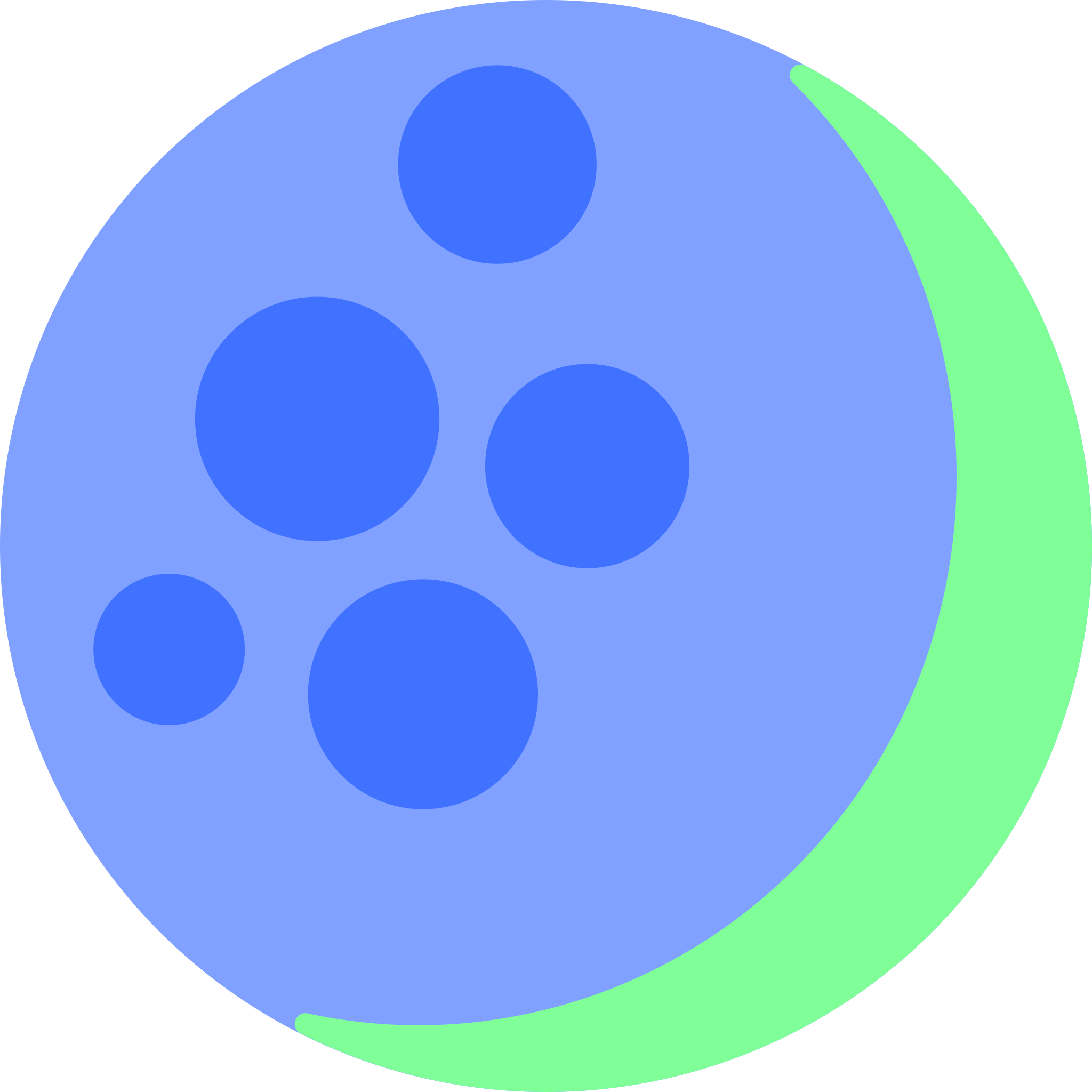Last time I went on vacation, the hotel wifi wouldn’t let my laptop on for some reason, but my phone was fine. The portal to log in just wouldn’t come up on my laptop.
So I took my phone off the wifi and just spoofed my phone’s MAC address on the laptop. Did that for the whole week I was there.
I used a travel router at the last hotel I was at but didn’t realize the firmware was buggy — it wouldn’t respond to DNS queries whatsoever on my personal network.
I unfortunately forgot my Ethernet cable so it was a real challenge.
Remembering that iOS uses Wi-Fi Privacy (changes MAC address constantly) I just brought up their portal on my phone, signed in, cloned the MAC address then on iOS chose “Forget this Network.”
Worked like a charm! (Then the travel router updated its firmware and DNS was back on track.)
What was incredibly strange about my situation was that it was initially a DNS problem, it couldn’t resolve the addresses tha tthe hotel wifi wanted it to get to for the portal. I double checked, and basic DNS queries were working, just not those ones.
So I figured, I’ll go on my phone, grab the IP addresses it’s connecting to, stick those in my hosts file, and they’ll get resolved. Well, this worked for the first portal address, but the one it redirected to couldn’t be reached. Nothing I tried worked, so I had to do what I described above.
Nice workaround!
In my situation the hotel’s DNS was properly giving out the IP address to its portal but the travel router wouldn’t respond whatsoever to DNS queries. Wireshark on a laptop showed no traffic whatsoever back; that was the firmware bug they’d addressed in the update. (DNS on the router itself going out to the hotel network was fine though.)
I did this once to get on Xbox live cause the Xbox doesn’t (or didn’t, idk I’m PC now) open the web portal for you to agree to.
So I just changed my hardware address to my laptop’s after I went through the portal in a web browser.
No problems. That was the moment I knew I wanted to be a network engineer. The fact that it worked was just so damn cool.
I didn’t think of that at all! Brilliant!
If you’ve got a VPN running, it won’t work. Turned it off and the prompt came right up
Nah, I don’t typically run a VPN.
 Alt: it’s a simple spell but quite unbreakable.
Alt: it’s a simple spell but quite unbreakable.I’ll probably forget to check when I get home. Does anyone know if Android randomizes the MAC address on every disconnect/connect with the random MAC option enabled?
Afaik it does.
Not by default. It remembers the MAC for each specific network. This is because sometimes you want to have specific device on the same IP all the time. The DHCP decides this via the MAC.
If you want it truly randomised every time you need to turn on non persistent MAC randomisation in the developer option.
I’ve seen that on LineageOS 18 (based on Android 11)
GrapheneOS does this by default as well.
my Fairphone 4’s android 12 does this too.
it does for me, I’m on project elixir
This reminds me of college. Was downloading movie torrents on my laptop while in class, just made it so it wouldn’t go to sleep when you closed the lid. So the IT guys kept kicking me off, so I’d change my MAC and keep going. It got to the point where I did that so much that the IT guys were actually going around campus looking for whoever was doing it. Also I changed my MAC so much it fried the wifi card in my laptop to the point it needed replaced lmao. Good times.
How it got fried? Was it running hot all the time?
Stupid guess: Maybe the changed mac is written to e.g. an EEPROM and it ran out of write cycles and bugged out then.
That’s what I was guessing too because I imagine older cards actually kept that in its hardware.
Yeah it was an older Win7 system and kinda shit hardware from Acer. Don’t think the wifi card was a brand I had ever heard of either.
Isn’t the MAC address fixed to the hardware? Am I growing old?
It still is if I’m correct but most operating systems have an option to spoof/randomize your MAC address
Most modern smartphones will randomize the MAC address for privacy (on Bluetooth too irc). It really killed my crappy WiFi-based people tracker.
It is, but there are ways to spoof it so your device presents a different one when connecting to a network.
Not quite. I’m not really sure but I think the original idea actually was a fixed hardware address but I’m not sure if a lot of devices actually ever implemented it that way because it’s simpler (and cheaper) to control it in software. In modern (especially mobile) devices it’s actually a security requirement because with a fixed MAC address you could be tracked by other wifi devices.
With the right software, you can do anything!
As the others said that is normally the case but nowadays most computers and mobiles have an option that randomize the MAC addresses on each connection.
These MAC addresses are known as locally-administered address. They look like this:
x2:xx:xx:xx:xx:xx x6:xx:xx:xx:xx:xx xA:xx:xx:xx:xx:xx xE:xx:xx:xx:xx:xxAnd rarely like this:
x3‑xx‑xx‑xx‑xx‑xx x7‑xx‑xx‑xx‑xx‑xx xB‑xx‑xx‑xx‑xx‑xx xF‑xx‑xx‑xx‑xx‑xx
I just spent a whole week trying to prevent mac spoofing on my small wisp network network… Still trying…
You are the worst kind of person
Just trying to live up the villain dream…
😂
Please don’t block Boeing or other funny MAC Adress prefixes. Why wouldn’t you believe a 747 was using your network?