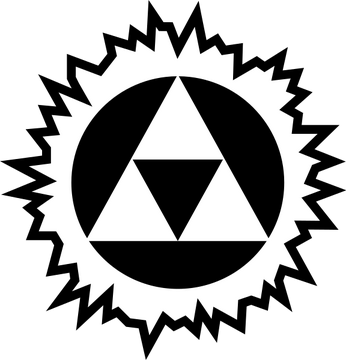I know
simplefossify apps are appreciated by the comminity. I have yet to try them. I like Etar as a calendar. It is also on FDroidI just want a really good homescreen widget that shows a month view, and a widget that shows a task list I can check off as they’re complete. Right now I’m using Business Calendar, but I’d switch to open source in a heartbeat if any of them offered this.
Fossify has both of these widgets
Recently started using this synced with my Nextcloud. Really happy with it, only complaint is the fact that I can’t remove their “Regular event” calendar
It doesn’t only sync with nextcloud, it syncs with every calDAV related system.
I… never said it only synced with Nextcloud? Or are you just providing additional information for people?
Last one. Sorry.
No worries, was just confused lol
May seem stupid, but after 15 min of using it I didn’t find how to subscribe to an ical calendar nor how to sync to an existing calendar account, so basically how to use it. Also some things are weird like holidays being available only in one language in multilingual countries or distinctions between birthdays and anniversaries which I am not sure I understand
I love fossify calendar.
I’ve never seen a good Android calendar app. I think even Google Calendar is pretty bad. That’s why I gave up and started using GNOME Calendar on my PC instead. Though now looking at the screenshots it seems like the Fossify one is actually good. Too bad I don’t want to install one more app so it doesn’t create a new line in my app drawer.
What are your requirements? I liked CalenGoo, I can live with aCalendar and BusinessCalendar.
My requirements are proper Material 3 UI, simplicity and focus on the timeline/calendar itself.
You can hide icons with neo launcher
Using custom launchers without root on new Android versions causes mild stutters in gesture navigation.
Also, in MIUI/HyperOS it’s simply not possible to have gesture navigation and a third party launcher.
Xiaomeme moment.
Really?
I’m on an up to date grapheneos and have no issues.
I’ve experienced this on pixel devices. I’ve found the solution is to force stop the pixel launcher when it happens.